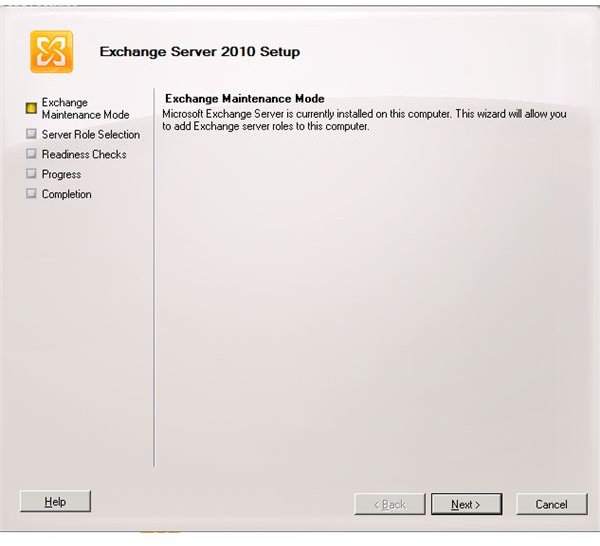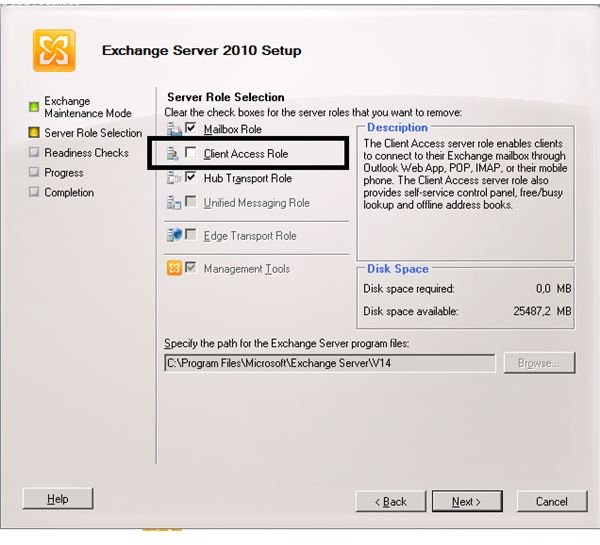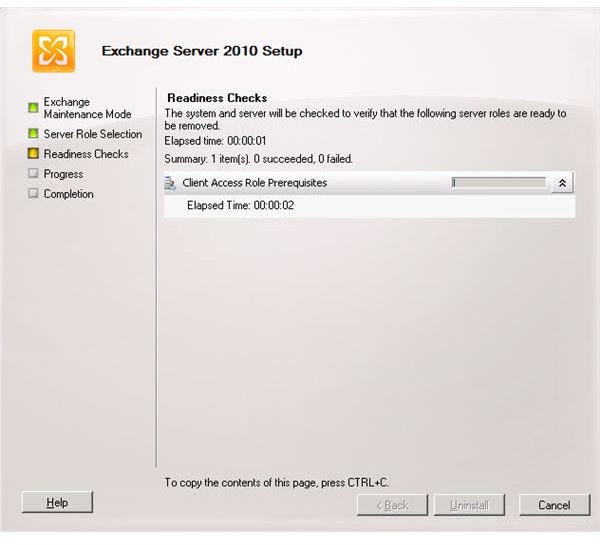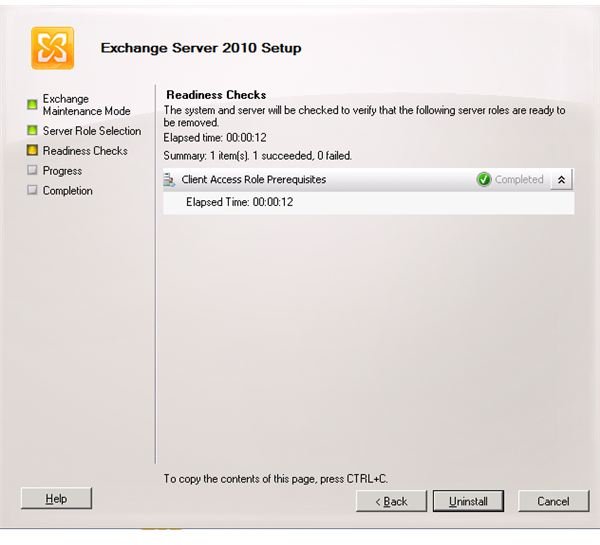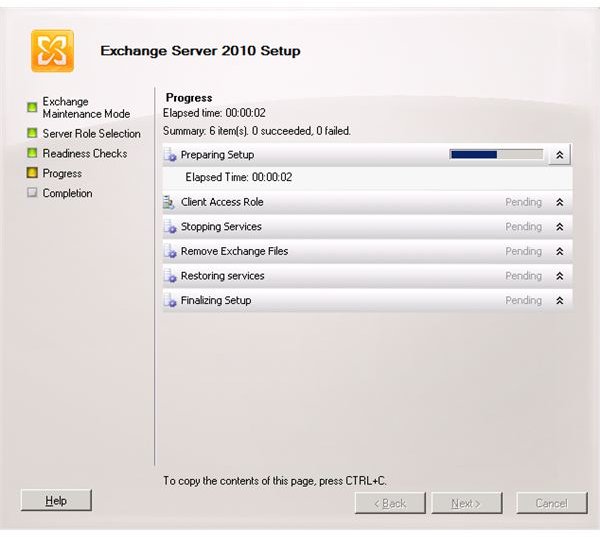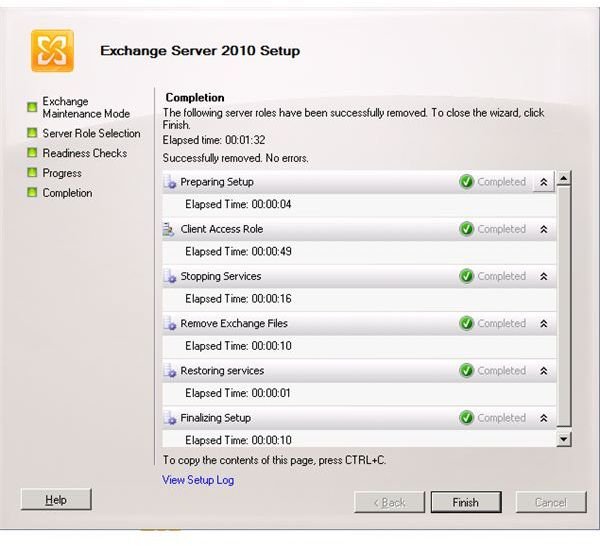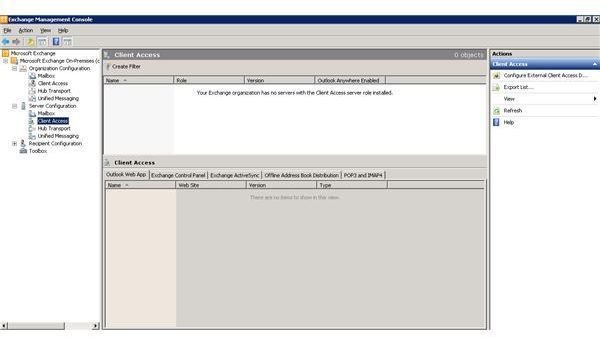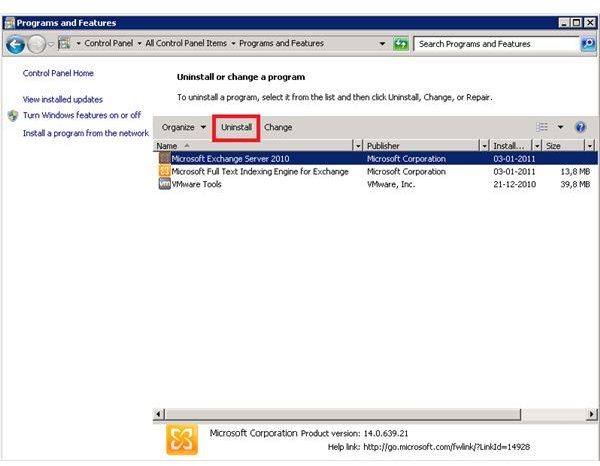Exchange 2010 Client Access Server: Uninstall Guide
Exchange 2010 Client Access Server (CAS)
Together with the Exchange 2010, Microsoft introduced a new Client Access Role server much better than the previous version released with the Exchange 2007. The Client Access Server role it is one of the five main roles existent on Exchange 2010. CAS role supports Outlook Web Access, Microsoft ActiveSync (and other ActiveSync clients previously not supported), POP3 client and IMAP clients. The Outlook Web Access functionality of the CAS 2010 it’s a pretty powerful tool and its in direct competition with the normal Microsoft Outlook 2007-2010 clients. With a powerful interface and many newly introduced features, the new OWA its designed to cover the needs of most demanding users with many new features for organizing the e-mails, managing the phone, Junk Mail settings, full calendar access, password settings, out of office and many more functions that in the past were only available trough the Microsoft Outlook clients.
Beside the OWA, the new ActiveSync, with direct push technology, available on CAS server 2010 it’s also fully compatible with iPhone and Blackberry which was quite problematic in the past and not fully functional. Client Access Server 2010 also offers connectivity for the different mail clients used within the organization and it is responsible for the mail-flow between the Exchange 2010 Mailbox server and this clients. The CAS 2010 role must be installed in each and every Active Directory site where a mailbox server it’s installed and it also holds the Autodiscovery service configuration.
On the new CAS 2010 server role we have two new services, the RPC Client Access and Address Book services that are establishing the RPC endpoint for MAPI, NSPI and RFR client access. In this new configuration the Information Store (mailbox server) will only accept RPC endpoint requests from the CAS servers. Also on the Exchange 2010 the WebDav has been removed and any application that uses WebDav will have to be upgraded or replaced.
Whatever your reasons are for uninstalling the Client Access Server role, please make sure that other servers with the same Client Access Server role are available in your organization in order to ensure a continuous mail flow between your Mailbox Server and your client computers and devices. If you are planing to decommission your entire Exchange organization then there is no need to have any extra Client Access Servers installed and you can just uninstall the role safely.
Uninstalling Exchange 2010 Client Access Server
Now that you have decided to uninstall the Exchange 2010 Client Access Server role from your server, you can proceed with the actual uninstall process. You can start this by launching the “Setup” from the Exchange 2010 DVD, or you can start the uninstall process from the Control Panel / Programs and Features. Select “Microsoft Exchange Server 2010” and press the “Uninstall” button.
After pressing “Uninstall” a new screen will come up with the Exchange Server 2010 Setup in “Maintenance” mode. Press “Next” to go to the next screen where you will be able to choose which of the Exchange 2010 Roles you want to Uninstall. In our scenario, we have a standard Exchange 2010 Installation with the 3 standard roles installed: Mailbox Role, Client Access Role, and Hub Transport Role.
As we decided to uninstall the Client Access Role from the server we will just have to uncheck “Client Access Role”.
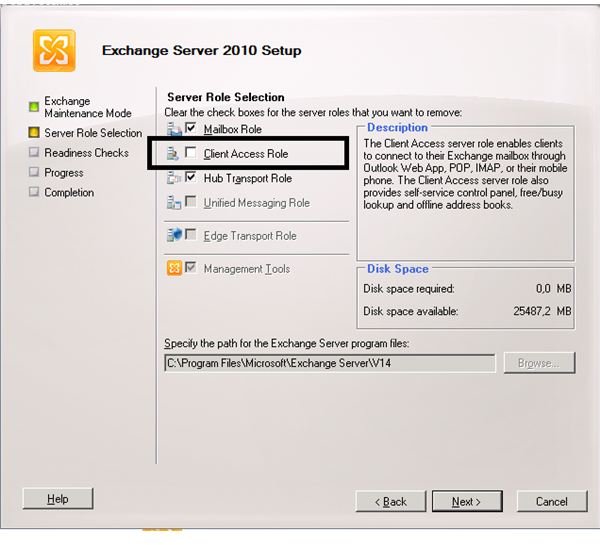
Now just press “Next” and then “Uninstall”. The system will check the perquisites for uninstallation and then proceed with the actual uninstall process for the Exchange 2010 Client Access Server role. The uninstall process will NOT check if any other Client Access Servers exists within your organization, so once you press “Uninstall” the process will just continue.
After the uninstall is complete, you can open the Exchange Management Console and check the “Server Configuration” then “Client Access”. If this was the only Client Access Server within your organization you will see a message saying: “Your Exchange Organization has no servers with the Client Access server role installed”.
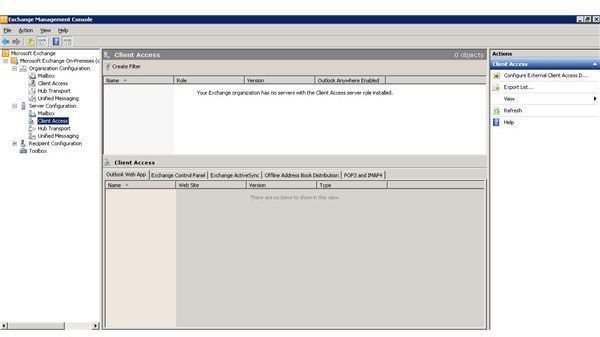
The Exchange 2010 Client Access Server uninstall it is now complete and you can eventually install the role on another server or simply uninstall the other Exchange 2010 roles to completely decommission your exchange.
Images