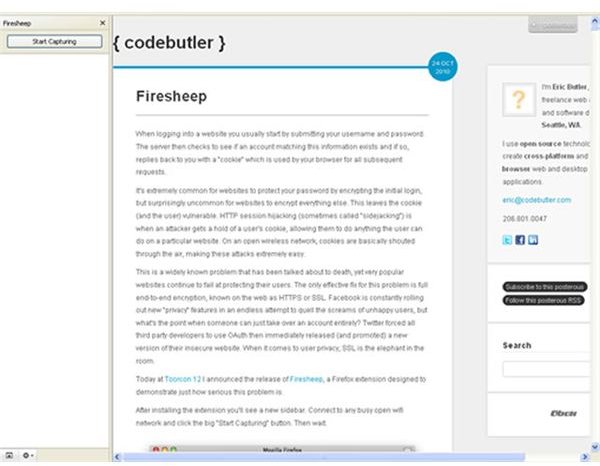Protect Yourself from Programs Hackers use to Read Your Wireless Emails
Introduction
Did you ever get the feeling that there was someone looking over your shoulder and reading your email at the same time you were when you were browsing the internet wirelessly at a hotspot? There are programs hackers use to read your wireless emails and you may know nothing about it. These programs can also take control of many web based accounts and wreak havoc on you socially.
The Problem with using Public Wireless Hotspots
The problem with reading emails or accessing any sort of web page from a public place is your information is transmitted without encryption over the network, which in turn means that anyone that has access to the network can sniff out your traffic and that includes emails and webpages. Being that you’re accessing the internet from a public hotspot anyone in that hotspot has access to the network. They can literally copy your cookie and log into your account without you ever knowing it and with new programs released lately all it takes is a few clicks.
How Firesheep Can Access Accounts
Just logging into your Facebook account on a public network puts you at risk. One of the free computer hacking programs released lately is called Firesheep. It’s actually a browser add-on for Mozilla Firefox. Using the program is dead simple once it’s installed. Just visit a public hotspot in which other people are logged on and Firesheep will list all the accounts they are logged into in your browser. This includes any account that is not encrypted, such as email. You’ll even have a picture so you know who the person is and where they are sitting. To take control of the account you’ll just need to double click their name and you can now post on the account or read email. It’s a very dangerous program that even non techy people can use.
How To Protect Yourself
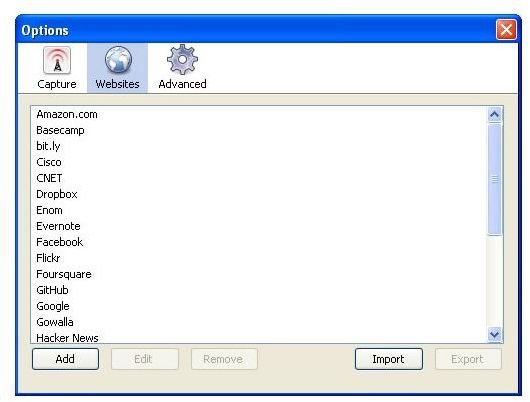
To protect yourself is simple - don’t use public hotspots. But it you find that you absolutely have to update your Facebook status or check your email here are some tips that can help you not fall victim to this sort of wireless attack.
-
Use SSL encrypted email providers
Using SSL means that the traffic you are sending and receiving is encrypted and that protects you from getting your email read wirelessly. Look for the https:// in the address bar. -
Only log into SSL encrypted sites
If the site does not use encryption for login then don’t use it. You can browse a website all you want as long as you’re not logged in. -
Change your passwords regularly using strong passwords
This may not help at the time of the attack but can stop future attacks.
Remember to always think when you’re on a public access area and take extra precaution. You never know who may be looking at what you’re browsing or reading your emails.