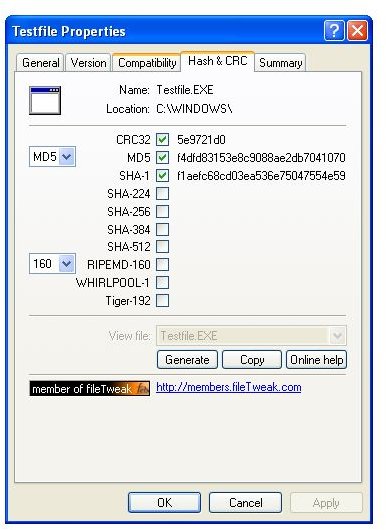The Best Free Hash and Checksum Calculators
Recently, in Bright Hub’s article www.HashSum.com - Top online Hash and Checksum Calculator, I have presented our readers the best site for online hash and checksum calculations. However, one size doesn’t fit all, and there are a number of hash value and checksum calculators which have a competitive advantage and are complementary to www.hashsum.com.
I am going to present you Febooti File Tweak Hash & CRC which creates a Hash & CRC calculator tab in all files’ properties menu, FlyingBit Hash Calculator with which you can calculate popular hash values and CRC values from the context menu, as well as Easy Hash which can calculate a total of 130 hash and CRC algorithms!
Apart from sparse documentation, this top free hash and checksum calculators are in fact the least as good as competing pieces of software which cost you money!
Febooti FileTweak Hash & CRC
Febooti File Tweak Hash & CRC 2.0 is a free cryptographic hash value and CRC calculator which runs on both, 32-bit and 64-bit editions of Windows operating systems, and creates a new tab labeled Hash & CRC in the properties menu of all files. There you can select which of the popular algorithms you would like to use; CRC32, MD5 as well as SHA-1 are default and calculated simultaneously. A copy button gives you the option to copy the output to the clipboard, and you can have it converted to uppercase if you want. The tool is self-explanatory, but in any case there is the online help button which takes you straight away to the vendor’s homepage.
Febooti File Tweak Hash & CRC 2.0 supported algorithms:
- CRC32
- MD2
- MD4
- MD5
- SHA-1
- SHA-224
- SHA-256
- SHA-384
- SHA-512
- RIPEMD-128
- RIPEMD-160
- RIPEMD-256
- RIPEMD-320
- WHIRLPOOL-1
- Tiger-192
I recommend the free Febooti FileTweak Hash & CRC because it offers any easy way to find any file’s hash value or CRC-32 checksum without opening a program or populating a perhaps already long list of context menu entries.
FlyingBit Hash Calculator
FlyingBit Hash Calculator 1.0.0.3 is a free cryptographic hash and CRC calculator which runs on Windows XP and Windows Vista. It installs the following telltale items in the context menu of Windows: Calculate File Hash Sums, Create .md5 File, as wells as Compare.md5 File. Configure FlyingBit Hash Calculator lets you choose among common algorithms, and additionally gives you the option to select the software’s context menu items you want to have in the Windows shell.

FlyingBit Hash Calculator.md5 files are compatible with GNU MD5Sum tool, and the software is capable of calculating eDonkey/eMule fingerprints. Yet, FlyingBit Hash Calculator can only be downloaded “as is”, there is neither a help nor a manual. I recommend this software to those people looking for a free hash calculator which can be accessed by a right-click in Windows Explorer. FlyingBit Hash Calculator supports the following algorithms:
- MD4
- MD5
- eDonkey / eMule
- Tiger
- SHA-1
- RIPEMD-160
- CRC16
- CRC32
- CRC64
Easy Hash
Easy Hash 1.3 is a free cryptographic CRC and hash value calculator which I have successfully tested on Windows XP and Windows Vista. The executable runs without installation and opens an explorer-like GUI from which you can navigate to the files for which you want to have a CRC checksum or hash fingerprint generated.
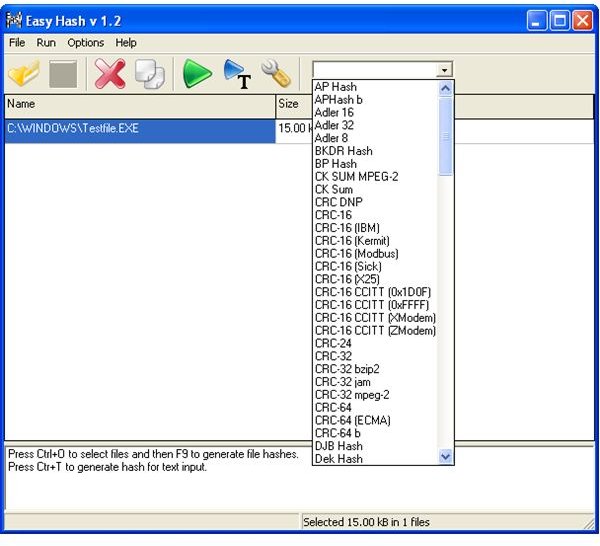
Easy Hash supports 130 algorithms, and you can create a set of favorite algorithms. Additional features of the software include a search for duplicate files or copy the program’s output to the clipboard for example. A small help file is available.
I recommend Easy Hash as the free cryptographic hash value and CRC calculator which supports the most algorithms. On top of that is the software not only capable of processing files but also lets you input text to create a message digest. The current version can only be used until 12/1/2009.
Performance
This top free hash and checksum calculators are all capable of processing large files, yet Easy Hash, using 3 minutes and 16 seconds, was more than twice as fast than FlyingBit Hash Calculator or Febooti FileTweak Hash & CRC which needed 7 minutes and 38 seconds, respectively 7 minutes and 19 seconds to calculate the MD5 hash value of a 10 GB test file.
If you don’t need all the functionality offered by these three top applications you may want to consider an online checksum and hash calculator: www.HashSum.com - Top online Hash and Checksum Calculator.
References
- Screenshots by the writer
- Author’s opinion