Mac OS X and External NTFS Drives.
Windows NTFS in Mac OS X?
There are several reasons you might find yourself wanting to mount an NTFS formatted drive in Mac OS X. These include, but are not limited to, file sharing on a Windows network and file sharing with peers who use Windows. After following the advice in this article you can easily have a friend bring his or her external hard drive, which is formatted with the NTFS file system, to your place and easily connect it to your Mac.
Native NTFS Support in Snow Leopard.
Mac OS X Snow Leopard has built-in (native) read/write NTFS support however it is disabled by default. The reason Apple left NTFS support disabled by default is a mystery but if I had to guess I’d say that they were not happy with the current state of NTFS support on Mac OS X when Snow Leopard was released. For this reason I would warn that you should backup your data and make use of the built-in NTFS support in Snow Leopard at your own risk.
Native NTFS support in Mac OS X Snow Leopard can be enabled from the command line, however the method I recommend for users who wish to make use of Snow Leopards built-in NTFS support would be for them to use a program called NTFS Mounter. This small program simply allows you to mount any connected NTFS drives via a straightforward GUI (Graphical User Interface). This allows the average user to make use of Snow Leopards built-in NTFS support without the need to make use of the CLI (Command Line Interface).
NTFS Mounter can be downloaded and installed from their website. The installation is quick and the application adds a small cat icon to your menubar from which you can mount your NTFS formatted drives. The application does what it was designed to do and nothing more, staying out of your way when not in use.
NTFS Support via MacFuse and ntfs-3g.
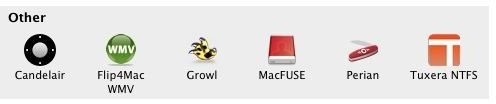
If you would rather not use Mac OS X Snow Leopards built-in NTFS support and instead rely on third party tools this can be done as well. You can obtain the same results, read/write NTFS support, by installing the MacFuse and ntfs-3g utilities. MacFuse allows Mac OS X to handle the NTFS file system via the ntfs-3g plugin and has been tested as stable since the release of Mac OS X Snow Leopard. Even though this combination of utilities has a fantastic track record be sure to backup your data before installing and using them. The steps to get this combination of utilities working is fairly simple.
These utilities are both available as a standard .dmg file and add a section to your system preference pane. Once installed you only need to start each utility and forget them. NTFS formatted drives will now appear in finder as if they were native Mac OS X drives.
As you can see enabling NTFS read/write support in Mac OS X Snow Leopard is a pain-free process. Whether you currently have an NTFS drive you need to access or just want to future-proof your Mac OS X install there is no reason to not enable NTFS support on your Mac OS X machine.
