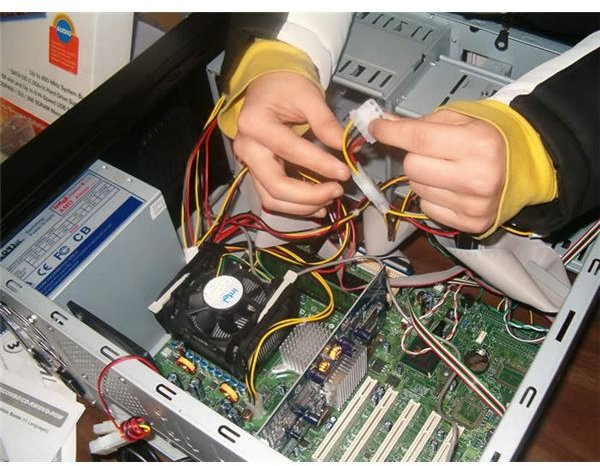Learn How To Build A Mac Computer
Things You’ll Need
Decide what you will be doing on your new computer. Determine what programs you will be running, what components you need and how fast the computer needs to be. If you are going to use the Mac for doing spreadsheets or surfing the Internet, you do not need expensive or latest components. Your budget for the new computer will partially dictate which components you need to buy. So, keep the budget in your mind while deciding on the components you want.
Here is the minimum components list that you will need:
- SATA DVD Drive
- 2GB DDR2 800 RAM
- Any SATA Hard Drive
- GA-P35-DS3L motherboard
- Intel Core2Duo processor
- Mid tower computer case
- Keyboard and mouse
If you need a powerful and fast Mac that satisfies all your software needs, here’s the list of my recommended parts.
- 4GB DDR2 or DD3 RAM
- Intel Core2Quad Q8400 CPU
- Seagate 7200.11 750GB Hard Drive
- SATA DVD burner
- Asus P5E X38 motherboard
- Apple keyboard and mouse
- NZXT Hush Black Mid-Tower Case
Using the combination of the parts above will build you a decent running Mac. Now that you know what you need to build your own Mac, it’s time to bring this list with you to a local computer store and get them to find all the parts for you. You can also search the Internet for sites that sell Mac components. Here are some good websites to look at:
When choosing components, read the complete description for each component and look at the big picture to make sure you are buying the right thing. First look for a motherboard and processor. Make sure the processor fits on the motherboard. When you choose the RAM, make sure the size and model is supported by the motherboard. Now you can pick out your DVD drive, Hard drive, sound and video card, the mouse and keyboard.
Note: Check your motherboard; it might have an in-built sound and video card, so you may not need to buy these separately.
Start Assembly
Finally, start assembling your computer. The assembly for a Mac is the same as for a PC. The process is quite easy and not lengthy
at all. Read and follow carefully the manufacturer’s instructions in the guide that came with each component while assembling. The guides will help you in installing the components in a proper manner and without requiring extra effort. Start with your motherboard then attach all the parts that go on it. When all the components have been attached to the motherboard, it is ready to go into the case.
Insert the motherboard in the case and tighten the screws. Next, attach the power cables coming out of the supply to the CPU cooler, Hard drive, DVD ROM and motherboard. There are some pins on the motherboard labeled “sound, reset, power, sound, and etc.”. Find the mess of wires in the case with the labels and plug each wire into the appropriate pins.
You now have your Mac assembled, and this is time to install OS X. Start the computer and select the icon on the screen representing your DVD ROM drive. Next, insert the disc containing OS X into the Disc drive, then follow the instructions that appear on the screen to install the operating system.
When you are all done installing, the Mac will reboot and the operating system will load. Go through the setup process like on a standard Mac and enjoy your blazing new machine. You are all done!!!