Make Windows Always On Top With "Afloat"
PlugSuit and the Afloat plug-in
Afloat is a freeware app that can make almost any window always stay on top.
It is used by PlugSuit (also freeware), a manager and loader for extenders developed by the same company. PlugSuit comes automatically with Afloat when installed and adds itself as a System Preference pane to your Mac.
Afloat is just one of the many little programs available for PlugSuit that add additional little bits of functionality to the programs installed on your computer. According to the developers, PlugSuit can also run SIMBL InputManager extenders. Additional SIMBL plug-ins from other developers that can run under PlugSuit as well. These are apps like Safari add-ons, namely the Inquisitor (a spotlight inspired search result pop-up in Safari’s built-in Google search box) and SafariStand (a
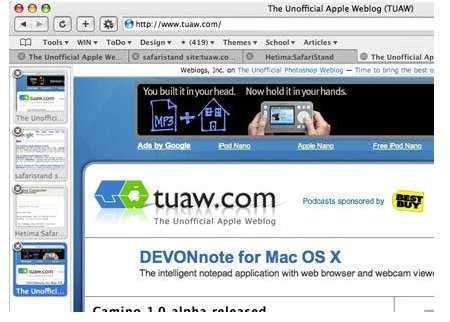
of every tab currently open in Safari), to name a few.
Using Afloat
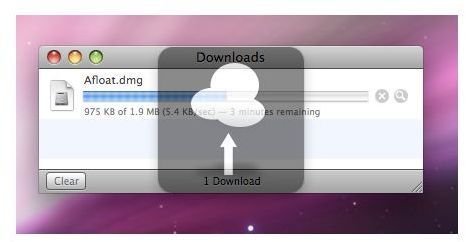
With a simple keyboard shortcut (Control + Command + A), you can invoke Afloat to make almost any window currently active to be always on top even if you switch to another app on your screen. With a shortcut keystroke, your window will be animated with a black, semi-transparent square with rounded corners, indicating that the window is now afloat, or set to be always on top. Pressing the same keyboard shortcut to a floating window will return it to its normal state, and marked with a short animation with a downwards arrow this time, to indicate that it is no longer always on top of other windows.
So for example, if you are writing a document in Text Edit while reading a reference in some website in Safari, you can keep the Text Edit wiindow still floating over the Safari browser. Afloat can also be useful when you are monitoring your downloads from Safari and
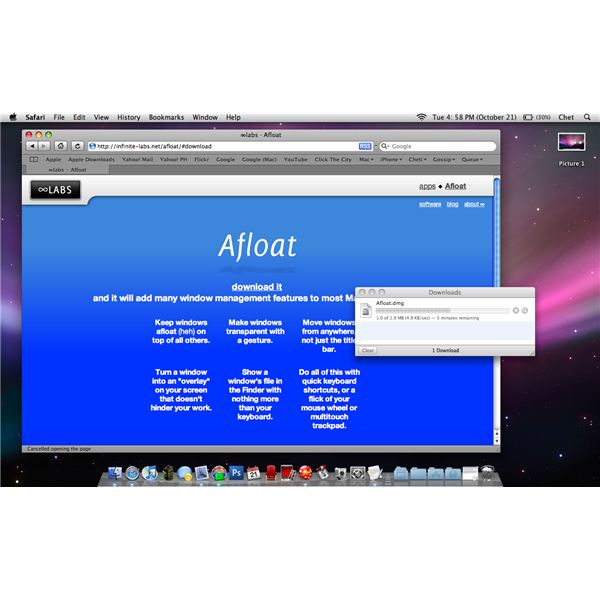
you want the download window on top as you continue surfing to other websites while waiting for it to finish. You can even use Afloat on Quicktime to keep the video you’re playing floating over all other windows opened. I sometimes keep a video afloat when taking notes from video instructions, or whenever I’m listening / watching Steve Job’s keynote presentation while busy with another app.
Over my many months using Afloat, I found a minimal amount of apps not supported: the Finder, for one. Finder windows, as of this writing, are not supported by Afloat yet. Fortunately enough, most of the apps I want to keep afloat can be set to always be on top of other windows, like Transmission, Safari’s download window, Quicktime, Adium, and so on.
This is a very useful app for boosting productivity. It really helps a lot when multi-tasking, and whenever you need or want something on top so other apps don’t cover them up as you move from one window to another when your using your Mac.
Afloat also offers many other additional little niceties, like making windows transparent with a mouse gesture or multi-touch trackpad.
