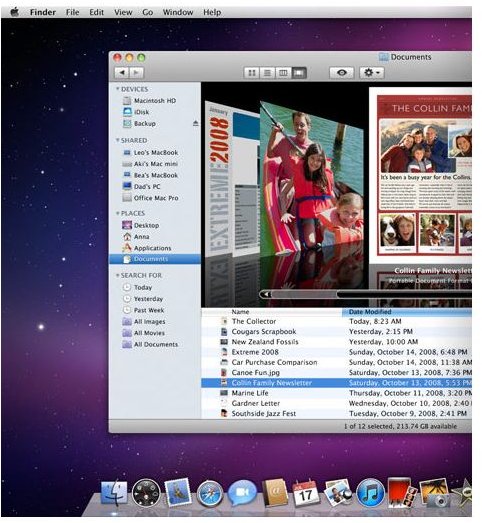An Introductory Comparison: Windows 7 to Mac OS X - Automatic Updates & GUI
Comparing Windows 7 to Mac OS X
Comparing Windows 7 to Mac OS X is like, comparing apples to… apples. Both are advanced operating systems designed and developed by multi-billion dollar companies that allow a PC (Personal Computer) user to accomplish everyday computing tasks. That is not to say there are no major differences between the two operating systems, there most definitely are but both have the same goals; to make money while providing the end-user a pleasant and hassle-free computing experience.
One could argue for days about which OS (Operating System) is better, and almost every computer user has an opinion, but in the end regardless of what OS you have installed on your PC, if you can get your work done the OS is doing its job. The ways in which each OS lets you accomplish your daily computing tasks is where the differences between these two OS’s start to come to the forefront.
Lets take a look at some of those subtle (and not so subtle) differences between Windows 7 and Mac OS X.
(Image: https://www.apple.com/ca/macosx/refinements/)
Automatic Updates
Both Windows 7 and Mac OS X feature an automatic update system. Both systems enable the user to download and install application updates as well as updates to the OS that fix bugs, improve performance and fill security holes. Windows 7 is notorious for releasing frequent updates to fix numerous vulnerabilities found in the OS while Mac OS X tends to release less-frequent but much larger updates to add OS specific fixes and release new versions of their software (iTunes, quicktime, iPhoto, etc).
Windows 7 and Mac OS X both notify the user when there are new updates to install and allow the user to choose when to download and install them. The Windows 7 update system is called “Windows Update” while the Mac OS X system is called “Software Update”. Both systems work very well and push out updates as needed, making the whole process as easy as possible for the end-user.
GUI (Graphical User Interface)
Windows 7 and Mac OS X both have a fairly attractive GUI that allows the user to navigate the OS and perform his or her day-to-day tasks. Windows 7 has come a long way visually since the days of Windows 95 but still can’t compete with the beauty and elegance of the Mac OS X GUI. Windows 7 includes a task bar while Mac OS X features their world-famous dock, both allowing the user to open and manage open applications easily, but Mac OS X’s dock by far being the more attractive option.
Both OSs allow the user to set a custom background, custom fonts and apply custom themes to the GUI but with the release of Windows 7 it has surpassed Mac OS X in its ability to browse, download and install custom themes. Some of these themes are brilliant and go a long way in making Windows 7 a much more visually appealing OS.
Security
Security is a huge topic of discussion anytime a Mac OS X vs. Windows functionality differences comparison is done. We all know that Windows suffers from a plethora of virus problems not to mention adware, spyware and bloatware in much of the free software that is available for Windows 7. A virus on Mac OS X is as rare as you can get really. Some say this is because Mac OS X is built on top of a UNIX base, others believe it’s because of Mac OS X’s lower market share giving virus writers less reason to write a virus specific to Mac OS X.
Either way you look at it there is no denying that Mac OS X is a more secure and safer OS. It’s easier to maintain than Windows 7, it’s easier to secure than Windows 7 and it’s safer overall to use than Windows 7. Take that for what it’s worth.
Getting Your Day-To-Day Tasks Done
As I mentioned above, the true test of a computer operating system is whether it enables the user to get his or her day-to-day tasks done quickly and efficiently, and both these OS’s do that. Some users may prefer the better looking and more secure Mac OS X while millions of users are perfectly happy with Windows 7 and the improvements that have been made since Windows Vista. Regardless of which OS you choose as long as you spend more time getting work done (and play!) than tinkering or fixing a busted OS you’ve made the right choice for you.
Conclusion

With the risk of repeating myself, both Windows 7 and Mac OS X are operating systems that allow you to accomplish your day-to-day tasks in a quick and efficient manner. Both provide the user with the base needed to install the programs they need, connect to the internet and accomplish a plethora of tasks depending on the users specific needs. Both Windows 7 and Mac OS X have a huge amount of top-notch software available, both can be secured to protect your privacy (granted this takes more work on Windows 7) and both release frequent updates to fix and improve the base OS.
If you have landed at this article during your research while trying to decide which OS (Operating System) to use and are looking for a definitive answer to the Windows 7 vs Mac OS X argument I will toss my opinion out there for you. Let me first say that I use both Windows 7 and Mac OS X on a regular basis. I use a Mac OS X based desktop PC (Personal Computer) at home while using a Windows 7 based laptop for much of my writing. That being said, I could not (and will not) ever recommend a Windows 7 based computer over a Mac OS X based computer to anyone on any other criteria other than price or gaming. If you are concerned about the price of the computer you will be running the OS on or are a hardcore gamer, go for a Windows 7 based PC. In any other circumstance, Mac OS X all the way.
The above opinion is my opinion as the writer of this article only. If you have a valid argument as to why a user should pick Windows 7 over Mac OS X (other than those stated) I’d love to hear it via the comments section below!
References
- Author’s own experience.