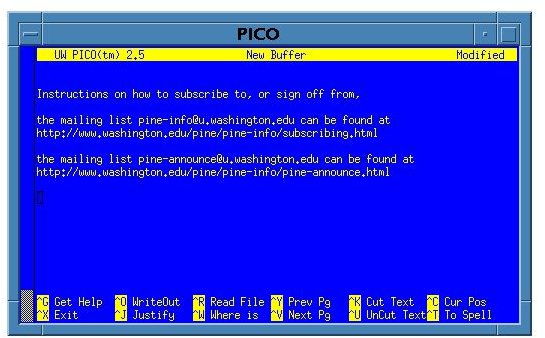Linux Pico Editor - Command Line Text Editing in Linux
The History of Pico
**
Pico is a simple CLI-based (Command Line Interface) text editor for Unix and Unix-based computer systems (Linux included). It is integrated with the Pine e-mail client, a project originally started by the Office of Computing and Communications at the University of Washington in 1989. This project was the end-result of the department’s inability to find a Unix mailer that would fit their specific needs. In the end, they decided they would create their own Unix mailer using the Elm mailer as a starting point. The source code for the Elm mailer was freely available so the developers dove in and the result was the Pine e-mail client, Pico included.
Using Pico
The Pico text editor can be invoked by the following command:
pico [ filename ]
You will then be taken to the default Pico screen. Simple navigation is done via the arrow keys and keyboard shortcuts. All functions related to the modification and saving of files in Pico is also done via keyboard shortcuts.
The following functions are available in Pico via Pico shortcuts:
^G (F1) - Display this help text.
^X (F2) - Exit Pico, saving buffer.
^O (F3) - Output the current buffer to a file, saving it.
^J (F4) - Format (justify) the current paragraph.
^R (F5) - Insert an external file at the current cursor position.
^W (F6) - Search for (where is) text, neglecting case.
^Y (F7) - move backward a page of text.
^V (F8) - move forward a page of text.
^K (F9) - Cut selected text.
^U (F10) - Uncut (paste) last cut text inserting it at the current cursor position.
^C (F11) - Report current cursor position
^T (F12) - To invoke the spelling checker
^F - move Forward a character.
^P - move to the Previous line.
^A - move to the beginning of the current line.
^L - Refresh the display.
^D - Delete the character at the cursor position.
^D - Delete the character at the cursor position.
^I - Insert a tab at the current cursor position.
^B - move Backward a character.
^N - move to the Next line.
^E - move to the End of the current line.
For more commands and further information on Pine / Pico feel free to visit the University of Washington website.
Pico is Dead …
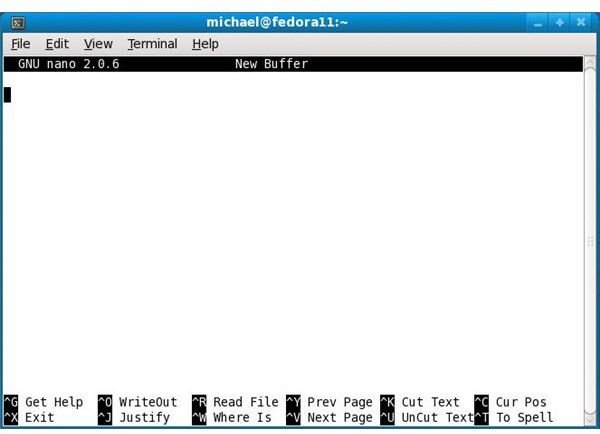
Most modern Linux distributions have moved away from the Pico text editor in favor of it’s free software (not to be confused with cost) rival, the GNU Nano text editor. The main goal of Nano is to emulate the functionality and ease-of-use of Pico in a stand-alone application while removing the restrictive license. Pico does not use the GPL license and has unclear restrictions placed on redistribution of the software. Free software enthusiasts had major issues with these restrictions and as a result the Nano text editor was born! For more information on Nano feel free to visit the official Nano website.