Dell Inspiron Mini 12 Review - Netbook Essentials
What’s new?
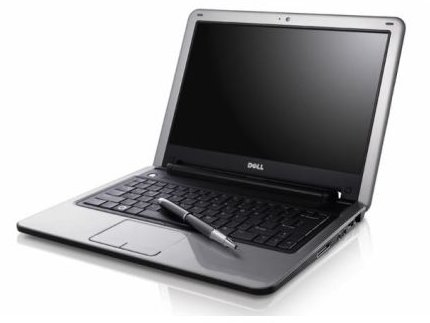
When I saw the screen size of the 12” Mini, I immediately thought that computer giant wanted to overcome the small screen size complaints of the netbooks. I can’t say they were wrong, especially for people like me who think that that even the 8.9” models are too small. With the screen size, the Inspiron Mini 12 places itself somewhere between a netbook and an ultraportable. It’s not exactly a netbook, as netbooks are usually defined as having a screen size between 7 to 10”, whereas ultraportables tend start at 10”. However, the choice of hardware points more toward the netbook segment, so it’s not exactly an ultraportable, either.
In this article, as both a reviewer and a researcher looking for a netbook to purchase for myself, I will try to cover all the features of the Dell Inspiron Mini 12.
First Looks (5 out of 5)
Dell Inspiron Mini 12”, when closed, has a glossy black coating. When opened, the keyboard is black and is bordered with a silver coating, together with the screen. The silver coating around the keyboard is also glossy.
Screen & Graphics (5 out of 5)
There is only one term to define the screen: spacious. It features a 1280x800 resolution powered by Intel Graphics Media Accelerator 500, which is contrary to the 1024x600 offered by the competitors. Well done.
However, before purchasing one of these, I suggest that you handle this netbook and decide if it fits your needs. The increased screen size also means increased dimensions overall. It won’t fit into a purse, for example, so you will have to carry it in an additional bag. It is much better if you see this yourself.
Top Three: CPU, RAM, Hard Disk (4 out of 5)
Again contrary to the competition, Dell uses Intel Atom Z520 and Z530 processors running at 1.33 GHz and 1.60 GHz respectively. These processors are different from the widely used N270 processor by the fact that the Z-series Atoms are manufactured for devices with smaller form factors, such as the MID, or mobile internet devices, that are about the size of a handheld gaming device. That said, the 1.33 Gigahertz model is not preferable in my opinion.
The Atom Z-series do not support more than 1 Gigabyte of RAM, but Dell has put the maximum available in the Inspiron Mini 12. There is also no chance to upgrade further. The front side bus or FSB is 533 MHz.
The hard disk is 80 Gigabyte at 4800 rpm. Although the hard disk looks slow, the choice was mainly for conserving power.
Overall, I deduct one point because for a 12” form factor. I would expect a better processor and prefer 2 Gigabytes of RAM. I will get back to this issue under the Operating System section.
Keyboard & Touchpad (4 out of 5)
The keyboard covers 92% of the netbook’s width and is easy to type on. Some keys are shrunk (comma and period keys) and some keys are a little bit expanded, such as the right Shift Key. The Enter (Return) key is my obsession, and unfortunately it is one-row in size instead of two rows like Acer Aspire One.
The touchpad, contrary to the glossy borders, is textured. The usage is comfortable.
Connectivity, Ports, Audio and Placement (4 out of 5)


There are three USB connections, one on the right side and two on the left side. The 10/100 Megabit Ethernet port is located on the right together with the 3-in-1 card reader and 1 line out and 1 microphone in jacks. On the left hand side, there are the Kensington Lock, AC Power in and the VGA connection. The 3-in-1 card reader works with SD, SDHC, MMC and MS cards.
The wireless connection is 802.11g and Bluetooth 2.0 is integrated.
The speakers are at the top of the keyboard and could deliver neither a crystal-clear nor high-decibel sound. You lose one point here Dell, sorry. You should envy HP Compaq Mini 700’s Altec Lansing speakers.
Personally, as a right-hander, I prefer the AC Power and network connections at the back side, but this is impossible for netbooks as far as I can see.
Camera (4 out of 5)
The camera supports 1.3 megapixels and is satisfactory.
Battery (4 out of 5)
There are two options available: 3-cell (24 Wh) and 6-cell (48Wh) batteries. From the 3-cell battery you can expect around 2 hours and from 6-cell you can expect 4 hours of battery life, considering that you may need to continuously use the wireless connections. Of course depending on your usage, your mileage will vary.
Operating System – Vista Home Basic (1 out of 5)
This is the place where the best and the worst choices come together. Dell offers the netbook preloaded with Windows Vista Home Basic and it takes about two minutes to boot. I do not see the rationale for bundling this device with Vista Home Basic because the hardware is just on par with the operating system’s minimum requirements. Poor selection Dell, very poor.
Operating System – Windows XP Home Edition (4 out of 5)
This is a choice I see in Dell’s United States website, which I believe is the right choice (along with Ubuntu).
I suggest you to speak with your local dealer to see if you can have an Inspiron Mini 12 with XP preinstalled. Or, reject the licence agreement of Vista and install Windows XP yourself if you have an available licence. But whatever the case, you will not be receiving enough performance with Vista.
Operating System –Ubuntu Linux (5 out of 5)
The best option is that the Inspiron Mini is also offered with Ubuntu Linux. If you purchase one with Ubuntu installed, you will see that the system flies instead of crawls (as in the Vista scenario). This is the best choice that Dell made, and congratulations.
Prices & Warranty (5 out of 5)
The base prices is USD 499 at Dell’s website with 1 year limited warranty. US customers will find a variety of configurations available that will affect the price directly.
I rate this section “excellent” because of the customization possibilities.
Verdict
I liked Dell Inspiron Mini 12, which is unmatched with any competitor for the time being. The screen size and the Dell-quality “touch’n’feel” is very satisfactory. The computer runs well with the XP Home Edition and especially Ubuntu Linux. I strongly recommend you to take a physical look at the netbook before you make the final purchasing decision, especially if screen size is not your top criterion. If it does not top your list, it will also be worthwhile to take a look at the Acer Aspire One with 10” screen size, MSI Wind, and HP Compaq Mini 700.