A Review of the Acer Chromebook: A Viable Option to a Windows Netbook?
Netbook Hardware, Chrome OS
If you didn’t know that the Acer Chromebook runs Chrome OS when looking at its spec sheet, it’d be easy to assume that it’s just another mid-range netbook. The base model (which we are looking at in this review) ships with an Intel Atom N570 dual-core processor, 2GB of RAM, and a 11.6" display. Only the 16GB solid state drive might raise an eyebrow, although such equipment isn’t entirely unheard of on a netbook.
But this isn’t a netbook, but rather a Chromebook, and that heavily impacts the product. Let’s have a look at how this little laptop stands up to the finest in the netbook category.
Design (3 out of 5)
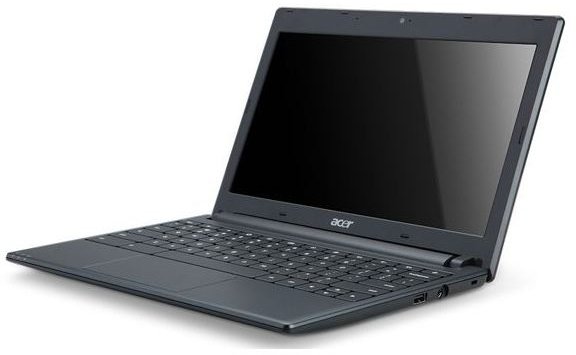
Acer’s Chromebook has witnessed something terrible. That is why it was forced to enter the witness protection program. As part of this, it’s been forced to offer the dullest of everything. The black matte lid is joined by a black matte interior with virtually no identifying markers, the only exception being a small Intel Atom logo. Not even a Chrome logo can be found on either the lid or the interior. Obviously, this laptop is afraid of being identified.
That’s a shame, because a new laptop running Google’s operating system could be a cool piece of kit. Samsung’s Series 5, the other Chromebook currently on offer, is a heck of a looker.
Aesthetics aside, there’s nothing functionally wrong. The keyboard is actually much larger than what you’d generally expect to see on an 11.6" laptop, and the touchpad is enormous as well. While the display is somewhat glossy, it’s not trimmed by black gloss plastic, which improves visibility.
Size is another benefit of this laptop. It’s less than an inch thick through most of its chassis, which means it feels slimmer than most netbooks. At 3.2 pounds it is light, as well. If only this Acer were more attractive, it could have easily earned another star.
Image Credits: Acer
Display and Audio (4 out of 5)
Though never intended as a multimedia powerhouse, the display on Acer’s Chromebook isn’t bad. Like most 11.6" laptops, it has a resolution of 1366x768, but the fact this is typical doesn’t make it any less awesome. The resolution makes many web pages viewable without horizontal scrolling.
General image quality is average. As is often the case with LCDs, black levels are poor. Dark portions of images will appear washed out or may lack proper detail because the display can’t render subtle differences. This is a limitation that most laptops share, however, including many that are much more expensive.
Turning up the volume on this Acer never results in ear-shattering bass, but sound quality is solid. Music is clear and crisp and movies, while lacking in depth, are generally enjoyable. However, the lack of volume could be an issue in a loud environment, so keep a pair of headphones at the ready.
Hardware (4 out of 5)

As mentioned, all of the hardware inside this Acer is entirely predictable. The dual-core Intel Atom processor runs at 1.66 GHz and is saddled with Intel’s Media Accelerator 3150. Only the 16GB solid state hard drive is notable.
Mundane components result in mundane performance. Web browsing is usually smooth, but opening more than five or six tabs can result in some lag, while opening more than 10 often creates a noticeable performance hit. Oddly, several of the games that came pre-installed on the Acer did not run well. On the plus side, YouTube 720p HD video was smooth, which is rare among netbooks with Intel Atom processors.
Connectivity options are modest. Two USB ports are available as well as HDMI out and separate microphone and headphone jacks. Although adequate, this is a bit behind the curve, as many modern netbooks offer VGA in addition to HDMI. It’s also not uncommon to find three USB 2.0 ports.
Another limitation that must be noted is the lack of an Ethernet port. The Chromebook can access the Internet via Wi-Fi only.
Image Credits: Acer
Software (2 out of 5)
As the name implies, this laptop relies on the Chrome OS. Google promised that this new operating system would provide excellent performance and mobile connectivity, but the resulting product is nothing more than a stripped-down operating system lacking in even basic functionality. For more information, see our Google Chrome OS review.
Verdict (3 out of 5)
If it were running any operating system besides Chrome OS, this laptop would be excellent. It’s thin, lightweight, and features a large keyboard. While it may be boring to look at, its price of $349.99 would negate aesthetic concerns for many users.
Unfortunately, the operating system handicaps this laptop. Without Windows, it’s not possible to access most games and applications. Yes, many web apps are now available, but they often run slowly on the netbook hardware. Even Google Docs was sluggish at times.
Indeed, the price of $349.99 - which would be reasonable for an 11.6" Windows netbook - seems absurd considering the software limitations of the hardware. I’d be hard pressed to recommend this product unless it retailed under $200 - but there’s no indication that price cuts will be coming soon.
References
- PC Perspective: Acer AC700-1099 Chromebook Review