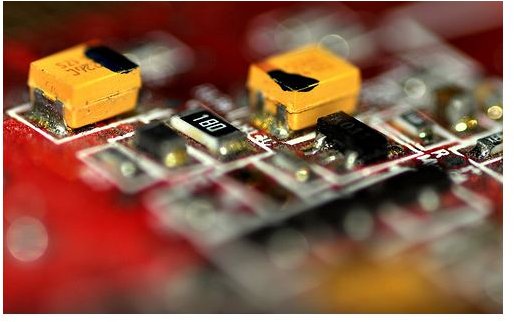Purchasing Guide - How to Identify a Video Card
It can be challenging to decide on the best video card to get, as the list of options is quite long and technical. However, there is no doubt that choosing the right card is important in ensuring your machine doesn’t under-perform on the graphics front when it matters.
Especially if you are upgrading your current machine, it is important for you to determine what specifications your machine can accommodate and the minimum requirements of the most graphics intensive program that you use when trying to identify the right video card. Some of the things you will need to consider include the following:
Available motherboard slots – check to see that your motherboard has available ports into which you will plug the video card. In some cases, especially where high-end cards are going to be used, more than one port. You will also need to determine what types of slots the board can support whether AGP, PCI Express or PCI Express 2.0. There are some video cards that have backward compatibility so if you buy a high-end PCI Express 2.0 it may work with the older PCI Express ports.
Output options – If you have already made a decision on the type of display you are going to use, ensure that you have a graphics card that can support the monitor. Also consider whether you will need to output using DVI, VGA, S-Video etc.
Who is the Best Graphics Card Maker?
Determining who is the best manufacturer of graphics cards is a variable that can change every few months, as the competition between
these manufacturers is fierce. The two major manufacturers of GPU’s (graphics processing units) are ATI and Nvidia, but there can be many brands of graphics cards.
In essence, graphics card manufacturers purchase GPU from Nvidia or ATI to use in their own branded graphics card. Therefore you may find an Asus graphics card with ATI’s Radeon technology, or a MSI graphics card with Nvidia’s GeForce technology embedded. Which of these cards is the best will depend on which manufacturer is supplying a product that can meet the current performance demands of the latest, OS, game or application.
What is the Best Graphics Card for Gaming - Photoshop - 3D Animation
The answer to this question really depends on what the computer, in which the card will be installed, will be used for. If the computer is being used to do basic web surfing and word editing an integrated graphics solution will usually do just fine. However,

gaming, Photoshop and 3D animation will need at least a midrange graphics card.
Playing the latest games will require the latest Geforce and Radeon graphics card from Nvidia and ATI respectively. Midrange video cards that can handle casual gaming can be purchased for less than $100, but you can spend over $500 for the latest cards that can handle multiple large displays at high resolutions.
When trying to decide on the best video card for your needs, read the current reviews from reputable sources such as Cnet, PC Magazine and PC World to see how each card stacks up against its competitor.
Conclusion
Choosing the correct graphics card should take into consideration the performance requirements of the most demanding program you will run on your machine; the highest resolution you will run and the size and number of monitors you will be using. To ensure that you have a card that can serve your current needs, ensure that you check the minimum and recommended systems requirements for the programs and systems you will want to use the graphics card to run.
As a general rule, cards that have more memory and can handle higher resolutions and are usually better. However you run the risk of buying more processing power than you need or worst yet a power hungry graphics card.
Image credits:

“Best Graphics Card for Gaming - Photoshop - 3D Animation.” Justin.Beck
“Who is the Best Graphics Card Maker - Manufacturer.” darksida