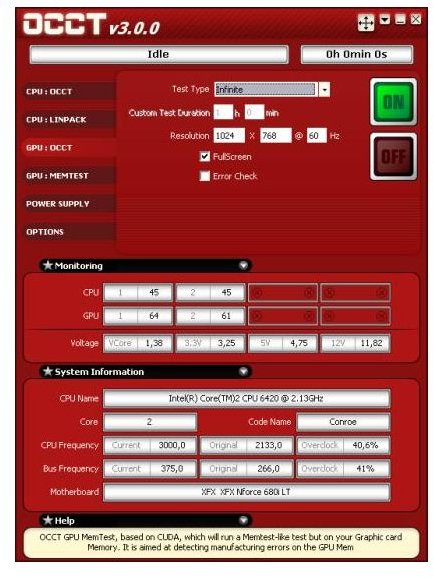The Top Freeware Overclocking Utilities
Don’t Upgrade - Overclock!
Upgrading your PC with a new CPU isn’t always necessary - if you can overclock the processor to meet the specification of your choice of replacement processor, you might opt to stick with the one you already have.
If you’re planning on overclocking your processor, you need to make sure you have the right tools for the job. Downloading just any freeware overclocking utility isn’t necessarily going to give you the best results – the one you choose might be designed specifically for one motherboard, processor brand or even be outdated.
Below is a selection of top overclocking freeware that you might want to try.
OCCT 3.1.0 - Overclocking Freeware
Using OCCT – Overclocking Checking Tool – you can benchmark and overclock system components. With automatic motherboard and CPU detection, OCCT will also allow checking of your video processor, and supports all currently available types of CPU.
OCCT can be used to overclock a system before an operating system is even installed, making it a great option for anyone building PCs to sell or for friends.
A great example of an overclocking freeware tool, OCCT is currently compatible with Windows XP and Windows Vista (no Windows 7 compatibility as yet) and you can download OCCT 3.1.0 from ocbase.com.
Image credit: https://ocbase.com
CPU-Z 1.53
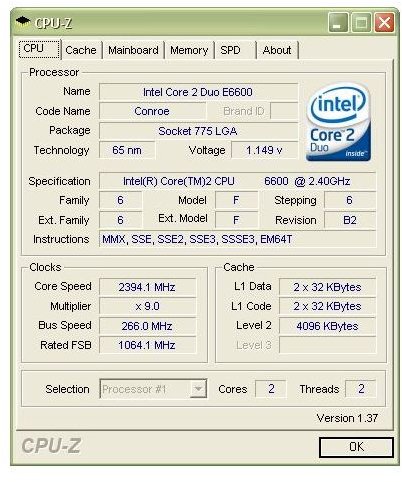
One of my favourite tools, CPU-Z is a vital addition to the arsenal of any overclocker, regardless of whether they use Windows-based tweaking or make their changes to the system clock in the BIOS.
CPU-Z won’t overclock your PC, but provides a range of information that you can use to identify how overclocking will affect your system, by collecting vital information about your PC system such as your processor type, memory type and motherboard specs. While other overclocking tools might supply some of this information, they rarely include it all.
No enthusiast should be without this overclocking freeware utility - download CPU-Z 1.53 from www.cpuid.com.
Image credit: https://www.cpuid.com/cpuz.php
AMD Overdrive 3.02
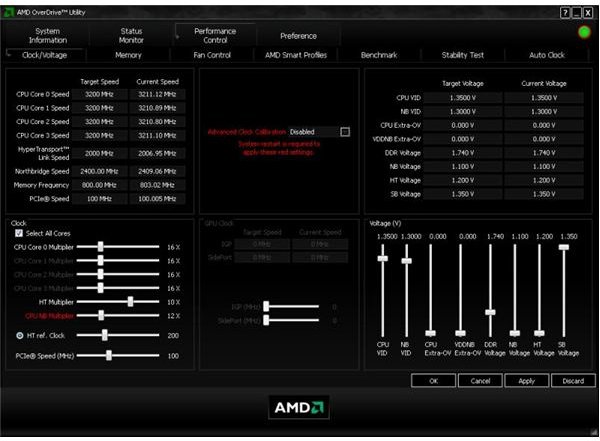
Specifically designed for AMD systems (as the name suggests), AMD Overdrive allows you to push CPU, memory and graphics settings while it monitors your system for you. Employing an easy to use slider-based interface, AMD Overdrive 3.02 is designed for novices and beginners to take their first steps at overclocking – similarly a vast array of controls is available for veteran overclocking enthusiasts!
Including pre-tuned memory profiles and the ability to setup custom system-wide profiles that can be switched depending on what applications, games or tasks you’re using, AMD Overdrive 3.02 is the latest version of this overclocking freeware, and as such is designed to use with Windows 7.
Get a copy of AMD Overdrive 3.02 from game.amd.com.
Image credit: https://game.amd.com/us-en/drivers_overdrive.aspx
References
Author’s own experience.