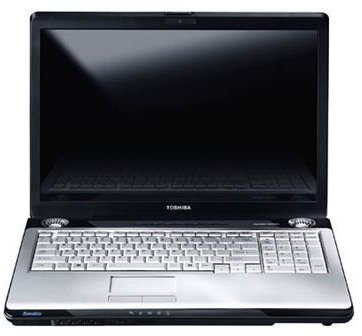Random Toshiba Laptop Shutdown Explained
Random Shutdowns
Laptops are great devices but they can often have problems. Since the internal hardware is tightly packed in order to make them as portable as possible you’ll often find overheating can lead to random shutdowns. Keeping your laptop cool is important but there are other things that can cause random shutdown. Sometimes the battery may be the culprit and occasionally it may be down to a software problem. In this article we’ll take a look at some possible causes and suggest a few solutions.
A number of Toshiba laptop owners have reported random shutdown problems. If your machine is still under warranty then you should contact Toshiba. You can find specific numbers and details of various models at the Toshiba website. You can also find specific information in your warranty and covered repairs here.
Overheating
The most common reason for random shutdown in Toshiba laptops is overheating, but how do you diagnose this as the cause? The following list offers some indicators that overheating is your culprit.
- The laptop becomes very hot when in use (the keyboard and bottom of your laptop).
- The laptop appears to run fine but when you access some memory intensive software it shuts down (movies, games, video editing).
- You can hear the fans running at full speed when the laptop is in use.
- The laptop is shutting down more and more frequently and works for a shorter time if the laptop is used immediately after it shuts down.
Overheating Solutions
There are various potential fixes for an overheating laptop you could try:
- You could invest in a laptop desk or cooling pad.
- You could try blowing air through the vents to see if you can dislodge dust.
If a clogged heatsink or a faulty fan is causing the problem then you may need to open the laptop up to check and fix. Definitely try to blow air through first because that may be enough to clear the problem. If you are still under warranty you may invalidate it by opening the device yourself so try Toshiba support first. If you have decided to press ahead and check inside then make sure the power is off and open the case.
- You can clean dust and dirt away from the heatsink and then try it again.
- You could also carefully remove the fan and see if it turns easily or makes a grinding sound, you may need a replacement fan.
- You could also replace the thermal grease on the top of your CPU (use gloves and be very careful if you decide to do this).
Battery or Power Supply
It is possible that the battery or power supply is your problem. Batteries are often designed to only last for a couple of years so they often need replaced. In order to check this try running the laptop with the battery and then try running it with the power supply. If there’s a difference then you’ve found your problem and you just need to replace either the battery or the power supply.
Software
If your Toshiba laptop does not seem to be getting hot and the shutdown problem occurs when you use either the battery or the power supply then you may have a software problem. For possible solutions you could try the following.
- Check to see if the problem occurs when you use a specific piece of software.
- Make sure you have the latest BIOS update.
- Make sure you have the latest drivers for your software.
Hopefully one of these solutions will work for you. If you find a specific problem or solution then please post in the comments. Good luck.