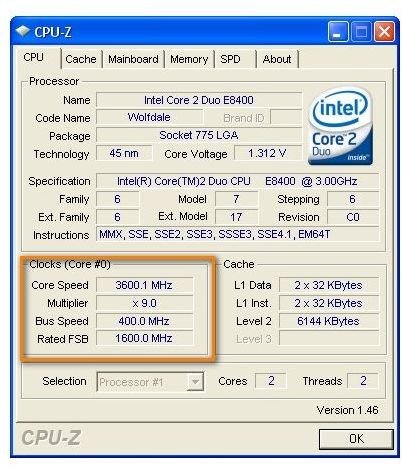What is Overclocking? & How Does Overclocking Work?
Overclocking, in general terms, is running something at a higher frequency (i.e. faster) than the manufacturer’s recommendations. While this may immediately seem like as bad an idea as putting a 300-lb weight lifter in a chair made for people under 225-lbs, there is something special about computer chips that makes the undertaking far less risky.
Semiconductor Slot Machine
CPU manufacturing, while requiring absurdly high precision, doesn’t deliver precise results. Intel or AMD don’t decide how much of each chip to make at what speed. For any particular family, like Wolfdale E6x00s or Denebs, they make them all to run as fast as possible. Since all of the chips that come off the line don’t function at the same speed, they are tested and sorted by speed in a process called “binning.” If you are selling CPU family XYZ in 2.8, 3.0, and 3.3 GHz versions, any chip testing reliably from 2.8 to 3.0 goes in bin a, 3.01-3.3 in bin b, and over 3.3 in bin c.
You probably see where this is going. If you just bought the 3.0 GHz chip, it is entirely possible that it will run at 3.297 without breaking a sweat. It gets better though.
Back to Supply and Demand
Picture, if you will, a lumber company that sells its own products online. Like the CPU manufacturer, they grade their lumber into categories including FAS (the best), No.1 (furniture grade), and No. 3 (flooring). Obviously FAS is the most expensive, but they don’t sell a lot of it. Since the goal, when milling logs, is to get the most and best woods from them, they often have a surplus of a FAS and run out of Nos. 1 and 3.
If they list the Nos. 1 and 3 as out of stock, people with lesser needs and smaller budgets won’t step up to the FAS, but go elsewhere. The store could offer the FAS at the same price as the out of stock wood, but then they would lose the money from those ready to buy the more expensive product at the original price. So the store starts putting better grades of lumber, at random, in with the lower grades. That way they can sell as much wood for as high a price as they think possible, which is just good business.
If a customer notices that some of the wood is better than what they paid for, they are unlikely to complain. In fact, the lumber firm could develop a reputation for selling better than expected products.
Making sure we get all the saw dust off before we go from the mill back to the semiconductor fabrication cleanroom, we now see that our CPU could indeed be FAS when we only paid for No.1, or a 3.3+ GHz when we only forked out for a 2.8 one.
Overclocking, at least while maintaining stock voltages (more on that later), is not really about pushing the envelope, but discovering the chip’s actual potential.
How do You Get at the Extra Speed?
Much as the more you know about wood, the more likely you are to identify nicer pieces of wood, you will need to know a few things about your CPU to get the most out of it. Details vary for different kinds of CPU, and specific instructions will follow, but we will go over some general concepts now. Some motherboard manufacturers include software that allows you to overclock your computer from inside your operating system, but it is traditionally done via the BIOS. You enter the BIOS by pushing a key (usually Del, F1, or Esc) during the splash screen (the one that has the brand of PC or motherboard you own) of the boot up process.
We will use CPU-Z to help explain some concepts. The speed listed for a CPU (Core Speed) is found by taking a base Bus speed, multiplying it by the CPU’s data rate to get the Rated Bus (this can be called Front Side Bus for Core 2, HTT for AMD, etc.), and multiplying that by the CPU’s multiplier. Intel’s Extreme and AMD’s Black Edition CPUs have unlocked multipliers; their others do not. An unlocked multiplier allows for more flexibility when overclocking, but you pay a premium, a dear one on the Intel side in particular. Overclocking the CPU involves increasing the multiplier or bus speeds in small increments, then testing with software that really pushes your equipment to make sure it is stable.
Depending on how your CPU uses memory (the memory controller can be on the motherboard like in Core 2 or on the CPU like in Phenom or Core i7) and your BIOS options, overclocking a CPU may push the memory too hard. In some cases you may have to back off (underclock) your memory to get the best CPU and overall system performance. The easiest method to deal with this, if available, is to unlink (unsynch, etc., the terms change but the point is that you can change one and it won’t change the other) the CPU buses and memory speed. That way you can work on the CPU on its own, then you can enter your memory’s factory settings, or overclock it as well.
If the resulting proportion of memory and CPU speeds are close to one of the synch ratios offered in your BIOS, than it is worth locking them. This is one of the big advantages of an unlocked multiplier on the CPU; if your memory is holding back the bus speeds, you can increase the multiplier.
You can also overclock a GPU (video card), described here.
Isn’t Overclocking Supposed to be Dangerous?
Yup, like just about anything worth doing, doing it wrong comes with consequences. You can damage or destroy your equipment very easily, and you are likely to void your warranty in the process. Never overclock anything that is of a mission critical, medical, safety, or other such nature. Overclocking, by definition, involves running things out of manufacturer specification, which carries a risk of damaging or destroying equipment.
As long as you are running manufacturer specified voltages and keep a few other things in mind though, you should be fine. The problem is that getting that information isn’t easy, and Auto-Detection can be too smart for its own good.
We will cover that along with what else you will need to begin overclocking in the next article.
This post is part of the series: Comprehensive Overclocking Guide
Whether you’ve done it before or you are an old pro looking for some new tips, we’ve got your overclocking guide. We explain what overclocking is, why chips make good candidates, how to get the info you will need, what can go wrong, how to fix it, other relevant equipment, and specific procedures.