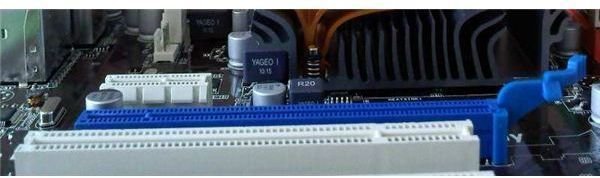Understanding Motherboard Graphics Card Compatibility
Choosing a Compatible Graphics Card
Thinking of upgrading or building a new PC? If so you’ll probably be looking at graphics cards, and if this is your first time you might be surprised at the amount of choice on offer. Even if you have built your own PC before, what you see available now may be nothing like what was on the market last time!
Choosing the right graphics card requires motherboard compatibility as well as a card that meets you requirements. In some cases these things will not affect each other; in other cases one may be dictated by the other.
This guide attempts to clarify a few common mistakes and misconceptions about graphics cards in order to help you choose the compatible motherboard and graphics cards pairings.
AGP vs PCI-e
The first major difference that you will notice in the current range of graphics cards is the comparative absence of AGP cards. These larger, bulkier devices have been all but succeeded by PCI-e (PCI express) cards which have a much greater bandwidth and are therefore able to offer superior processing for a lower price. A rough comparison: a 512 MB AGP graphics card purchased 5 years ago for over $400 offers equal graphics to a 1 GB PCI-e graphics card purchased in the last 12 months.
While AGP cards are still available via places like eBay, they are very much in decline, and should be avoided if you’re planning on a building a gaming PC. PCI-e cards in contrast offer the current pinnacle of PC graphics capabilities.
AGP Motherboards vs PCI-e Motherboards
As with the previous AGP compatible motherboards, graphics cards are now designed to slot comfortably into a PCI-e motherboard. The problem is, to all but the very well trained eye, both slot types are identical, meaning that you need to be very careful which motherboard you purchase.
PCI-e graphics card slots (pictured, right) differ from standard PCI-e slots due to the available bandwidth (x16 as opposed to x1 and x4), meaning that while standard PCI-e cards can be placed in any suitable motherboard slot, PCI-e graphics cards can only be used in the appropriate slots (although some other PCI-e cards can be used in PCI-e graphics slots).
While dual-slot motherboards that offer both AGP and PCI-e graphics card compatibility are available, these are rare (and intended mainly for people who aren’t ready to upgrade their video card yet, as opposed to people who bought the wrong card!) so the chances of you finding or owning one of these is rare.
Note that for a more powerful graphics experience, PCI-e cards can be paired – ATI cards use the CrossFire technology, which requires two similar cards and two suitable (high-speed) PCI-e slots on your motherboard.
Checking the manual for your motherboard will help you to determine exactly what type of card you can use and in what configuration.
Motherboard Graphics Card Compatibility
When purchasing hardware, you should spend a lot of time comparing and checking compatibility. There are various tools online that can do this for you but if you would rather do it the old fashioned way, remember:
- Unless you’re building budget or shopping for a graphics card for a particularly old motherboard, you want a PCI-e graphics card.
- PCI-e graphics cards can be paired up on many motherboards, offering superior graphics (particularly when enhanced with a particularly good CPU)
References
Source: Author experience
Image: Motherboard image by author