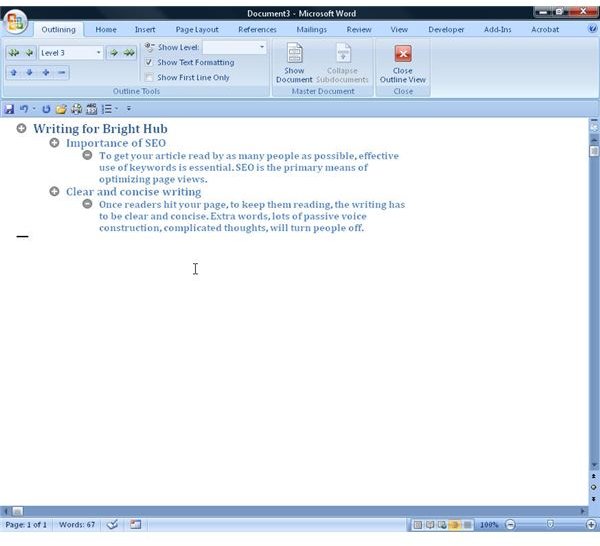Using Microsoft Word's Outline View for Better Product Plans, Presentations, Lessons & Speeches
Presentation Tips: Giving Better Talks to Groups
Tell the audience what you are going to tell them. Tell them. Tell them what you told them. In this short sentence is the key to presenting information to a gathering, giving a speech, or teaching a lesson. Organizing thoughts into a coherent talk that flows easily can be mastered, particularly with the aid of some software tools. Outlining your proposed presentation is the best way to start. Rather than simply typing these ideas out in normal print layout, choose the Outline format in Microsoft Word.
.
Advantages to Writing in Outline Format
The primary benefit of putting ideas down on the screen this way is the ease of changing parts around. The outline view in Word includes icons to indent or move out lines of text. The Tab and Back Tab combination will have the same effect. When you have written several sub-headings under one topic and filled in the accompanying text, you may decide that one part should come before another or even under a different major heading. Moving it is only a matter of clicking and dragging.
Collapse to Get the Big Picture; Expand to See the Details
As text is added to the headings and sub-headings through the outline view, seeing the talk as a whole may become confusing if it is of any length at all. Using the minus (-) icon on the menu bar will cause the explanatory text to collapse under the heading. Then the overall organization of the speech becomes clear. If you decide to move one section all that is needed is to click and drag the heading. Once in place, pressing the plus (+) icon brings back the full text.
Outline View (credit Charles Anderson)
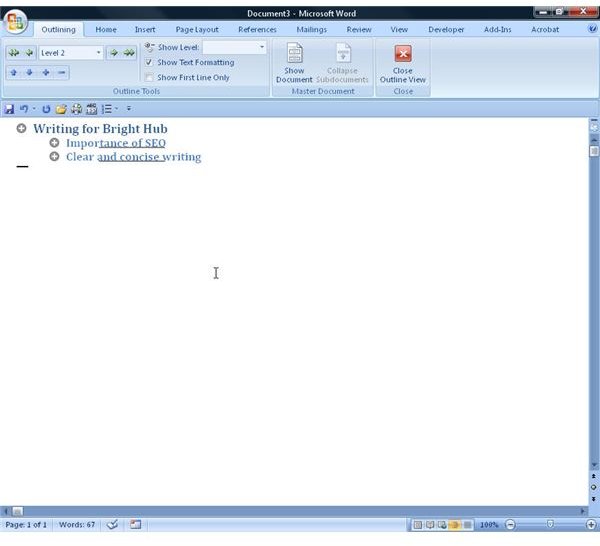
Add Microsoft PowerPoint to the Mix
A user basically can do the same rearrangements in PowerPoint, clicking and moving slides around. However, by starting with a full presentation in Word Outline view, you gain the advantage of creating a more logical start to finish without continually rearranging slides. If it has to be a PowerPoint presentation, then just copy and paste the headings into slide titles. Copy and paste the text into the Notes section.
Conclusion
The techniques described in this article can shorten development time for anyone who has to prepare a talk to be given in public. Even those working out of home offices may at some point need to make a sales pitch or talk about their work to a group. Besides helping in this fashion, there are other times where the Outline view in Microsoft Word can shorten creation times of complicated reports.
For more suggestions on writing, see How to Organize Your Thoughts to Write Better Articles.