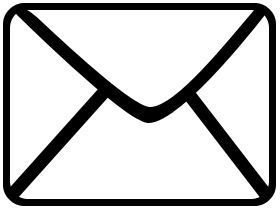Answering Business Emails: How to Stay Professional Across the Web
If you’ve never replied to a formal email, or you’re just unsure of how you should go about professionally answering emails, let me steer you in the right direction. You’ll learn some important tips and tricks for maintaining your professional image, as well as standard protocol for writing formal letters, both which are absolutely necessary for responding to emails.
Manage Your Time
Time management with email is crucial. Because email is such an instant process, responding in a timely fashion is expected. If possible, you should respond to an email within 24 business hours, but there are times that this is not possible. For these specific scenarios, letting a person know the average (or projected) amount of time it will take for their issue to be dealt with is the most responsible course of action. An email worded as such may look like this:
“We wish to let you know that your email has been received, and we will respond to it within 24to 48 hours. Please realize that we take the time to review each email and hope to provide an answer as soon as possible.”
Of course, don’t think that means that you can simply copy and paste a waiting message to every email you get and wait for a few days before responding. By responding quickly, you show how willing you are to keep the lines of communication open and listen to client’s concerns. Of course, this doesn’t have to be just between you and a client, but it could also be between you and your employer, or you and your employees as well.
Mind Your Tone
Keeping a professional tone is critical when answering business emails. If you think back to your high school writing classes, chances are they probably taught you the differences between formal and informal letters. Now is the best time to go back and channel those lessons. Here are a few tips for keeping a professional tone.
Save the jokes for over the phone or in person. One of the worst things that can happen is to have your sense of humor come off as hurtful, insulting, or just plain confusing. Remember that talking in a text-only format removes all inflection from your voice and prevents people from seeing the humor in your face. That playful sarcasm could give your client, co-worker, employee, or boss the wrong idea about what you’re trying to convey. So skip the jokes for now; there will be other, better opportunities to let that wonderful sense of humor come through.
There’s a time and a place for everything, and try very hard to remember that. Formal emails are not the place for snide remarks, crass comments, or gossip. It’s important to put your best foot forward.
Spelling & Grammar
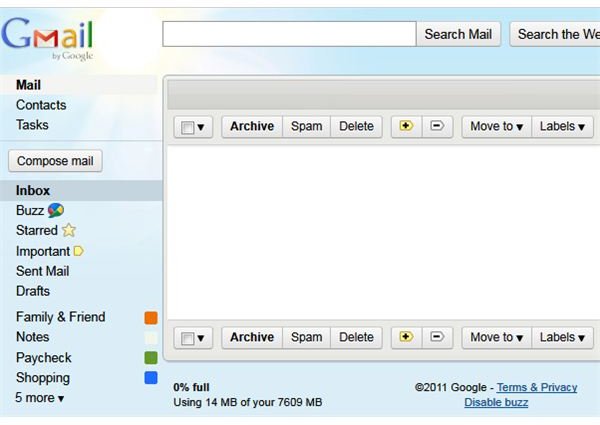
Use complete sentences when you are writing a formal email. This means starting every sentence with a capital letter, conveying a complete thought, and ending it with punctuation. The point of writing an email is to convey information to each other, and you should do so clearly.
Most email clients and browsers now include a built-in spell check; you’d be wise to use it. There’s nothing worse than sitting down and trying to decipher what people someone has said. By taking a few seconds to spell check what you’ve written, you seem more professional and prevent any potential, spelling-related miscommunication.
It’s also worth making mention that you shouldn’t use words if you’re not entirely sure of their meaning. Believe it or not, a large vocabulary won’t make you appear smarter if you’re not using the words in the correct context. Websites like dictionary.com and even Google have the ability to tell you the meaning of words in a matter of seconds, so don’t be afraid to look up the definition of a word to double check that you’re using it correctly.
Formats
Professional emails should be written much like formal letters. Address the receiver of your email such as “Dear Mr. Smith” or “To Whom it May Concern.” This is critical for making your reader feel important, which will help them feel more relaxed and likely to keep the lines of communication open.
This is also an important aspect to remember when communicating with both employees and employers as respect in the workplace is always a welcomed gesture. When closing your letter, it is also important to use something like “Sincerely, Mr. Adams.” Be sure to include your name - be it first, last, or both - as this is both polite and very helpful. After all, they should know to whom they are speaking.
It’d also be a very wise idea to include the date and your return email, so they can know when you responded, as well as how to easily reach you. Sometimes including bonus contact information, such as phone numbers (for a local business), can be helpful as some people still find it hard to respond to email.
Resources
Formal Letter Writing - Using English, https://www.usingenglish.com/resources/letter-writing.php
Image Credits:
Screenshot of Gmail by Amber Neely
Envelope Graphic by Amber Neely