Prism Video Converter : More Than a Video Converter
Downloading Prism Video Converter is a breeze. With a fast Internet connection, it would only take you seconds to perform a 450.59K download. The program developer allows you to use this program for Windows free of charge for 14 days. After that, you would have to fork out USD 69.95 for a full license.
Installation (3 out of 5)
During the installation process, you are presented with options to complement the video converter program with installation of the developer’s video editing, video capture and video streaming programs.
The one you must watch out for is the NCH Software Internet Browser Toolbar. This option comes selected, which means if you do not clear the checkbox, the toolbar is installed with the video converter program - an annoyance if you already have an Internet browser toolbar. So, be careful here.
Features (5 out of 5)
Prism video converter opens with an interface that could be considered quite strange for a video converter program. The interface gives you the impression that you are going to work on a spreadsheet task, but the layout is not going to intimidate you if you are used to video converter programs.
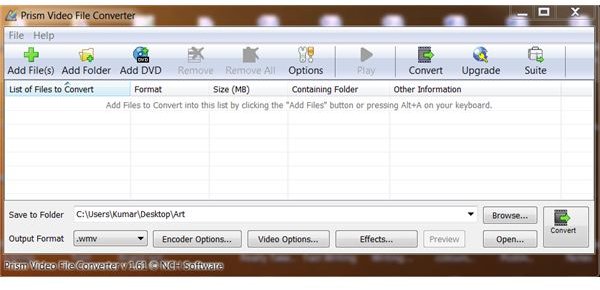
Formats supported include AVI (DivX, Xvid and H264). On the MPEG front, MPEG1 and VCD are supported. However, if you are going to work with DVD files (MPEG-2/VOB), then you would need a third party DVD player like PowerDVD. Other popular formats supported are ASF, WMV, MKV and 3GP.
These input formats can then be converted to AVI, ASF, WMV, MPG and MOV. This does not mean that Prism supports only the above formats. It’ has the ability to handle more formats if you have the necessary codecs installed.
There’s more. When you are ready to convert your video file(s), you can make use of the encoder options, video options and effects.
Under Encoder options, you can choose the video compressor type, video bitrate, audio compressor and sound format. Under the video compressor option, you only get to use Windows Media Video 8 or 9. You have more options though when it comes to setting video and audio bitrates.
Video Output options are more impressive, however, you get to resize video to your preferred width and height, change the aspect ratio (4:3 or 16:9) and change the video frame rate.
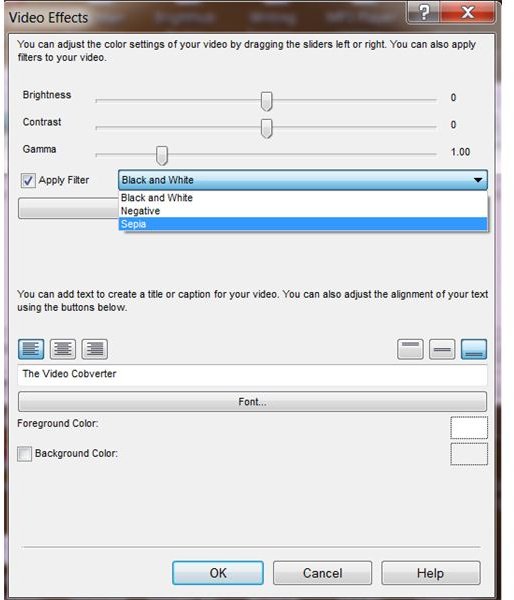
The effects option is equally impressive. You can adjust brightness, contrast and gamma and apply filters – black and white, negative and sepia.
The least expected feature however, is the ability to add text to your converted video with enough alignment tools provided, not to mention setting the foreground and background colors for your text.
Once you have set your output folder, it is a breeze to locate your converted files once conversion is done by clicking the open button. This is a timesaver as it does away with the need to use the Windows Explorer to locate your converted files.
Ease of Use (4 out of 5)
You start by hitting the Add File(s) button and choosing the video files you want to convert. If you have a collection of files in a folder, you can and select the Add Folder button. In addition, if you would like to convert a DVD video file, you can click on the Add DVD button.
Once you are done with your file selection, you can then select your output preferences by setting your output format, encoder options, video options and effects that have been explained in the Features section above.
You have more options relating to conversion if you click on the Options button on the top panel.
Value for Money (3 out of 5)
You may regard $69.95 a little too steep for a video converter in these days of affordable software programs.
However, if you are looking for a video converter that comes with additional features like effects and other video enhancement options as has been mentioned above, then you may not consider it a huge investment to upgrade to the full version. Anyway, you may want to try a free video converter before trying this program.
Review based on writer’s exploration of program.
Screenshots by writer