AutoStitch Review - Free Photo Stitching Software
AutoStitch Introduction
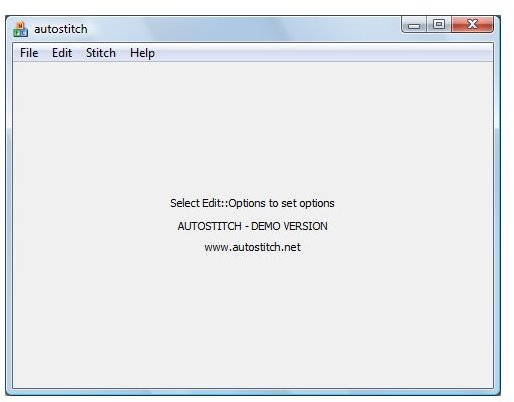
AutoStitch is a Windows PC software that lets you create panoramic photos by stitching a series of photos together. AutoStitch creates 2D panoramas by stitching photos seamlessly from bottom and side to side, producing a large panoramic photo that you would think was taken with one shot only. What is so good about AutoStitch aside from the fact that you can practically use the demo version endlessly (I mean delete the expired demo and then install the software again)? If you work with JPEG images, the demo version would be enough to give you some nice looking panoramic photos. But if you use other formats not supported by the demo version, then you might want to get the full version instead.
Using AutoStitch
Like I said, AutoStitch features an easy to use interface. After downloading the software (demo version) you can start using the software by simply looking for the “autostitch.exe” and click on it to open the software. You will be greeted by the AutoStitch Main Window which if you will observe is a simple windows with only four menu options - File, Edit, Stitch and Help.
The first thing you need to do is to select edit to change your AutoStitch options. Under this option you can edit some settings that will dictate how AutoStitch will process and save your panoramic photo. You can change the output size, crop settings, orientation settings, rendering options, and other options.
The File option only has two command - open and exit. Obviously “Open” lets select the photo sets that you will stitch. Simply select all the photos that will form your panoramic shots and then Autostitch will load them. After loading the file, you are now left with one option - Stitch. Go ahead and click it, and wait until the software does its thing and in a few moments, you’ll see your panoramic photo.
What You Need to Effectively Use AutoStitch
AutoStitch may be a powerful photo stitching software, but creating panoramic shots does not rest solely on the software. A good panoramic photo would still depend on you and your photo sets. Naturally you’ll need a series of shots for a particular scenery. By series of shots, I mean successive shots that pans from left to right.
Things would be easier if you are using a tripod with a good tripod ball that will allow you to move the position of your camera without altering its elevation. If you do have such good tripod, well congratulations, use it well and take a series of shots of particular landscape that you want to create panoramic shots of.
If you don’t have the tripod, what you need is lots of patience and unshakeable hands. Try to minimize the movement and as much as possible maintain the same elevation and angle of your shooting hands when you take the series of photos from left to right.
Our Verdict (4 out of 5)
While there may be other better photo stitching software available, chances are you would need to pay a handsome fee to get them. AutoStitch is practically offering you a free alternative which is most effective and useful if you are working with JPEG. Get the software and see if its answer your needs. As for me, I’m pretty satisfied with the software and would not ask for anything more from a program that is free.