Zoner Photo Studio 13: Review & Photo Gallery of Screenshots
Browser
The interface of most photo programs are remarkably similar. Whether it is Photoshop, Gimp or any of the other many pro
grams that exist, they all focus on editing photos at their core. This is good for many people, as it cuts out steps. However, not everyone’s primary use for photo programs is to edit pictures. In this Zoner Photo Studio 13 review, you will see that the interface is different. This program focuses on your whole photo collection, rather than a single photo. It does this in a number of important ways, but the most basic sign is that the interface opens to the browser, rather than the editor.
The browser let
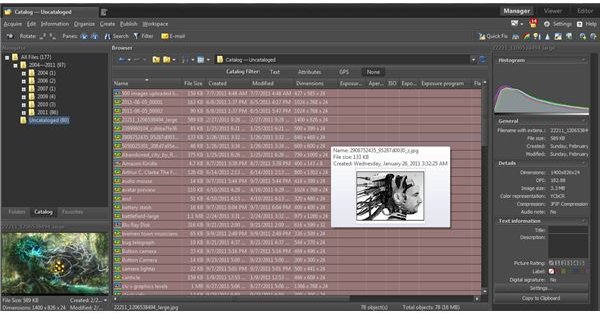
s you explore photos and folders quickly, and has a number of different layouts. So, whether you need to look at pictures quickly, glance at the image type, or look through file names, you can adjust the browser to find what you want.
Photo Editor
The photo editor in Zoner Photo Studio is not as robust as it is in many other programs. It has a paintbrush, clone tool, red-eye reduction and other simple tools, but far fewer complex tools. The fact that there are less tools makes this the perfect choice for people who are not professional photographers or artists. This is because those tools that do exist in the program are the tools that you are most likely to use, and you don’t have to search as many options to find them. While this isn’t the program for those people who want to create new images or change them completely, it is more than adequate for those who want to make quick changes or repairs.
Quick Fix
One of the most interesting features of Zoner Photo Studio is the Quick Fix. This is an extremely complicated piece of coding that can search photos and make quick and easy fixes to images. Yet, while what the code does is complex, the procedure to use it is so simple it can feel like you didn’t do anything. This fixes things like red-eye, light blowout and other very simple issues by searching the image. It also works well with batch photos. So, if you took a thousand pictures on your vacation and want to make them all look a bit better, this is a great tool.
Acquire
One of the major things Zoner does that many other photo programs do not is getting photos from other devices. This alone,
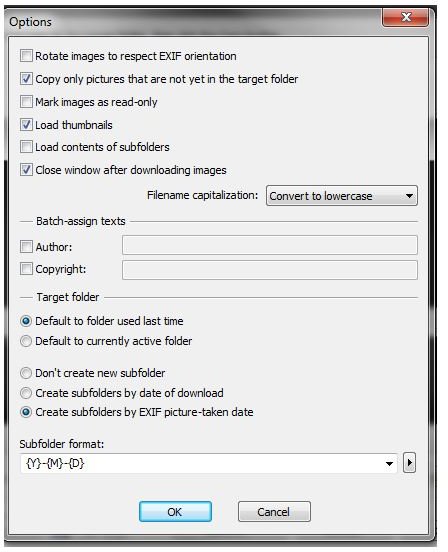
while useful, isn’t a major feature because you can easily download photos onto your computer from most devices. What really helps make this worthwhile, however, is that it works well with the rest of the features. It loads all of the photos into the catalog so that you can very quickly begin to organize them.
Photo Viewer
While being able to edit photos is important, being able to look at the photos quickly and efficiently is in many ways more useful. W
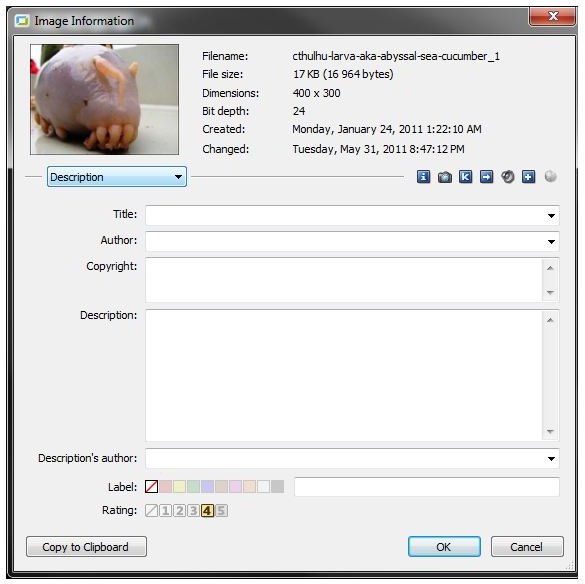
ith digital photographs, the number of images can quickly add up. In many cases, it will take more time to find the image than remove the one small flaw.
The photo viewer in Zoner allows you to flip through images quickly and easily. There are also a couple of basic features that can help you to look at the photos. These features include rotating, rating and labeling of photos. They are designed to make it easier to sort photos later. So, if you want to be able to sort your images in more ways than just folders, this is a great way to easily mark them.
Catalog
While you can simply look through your photos folder by folder, Zoner Catalog is the way to go if you really want to be organized. This feature makes it easy to sort your photos in a number of different ways. You can catalog the images by date, by text, rating, or even by setting color labels to photos. The major advantage this has over moving images to folders, besides being faster, is that there can be a number of different options for each photo. You can even label a single photo in a number of different ways. This is very important for someone who has a lot of photos, because they rarely fit easily into a single category.
Create Postcard
While photos are great, you occasionally want more than just an image. Being able to create a postcard is another way to share your photos. This option makes the creation of a postcard a very good way to share your best photos with friends or family. There are a number of options for creating postcards very quickly and easily. These options let you adjust the size, border, layout and other features. You can also alter the images by rotating and cropping them.
Panoramic Images
The k
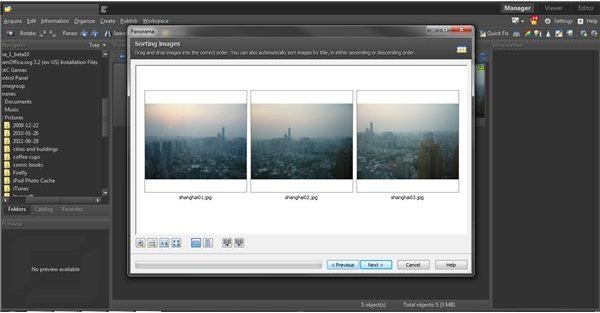
ey to the best pictures is that they make you feel like you are in a different place or time. One of the major weaknesses of this is that cameras show only a small part of the picture. The panoramic feature in Zoner Photo allows you to stitch together smaller images into one large image. It does this by looking for parts of the image which are the same, and then merging them into a single larger image. In doing so, you can create images of an entire city or an entire room. This is a great way to create large photos with a camera that has low megapixels, or create an image that is far bigger than it could have been.
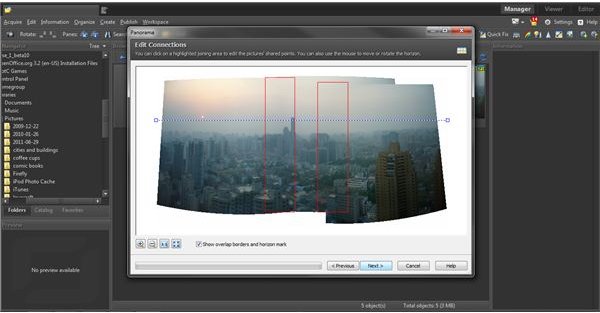
Publish
While keeping photos organized on your computer or printing them out is useful, most people share photos via the Internet. Zoner Photo Studio helps make that easier by automating publishing to Facebook, Flickr and Picasa. This is very simple once it is set up, and if you share photos online regularly this alone can make this Zoner Photo Studio worth using.
Settings
The ability to personalize a program is one of the most important things that any program has. There is a lot of room to make Zoner what you want. You can easily change the appearance of the toolbar by adding and removing icons quickly. This is only the tip of the iceberg when it comes to the options, though. There are adjustments for every part of the program. This allows you to make the Zoner feel and look perfect for what you want to do with the program.
Create Calendars
There are a thousand calendars available, covering nearly every subject. Yet, while the subjects of those calendars can be interest
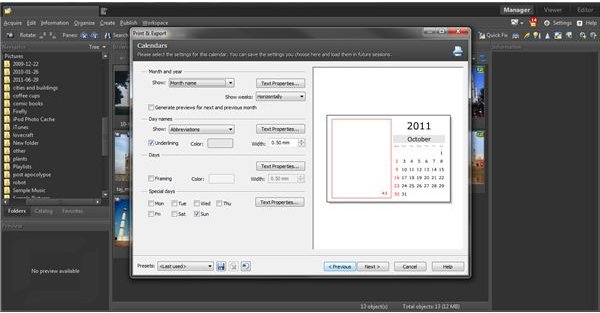
ing, they are never as personal as your own pictures. The calendar function in Zoner makes it easy to create a personalized calendar. This is a great way for a person to make a family calendar, or for a small business to create a marketing tool that it can give away. In addition, there are a lot of options for personalizing the calendar. This includes the ability to have multiple pictures for each month, creating a weekly or yearly calendar rather than monthly, and altering almost anything else you might want to adjust.
3D Images
3D has become a major part of entertainment in the last few years. This includes the possibility of 3D pictures for many people. This program can help turn a stereo image into a 3D image, and do it very easily. There are a couple of very basic settings - the most important being the ability to adjust the depth of the images. This allows you to experiment with the way the image looks, or simply play with 3D.
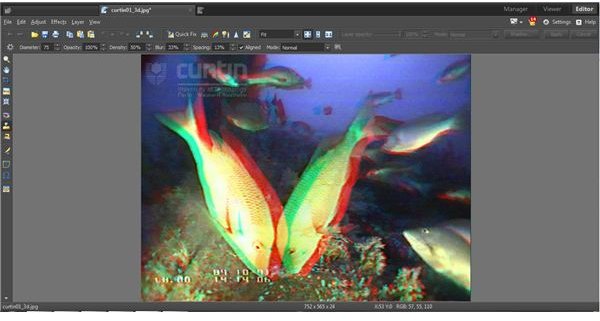
Feedback
Do you have experience using this program? Are there additional positives or negatives which you feel should be included with our Zoner Photo Studio 13 review? If so, be sure to visit the comments section.
References
- The information offered in this pictorial guide are based on the author’s experience using the program.
