Top Five Free HDR Software Programs
Introduction
Free HDR software lets you work on HDR images or create some using the images you captured with your digital camera. They have tools and features that give you the ability to make adjustments to images and export them to different file formats. All of this for free. Here are some of the best examples of this type of software.
HDRtist
This is HDR photography software is specifically designed for the Mac operating system. It features a streamlined user interface and an intuitive design, allowing even first time users an easy time in learning and using the software. It offers several useful features for people who love HDR photography. It has multiple mapping techniques, special effects, watermarks and even the capability to turn a single photo into an HDR photo. If you find the free version useful and efficient, you can upgrade to the Pro version with more controls and options you can use to create far more stunning HDR images.
Luminance HDR
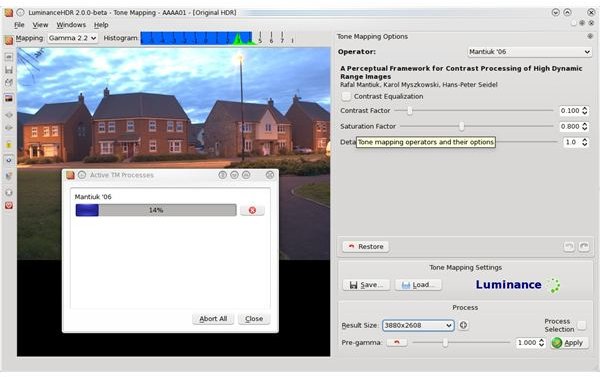
This open source HDR software is specifically designed to make your HDR work flow easier, faster and more efficient. It supports a variety of HDR formats like HDR, EXR, TIFF, PFS and other raw image formats. It can even accommodate LDR formats like PNG, JPEG, PBM, PPM and 8-bit TIFF. You can do your HDR processing using the easy to use HDR features like tone mapping and EXIF data copying. Working on multiple computers with different operating systems is not an issue because you can install this application on Mac OSX, Linux and Windows machines. You can download this from [Sourceforge.com](/tools/Sourceforge, http:/qtpfsgui.sourceforge.net/?page_id=2).
Pfstools
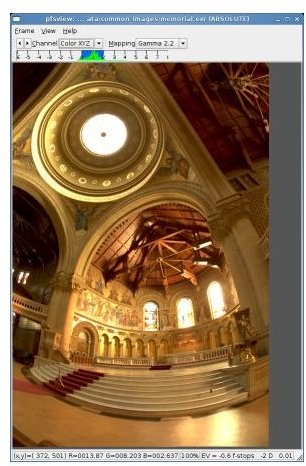
Pfstools is a collection of basic tools for manipulating, reading and writing HDR images. It is a much simpler version of Luminance HDR and it is run via command line interface. This means people who are not comfortable with command line interface programs may want to look for another application. If you just want to have basic capabilities in processing and adjusting elements of HDR photos, this command line option is a nice choice for a lightweight software.
Picturenaut 3
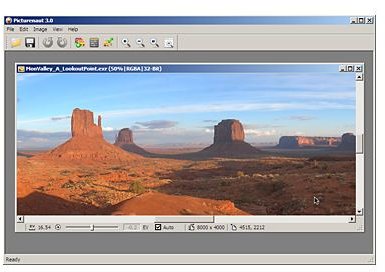
Born from the collective mind of the German photography community, Picturenaut aims to serve the best interest of HDR imaging by offering the most advanced and easy to use features for free. It processes HDR images in a fast and powerful way thanks to its asynchronous design and its range of features like exposure correction, ghost removal, color balancing, noise level compensation, automatic image alignment and more.
FDRTool Basic

FDRTool is a basic suite of tools and features that give you complete control over your images. It even goes beyond the limitations of your camera by enhancing, modifying and adjusting elements of images to achieve stunning photographs. It is best to use in the creation of HDR images thanks to various tools for tone mapping, combining different photos with different exposures, importing of images from digital cameras and more.
Conclusion
These are just five of the various free HDR software applications out there. They are all capable of handling HDR image generation and modification so if you can’t pick one just by looking at their feature list, you can just try them all.
References and Image Credits
Ohanaware, https://www.ohanaware.com/hdrtist/
Sourceforge, https://qtpfsgui.sourceforge.net/?page_id=2
HDR Labs, https://www.hdrlabs.com/picturenaut/
FDR tools, https://fdrtools.com/fdrtools_basic_e.php
PFS tools, https://pfstools.sourceforge.net/
