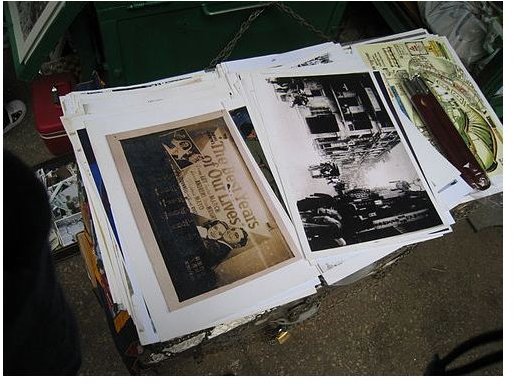Learning How to Copy a Photo Without a Negative
The Basics of Copying Photos
Somebody recently asked me how to copy a photo without a negative. Of course, this is an easy task if you have the negative, but still possible without the negative with little effort. It can be tricky, though, depending on why you are making a copy. I ran into this issue a number of years ago when I was trying to make copies of some of my father’s childhood photos. These were taken in the 1940s and if the negatives exist somewhere, they are long lost by now, packed in an old shoebox of memories.
There are really three basic ways to easily copy photos:
- Use a scanner
- Hand-hold a camera, either film or digital
- Use a copy stand
Simple Copying with a Scanner or Digital/Film Camera
The scenario above is just one reason you might want to copy a photo – to share old family photos. When I was working with my father’s old photos, it was long before the days of affordable digital cameras and scanners. What I did was wait for a sunny day and photographed the pictures outside with a film camera. It wasn’t a fancy set-up at all, just me, my Pentax K-1000 and a couple rolls of Tri-X film. I hand-held the camera and it worked just fine for what I wanted.
If I were doing this today, and it’s probably about time for me to do it, I would probably scan the photos using a flatbed scanner as a first choice, due to its ease of use. Handholding the camera and shooting downward onto a photograph really isn’t a very precise way to copy the photo, but it works.
Using a Copy Stand
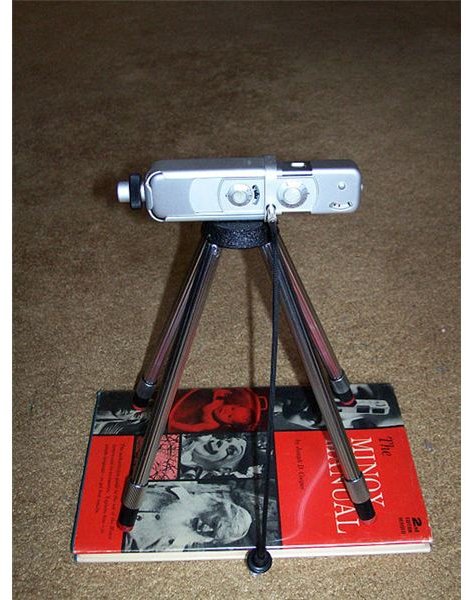
A copy stand is a great piece of equipment used for exactly this type of purpose. It consists of a base on which you place a document or photograph to be copied, often a couple lamps to provide a good wash of light, and an upright with a camera mount. It is arranged in such a way that the camera points straight down at the base. No right or left tilting is generally possible, so there is no keystone effect. The base of the stand typically has a grid of lines, making it easy to position the photograph so that it is square with the equipment you are using. Use a handheld remote control to fire the shutter.
The nice thing about using a copy stand is that it gives you a more controlled environment, allowing you to set everything up once and then turn this into a streamlined process. It gives you the option of copying many photos in a short time rather than having to adjust everything, including your focus, for every shoot, as you would when handholding the camera.
Technical Considerations
Choosing a scanner can be tricky. Generally, more resolution is better and will give you the most digital information.
The only trick to all this is which lens to use. This is important so that you can retain the original look of the photo and prevent the distortion made by a wide-angle lens. If you are shooting on 35mm film, use something greater than 50mm. For 120 film, use greater than 75mm. For digital, I would recommend using 35mm or greater, but you will have to do your own calculations based on the size of your image sensor. If you are not sure how to do this, use a 50mm lens and you should be safe.
References
The author’s own experience in copying photos and using sophisticated photography equipment.
Photo Credits: