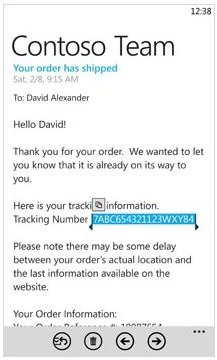When is the Windows Phone 7 Copy and Paste Update Released?
When the Windows Phone 7 Series (as it was then called) was announced in March 2010, Microsoft described the platform in thrilling terms, but revealed that no copy and paste facility would be included.
Following plenty of complaints and feedback from the user community, by the time of the device launch in October 2010 it was announced that while the functionality to copy text from one app or within the same app and paste it elsewhere would not be included at launch, it would be added to the first update, scheduled for early 2011.
The NoDo update was preceded by the pre-NoDo update, a software fix that was designed to enable the full installation of the Windows Phone 7 copy and paste update release when it came a few weeks later.
In the event, some users are still waiting for the NoDo update, with various mobile phone networks failing to deliver it several months after release. However, in some cases this is down to the device manufacturers and Microsoft as well, particularly in the case of the Samsung Omnia 7 and Samsung Focus.
Benefits of the NoDo Update
So the Samsung devices can’t get the NoDo update – but what exactly are they missing?
In addition to the provision of copy and paste support, the update adds some useful improvements to the overall stability of the platform, reducing the amount of time it takes to launch an app or relaunch it from tombstone mode (the “freeze” that is applied to an app or service when you tap the Start button).
Problems browsing and searching the Windows Phone Marketplace (caused by an impressive influx of apps) have been resolved by the addition of an improved search function, while wireless connectivity has been given a mini overhaul.
Under-the-bonnet improvements come in the shape of enhancements to Outlook syncing and attachment handling as well as MMS, proving that while NoDo is short on new features beyond copy and paste it is certainly a requirement if you hope to get the best out of your Windows Phone 7 handset.
Why Samsung Users Don’t Get It
There have been several bugs causing problems to Samsung users eager to download and install the NoDo update for their Windows Phone 7 handsets.
On the whole these have been dealt with by Microsoft and Samsung working together to investigate the problems, rumoured to be related to the electronics manufacturer attempting to add unapproved functionality to devices. For instance, Samsung made it very easy for users to tether their phones, something that wasn’t so easy on HTC devices – by contrast, HTC devices encountered fewer problems with the updates.
These issues have resulted in a massive delay to Samsung Focus users being able to download the Windows Phone 7 copy and paste update, as long as four months after the release of NoDo.
Are there Any Workarounds?
If you’re a Samsung Windows Phone user, there are various mobile phone networks now shipping the update out to users via an update notification on the handset. Once the update is ready, you should connect your Windows Phone to your computer and wait as Zune or Windows Phone Connector for Mac automatically downloads and installs your update.
However, if you haven’t found the update notification on your Samsung handset, the chances are that your carrier isn’t yet providing it.
Using Microsoft’s Where’s my phone update? page you should be able to see the current progress of the update rollout, with the International Schedule link pointing to a page detailing every mobile phone network in all countries where Windows Phone 7 is available.
A workaround is available, however this requires an unlocked Windows Phone handset and it isn’t guaranteed to work on the Samsung Focus. For the best results, connect your phone to your computer every day and check for updates manually, just in case the push notification of your update hasn’t been received by your phone.
Keep Calm and Carry On!
As things go, however desperate you might be for the update (and Samsung Focus users might be more desperate than most) the best course of action is to remain patient and wait for the update to come as your turn approaches.
Microsoft and the various carriers have embarked on a massive update program with NoDo, and this is basically the first time they have managed a task of this scale for mobile devices. While there have been some criticisms concerning their management of the update process, the majority of Windows Phone users have had no problem acquiring the updates.
References
- Author’s own experience.
- Image credit: https://www.windowsteamblog.com