Guide to Rating Apps in the Windows Phone 7 Marketplace
The Windows Phone Marketplace Hub
Windows Phone 7, Microsoft’s new mobile platform, features a selection of “hubs” for organizing similar types of data. For instance, the Office Hub features all Microsoft Office related tools and the Music Hub provides access to the Zune player.
The platform is further enhanced by the presence of a direct link to the Windows Phone Marketplace, allowing users to search, download and enjoy music, apps and games.
It is in the Marketplace that users are able to actively influence the development of apps and improve the Windows Phone 7 platform by providing feedback and rating the app or game.
Rating the Windows Phone Marketplace
Any application that you have installed from the Windows Phone Marketplace can be rated and reviewed, giving your peers the chance to judge whether they want to install the application as well as providing the developers with some useful information for resolving bugs.
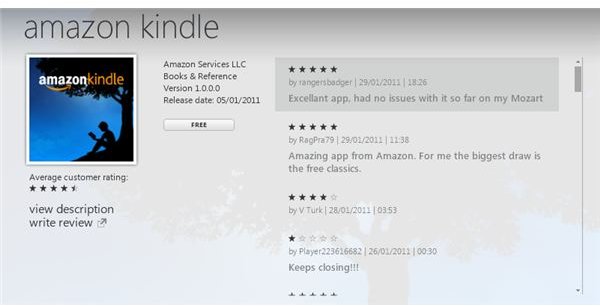
There are three ways to rate and review an application. The first is to browse the game or app on your phone (either in Games or the programs list) and tap and hold the icon. This will reveal a menu with the option to Rate and Review the app (just under Uninstall).
If you have already removed the app or game and wish to leave your feedback, browse for the item in the Windows Phone Marketplace, scroll down to the bottom of the featured reviews and tap More Reviews. You will then see 5 greyed out stars and a text entry box for you to leave your thoughts.
The third and final way to leave your feedback on a Windows Phone 7 game or app is via the Zune desktop client (pictured), which you will have installed if you regularly sync your MP3 files with your phone. All you need to do here is browse for the app in question, click View Reviews and then Write Review to let the developers (and everyone else) know what you thought of the title.
But what exactly should you include in your feedback?
Formatting Your Windows Phone 7 Feedback
While leaving a frustrated rant about the app that you have uninstalled in disgust is tempting, there is a powerful opportunity here to leave a structured criticism of the problems with the app in question.
Specific examples of where the app fails are vital, as are recollections of what steps you were performing if it crashed or locked up your Windows Phone. Also important are details of your mobile device model and network as there may be problems that affect only certain models and mobile networks.
Similarly, if you feel that the app or game in question is poorly priced, you should make this very clear. Many users currently feel that the Xbox LIVE titles are extortionately priced, and regular mention of this in the feedback facility can pressure a change in this area.
When rating an app you should give an honest appraisal of what you thought of the software. If it was a mobile version of a game you really like, but was poorly executed, giving it 5 stars out of 5 isn’t constructive.
Using this feedback tool is a unique way of taking part in the support and development of quality apps for the Windows Phone Marketplace – so use it!
