The Boss App: Saving the Day and Possibly Your Job
Manage to Look Like a Workaholic
The Boss App is a genius iPhone application that saves the day when your boss walks into your cubicle unexpectedly. Download and set-up the application ahead of time on your PC and iPhone. Once the application is turned on, the iPhone signals your work computer to shift away from whatever non-work related activity you are in the midst of upon even the slightest nudge. Your work PC immediately shifts to a pre-determined work-related utility on your screen. As far as your boss knows, you are a workaholic who never strays from the work at hand.
Get Personal Tasks Done While Looking Professional
Let’s face it, it is virtually impossible to get through an entire work day without spending a bit of time on your personal email, Facebook, Twitter, a few game sites and the like. Everybody does it, even your boss. However, of course your boss is not about to admit it. By using The Boss App, you will gain plenty of brownie points for being the dedicated worker bee you would be if life did not get in the way. The beauty of this app is that once it is set-up, you can surf the web or work on your personal projects with your iPhone set nearby on the desk and have the confidence that just a simple swipe at your phone to jostle a tiny movement with the first hint of somebody else coming will save the day.
Simple Application Set-Up
This program is simple to use and is set-up within just a few moments. The app utilizes your iPhone network and motion detection sensor to communicate with the Boss App server on your computer. Upon receiving the iPhone signal, the application switches over your PC immediately to display your pre-determined, safe, work-related utilities. The app even hides the task bar icons that could be noticed by the wandering eyes of a suspicious boss.
Getting Started
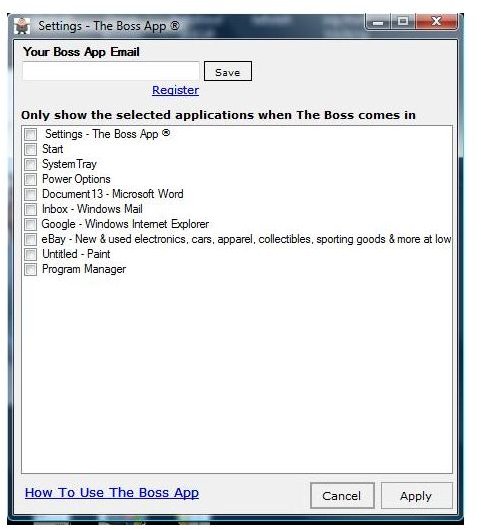
The Boss app could not be easier to download and use. You simply need to register your email address on the application site at www.TheBossApp.com. Next, you download the application for your smartphone from the iPhone store and download the PC Controller from The Boss App site. This amazing service is available for Windows versions XP, Vista and 7. Follow the very simple directions from the application website and you are ready to go.
Keeping Your Boss at Bay
While you may choose to learn the hard way whether or not your boss is a fan of Fantasy Football, Jon Stewart or your personal dating activities, it may be a better idea to keep those activities on the down low. Thanks to The Boss App you can squeeze in your personal business throughout the work day without letting on that your priorities may not be quite the same as those of your boss.
Get Back to Your Activities in a Snap
What better way is there to test out the slick motion detection abilities of your iPhone than to put it to such a valuable use? Load up your PC with as many card games, videos, social media and sports updates as you can fit on the screen. Keep The Boss App activated and the iPhone within reach. Then all you need to do is slide, tap, nudge or even throw the iPhone across the cubicle at the first hint of an intruder. Suddenly you are working on the monthly financials or next great marketing plan. Your boss will have no reason to snoop or hang around, and you can be back to your previous personal activities in a snap.