Review of Agile IM Mobile Instant Messaging
Agile IM Features & Functionality (5 out of 5)

Agile IM does an excellent job at being very functional. All major functions are supported including the ability to connect to all the major instant messaging networks. Agile IM connects very easily and does a nice job at maintaining the connection regardless if the device stays connected and the application remains open with PUSH support.
The IM networks currently supported by Agile IM are: ICQ, MSN, AIM, Yahoo!, Jabber, and Google. Agile IM supports multiple networks and separates them into individual tabs or can merge them into one single list. Offline contacts can be hidden and there are many different display options for the contact list. It enables full support for setting custom away messages and status messages across all networks. Contacts can be added and modified directly from the Agile IM client. Copy and paste functionality is fully supported inside the Agile IM client. Sounds for new message events are also included with the IM Client. The ability to send and receive pictures over IM to all networks is supported when the transferring of images is enabled. Agile IM does a great job and included just about every major IM function for most of the networks. The only missing function is the ability to edit IM profiles from the IM Client although that is a minor flaw.
Agile IM Interface (4 out of 5)
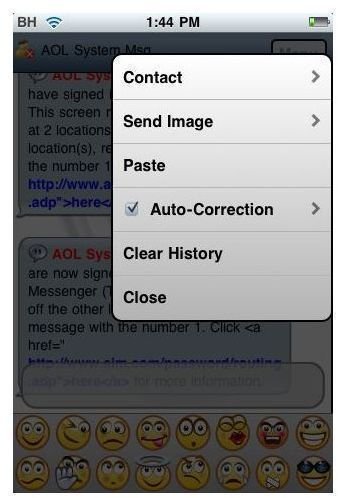
The Agile IM interface is designed very well. Created to be incredibly simple to operate on the iPhone’s touch screen, all the menus are rather large in size. Text is very easy to read and clear. Menu’s have a nice animated and bubbly feel to them. Navigation throughout the application is very fluid and feels natural on the iPhone.
Conversations are displayed in text bubbles which is very natural for the iPhone. This instant messenger offers the option to turn off the text bubbles which is great for those who are not fans of the text bubble effect. In the Preferences menu, many different aspects of the interface can be modified or customized. The interface is so simple that it can feel a bit clunky at times for advanced users. The overall feel of the interface is satisfactory and does a nice job at integrating itself into the iPhone.
Conclusion (4 out of 5)
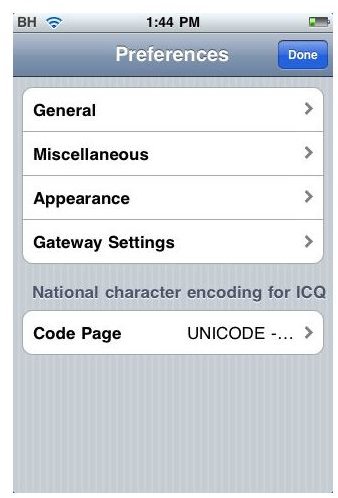
Agile IM is a great solution for mobile instant messaging on the iPhone. The program stays a step ahead of the competition with strong support for multiple networks, full PUSH support, and the ability to send and receive photos via IM.
Plenty of customization options offer control over auto-rotation and landscape displays, auto-connect, auto-correct, and many different types of settings. Buddy-list and conversation chats can be customized by font, font size, and color. Agile IM provides a solid way to communicate with the iPhone on the go over WiFi, Edge, 3G, and even GPRS. Agile IM could use some slight improvements to the interface, but most users will be quite satisfied with the existing, easy to use interface. You can download the program from iTunes (here) for a price of $9.99.
For more iPhone IM apps, check out this great review of the Yahoo Instant Messenger App for iPhone. Also be sure to take a peek at this article on the Best Text and Instant Messenger Apps for the iPhone.
Screenshots created using Agile Messenger by Agilemobile.com LTD.