Review of Oovoo App for the iPhone

OoVoo is a Internet communications program which competes with programs like Skype. More than a simple voice over Internet program though, this gives you a lot of options such as video chatting, text chatting, sharing your desk top and transferring files and free apps, on all of the major smart phones and tables. These apps allow you to use many of the features, the most important being VoIP calling, and while you do have to pay for many of the services, this app has considerable value.
While the iPhone app is not as robust as the computer based program, the OoVoo mobile app is an excellent program which allows you to do most of the things that you would want to do on an iPhone – like the phone and video and instant messages while leaving out mostly those things which really are not likely to be useful. This is primarily useful for those who do not like Facetime, but want to do video calling or those who have a reason to do VoIP calling.
OoVoo Interface (4 out of 5)
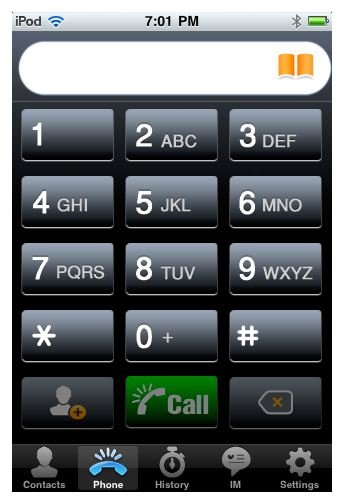
The overall interface of the OoVoo app is very simple. Signing up for it either on the phone or computer is easy and once you’ve signed up, logging in is automatic. The options for the app are found on the bottom menu and include contacts, phone, history, IM and settings. With these you can get to any part of the app with a single touch. In addition the phone uses large buttons which makes putting in phone numbers easy and can use your iPhone easily so that you don’t have to worry about inputting all of your information a second time.
Sound Quality (4 out of 5)
Overall the quality of the OoVoo phone calls is quite good. Like with any voice over Internet program, the quality of the sound isn’t going to be better than your Internet connection, but since it can use both Wi-Fi and 3G, it usually sounds at least as good as the typical iPhone calls – for those people who have poor cell phone coverage at home, being able to use the Wi-Fi can help considerably. In addition to this, adding in features like text chatting while talking doesn’t really harm the quality except for the distance of the microphone.
Instant Messaging (4 out of 5)

While the IM function is a far smaller part of this app than the VoIP, this has the advantage of being free. With avatar pictures next to each text, this is easy to read quickly and since you can use this while doing other things such as video chatting, it makes a great bonus to people who want to do business on their iPhone or simply like to text. This puts the app a step above the typical instant messaging, but unless you plan to use it for other things this is unlikely to be enough to make the app worth using over any of the others.
Weaknesses
The greatest weakness of OoVoo is that it is a social app and, like any social app, the best aspects of it can only be used if everyone has OoVoo. This is true of all of the apps and programs of this type, but apps like Skype on your iPhone which are far more universal, have a large advantage. That said, you can still use some of the most important functions such as calling a phone number without the person on the other end having to have heard of OoVoo, so long as you don’t mind paying for your phone calls or convincing your friends and family to use this, it is a minor problem.
Value (5 out of 5)
In general, the price per minute of using OoVoo is less than that of other similar services. In the USA for example, the price of ooVoo per minute is 1.8 cents, while Skype is 2.3; while a half a cent a minute isn’t a lot if you’re using the program to call other people’s computers, which is free in both services, then you might as well save the thirty cents an hour.
Beyond this, the features of ooVoo mobile are largely things that you are unlikely to be using all that often, but if you do want to do six way video calling or texting while talking on the phone these services are reasonably priced, and you don’t have to have to pay for them unless you want to.
Overview (5 out of 5)
If you have been using ooVoo on the computer then this app has a lot of value, by allowing you the value of a cell phone even from an iPod touch with a microphone or where there is no cell coverage. The ability to be able to simply type in any phone number is nice and the prices are at least as good as the other VoIP programs. The other features are interesting and for many people are worth having. So while the Skype app may be more universal, this has a real place and if you want to use the features on the computer then also using it on the mobile device is well worth at least trying.
Resources
- OoVoo for iPhone, https://itunes.apple.com/us/app/oovoo-mobile/id428845974?mt=8
- Image credits: iPhone and Windows screen capture taken by the author. Images remain copyright of the developer.