How Do I Clean the Speakers On My iPhone? Easy Answer & Prevention Guide Too
Dust, Lint & General Garbage
No matter what case you use, or if you keep your phone in a pocket or a purse, there will inevitably be a build up of dust, lint and general debris that clogs up your iPhone’s speakers over time. Not only can this look unsightly, in the long term it can cause serious deterioration to the sound quality – if the sound is low or muffled on your iPhone this could well be the reason.
Like all Apple products, the iPhone looks brilliant, but isn’t without its design flaws. It’s also the most expensive smartphone out there, so you certainly don’t want to damage it in the process of routine iPhone maintenance.
Cleaning The Speakers
Your best bet in cleaning your iPhone speakers is to use a soft bristled toothbrush – nothing fancy and nothing too harsh that might cause more damage than it cures.
-
Make sure the brush itself is clean and dry – we don’t want any more debris getting in there.

-
Then use a gentle brushing action, trying to direct your brush away from the speaker. This sounds tricky cause there’s not much room for maneuver, but it’s just to make sure you aren’t pushing any debris further into the speaker and the internals of the phone that could cause further problems.
-
You might also want to use a small vacuum attachment. If you have one of those small ones meant for cleaning computer keyboards this is ideal, as it will lift the general yuck out of there. You may still need to use the brush a little for dislodging any debris.
-
If the build-up is minimal you might want to first try and lift off general lint and dust with a quick stick and lift with a piece of scotch tape.
General iPhone Cleaning Tips

Of course the speakers aren’t the only area of your iPhone that can get dirty in a short space of time. The same issues can also affect your mics, headphone jack, and the rather exposed dock connector. The same procedure is a good plan for each of these – being extra careful to direct your brush away from the dock connector.
If you have some specific blockage in your mics or headphone jack then a careful operation with a pin or toothpick might help to dislodge it, but be on hand with a straw or small vacuum to suck it out of there quickly.
The most sensitive area for most, is in keeping their iPhone screen clean. The best advice in this case is to use a microfiber cloth, making it only just damp if you need to, but it usually works just fine when it’s dry. A lot of users also advocate the use of scotch tape for lifting fingerprints off the screen. This sounds odd but actually works pretty well, and also means you aren’t running the risk of moving dust or crumbs across the screen that might scratch it. For tough areas you can try using camera lens or spectacle cleaning solutions.
Prevention is Better Than Cure
So now we know how to clean the speakers on your iPhone, there is of course the old adage ‘prevention is better than cure’, and there are certainly things you can do to help minimize the cleaning
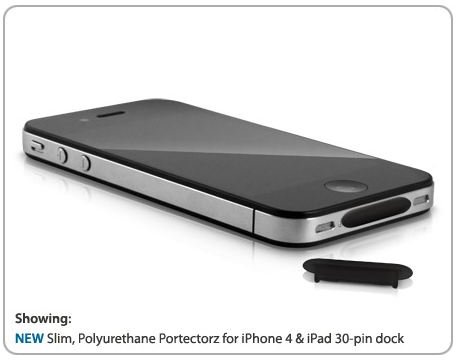
jobs needed on your iPhone
One is to use a case that won’t attract static, and therefore more dust particles toward your phone. This would mean avoiding the conventional silicone skins. Although if this is the kind of case you like to use, seek out cases for your iPhone that are listed as ‘anti static’ such as those from Boxwave.
You might also consider using dock plugs that protect different parts of your phone that are prone to getting more dirty than others. Radtech do easy fit plugs for audio jacks, and dock ports as well as selling useful tools for maintaining your iPhone.
All in all, these tips should leave you with a fine looking iPhone without too much hassle in cleaning on your part.
References
- Source: Personal Experience.
- iPhone Trouble Shooting, https://support.apple.com/kb/TS1631
- Radtech, https://www.radtech.us/Products/portectorz.aspx
- Boxwave, https://www.boxwave.com/products/flexiskin/flexiskin-apple-iphone-3g_3184.htm
- iPhone Image Credits: https://www.apple.com/iphone/gallery/
