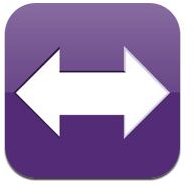iPhone Applications for the Deaf: Speech to Text Translation and More
Apps for Deaf iPhone Users
Up until very recently, very few mainstream phones were particularly deaf-friendly. You either needed to buy a specialized device to make phone use easy for you, or you needed to find some other way to communicate from afar, such as speech to text translation. While the emergence of texting helped with this quite a bit, there is still a gap that is being filled, however slowly that may be happening. Thankfully, the iPhone has come out with many an application on the App Store, which has served to be something of a godsend to those that are hard of hearing, with many apps designed specifically to make life easier for you.
Here are my top three iPhone apps built to help those who are deaf.
IP Relay
IP-Relay is a service that has been around for quite a while, but it wasn’t until recently that it made its appearance on iPhone, iPad, and iPod Touch. This iPhone application for the deaf handles speech to text translation, and allows users to make calls to someone, then has an operator relay the text to whoever you called, subsequently relaying what they said back into text form for you to read. Essentially, it could be considered the end game for speech to text translation applications that help the deaf if it weren’t a little bit slow in the transcription process.
Essentially how it shows up is as a text conversation to you, where you type what you want said, and then the response is typed back into the conversation by the operator, but it’s much quicker than a standard text message.
Subtitles
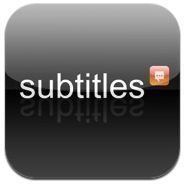
‘Subtitles’ is an app for all the moviegoers out there who don’t have access to subtitles for one reason or another, and need a way to get them on the fly without anything expensive or tough to operate. This is where the app ‘Subtitles’ comes in. ‘Subtitles’ allows users to access a huge library of movie subtitles that you can view in real time while watching a movie. This means that whether you’re at home or at the movie theater, you can watch any movie you want without the hassle of (once again) all that extra equipment or hard-to-use devices.
Tap Tap
The last of these three apps is arguably the most obscure, but could also prove to be the most useful depending on your living situation. What ‘Tap Tap’ does is pretty simple: It alerts you when a loud sound is made in your direction or around you so you’ll know if someone is trying to talk to you or if something important happened near you. The way it alerts you is simple: The iPhone vibrates and flashes if something above a set decibel level goes off, and then when you see or feel it, you’ll know to look around you and figure out what it might have been.

For instance, let’s say you’re working at a desk and someone behind you yells your name to get your attention. Before ‘Tap Tap’, you wouldn’t have been able to respond, but now you’ll see the notification, and then you can turn around to respond to them. It automatically adjusts to noisier environments and background noise, so it works anywhere.
References
- Image Reference (Tap Tap): https://itunes.apple.com/us/app/tap-tap/id369747181?mt=8
- Image Reference (Subtitles): https://itunes.apple.com/us/app/subtitles/id358913522?mt=8
- Image Reference (IP Relay): https://itunes.apple.com/us/app/ip-relay/id351385414?mt=8
- Information came from author knowledge and various recommendations.