GPS Status for Google Android: GPS Info Readouts Quickly And Accurately
Overall Use (4 out of 5)
The GPS Status Application is a simple offering that can provide a bevy of useful information for hikers, geographers and anyone else looking to find out the direction their heading in, the height they are currently at and other important GPS based findings.
When I first launched the application I noticed the standard graphical interface for Google Android applications (grey, white and black). I really like the black backgrounds on Google Android application, they don’t feel as foreboding as website backgrounds, and the white letter really stands out.
I started at the options screen of the application, from this screen users can easily click on the options they want to display on the apps main display screen. For example I turned on “show compass” and “turn on pitch indicator” mainly so I could get a full feel for the device. The menu options screen is built with finger friendly navigation in mind and I had no problem what so ever choosing all of the options for activation.
I also chose the “keep screen on” option so that during testing my screen wouldn’t go black during moments of none use. I would suggest not leaving this checked if you want to save on battery life.

The program also offers the ability to change the speed type between km/h, mph, ms and knots, which means it can be used in the air, on the ground and in the water. I chose km/h and mph just to test how easy it was to change the programs options. Thankfully the option to switch again is very finger friendly.

Finally once I actually launched the application the screen was fairly simplistic, although that simplicity is what will be of the most importance to users who are looking for the specific information from their GPS receiver.
The main part of the screen includes a large compass which shows your standard N,S,E,W headings and all other corresponding directional areas. The program also includes around the compass outputs which include “pitch, heading, and other info.” While the large area below the compass shows Latitude, Longitude, magnetic field ratings, speed and all of your GPS receivers other readings.
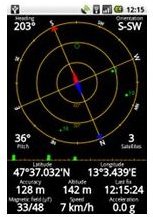
When moving in different directions the program was excellent at quickly adjusting to my direction, this is obviously do to the excellent built in compass found on Android devices. At 5km/h and higher the heading information and speed readings were also well executed. I also used the application as a leveling tool to check the pitch in my backyard, I was already aware that the yard was not level and the device picked up that information with no issues.
Conclusion
Admittedly I’m not a GPS expert, I’m really good at following the electronic voices on my device, but that’s the extend of my experience. With that being said the information on GPS Status for Google Android is simple to follow and offers quick setup options that any user can understand.
The application is also a free program that can be picked up from the Android Market. I would recommend this application to anyone looking for actual GPS satellite readouts, however if you want to navigate down roads and through established trails I would suggest downloading an actual GPS map program, even a free one like Google Maps will provide you with more robust traveling information.
Overall a great app that does what it says it will do and does it fairly well.