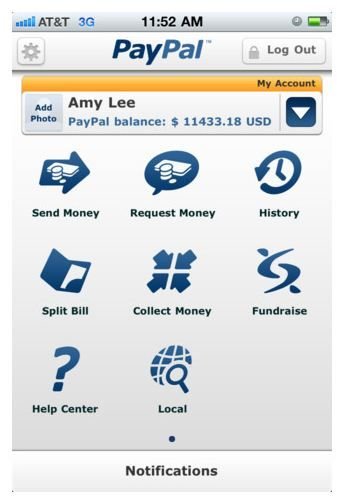Why the PayPal App for Smartphones and iPhone Spells the Death of Cash
What Is the PayPal App?
It’s clear, after exploring the PayPal app for devices such as the iPhone and Android smartphones, that someone with considerable vision put this piece of software together. At first glance it appears to be a simple way to access your PayPal account on your smartphone, but its purpose – or perhaps we should say its potential – is so much more.
The PayPal app can be accessed securely and quickly, placing your money behind an eight digit passcode. Considering we feel secure with four digits guarding a credit or debit card, this feels quite comfortable. Once inside, you can send and receive any amount of cash between your bank account and any individual or business. If it’s for goods or services, PayPal takes a small percentage (certainly no more than a credit card machine costs to run, or the bank charges for moving coins in and out of your business account), or if it’s an exchange between individuals the service is free.
So what? Well, that seems to be the question PayPal’s own marketing department floundered upon, since it’s made little effort to promote the real potential behind this simple, attractive app. The eradication of cash.
How Can It Replace Cash?
There’s no limit to the amount of money you can send or receive through PayPal using the smartphone app. What’s unexpectedly significant here, however, isn’t the upper limit, but the lower one. If someone owes you a single penny, they can send it over PayPal. If you want to give someone a copper or two’s change from a fiver, use the PayPal app. The loose coins and dog-eared notes crumbled up in your pocket are no longer needed, nor are the mad dashes to the ATM when you run out of beer tokens at half ten in the evening.
At least, they wouldn’t be if the small business world was more switched on, and ready to receive PayPal payments from its customers. Because the system provides instant notifications, face-to-face transactions – such as buying a sandwich in a cafe, a bunch of flowers from a roadside trailer or a pint of beer at the pub – are possible thanks to a fast, secure, confirmed exchange of digital currency from one PayPal account to another.
A business can request or receive payment for any of its products or services, from selling a packet of peanuts to selling a peanut packing factory, with instant smartphone payments. Given the wintry economic climate, any option to receive money seems like a good one these days, right?
Putting the PayPal App To Work
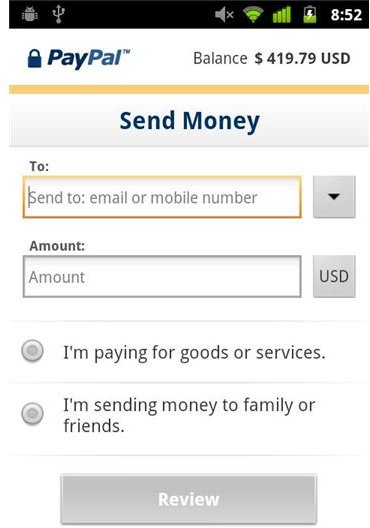
It’s not so much sending PayPal payments, since most everyone has a smartphone illuminating the inside of their trouser pockets these days, but the business’s ability to receive that micro-transaction on the spot. It’s not a difficult hurdle to straddle, of course, as it’s solved either by the use of a “company” smartphone equipped with the PayPal app, or a laptop behind the counter.
Let’s say you run a pub, and a tech-savvy beer hound has run out of cash. Do you let them leave early, or do you give them the option of buying one more pint using PayPal? Okay, so PayPal takes a small cut. The punter was heading out the door anyway, so keeping the meat on the seat a little while longer is worth the commission price.
Above the bar is a PayPal address or its associated smartphone number. The drinker fires up their PayPal app, enters the business’s email address (and ideally adds it to their Contacts app, so next time they just select it from the address book) and adds the price of a pint of Scruttock’s Old Dirigable. The bartender’s smartphone app buzzes while the beer is still settling on the bar, and the transaction is complete.
Now apply this notion to a bunch of flowers, a sandwich, arts and crafts on a market stall, a haircut, a car wash or a full meal in a restaurant. Anyone can receive electronic payments, no matter how large or small.
The Problem with the PayPal App
If PayPal has one problem, it’s that of promotion. Small businesses don’t consider PayPal to be a viable payment option, as this is an online-only and eBay auction tool, surely? A consumer would never consider going to the trouble of filling out a whole electronic form – including name, address, passwords and 16-digit card numbers – just for a sandwich. That would all be quite ludicrous.
Except that it wouldn’t, thanks to the PayPal app. And yet, it seems no one knows this. The blame for this lack of public acceptance has to fall with PayPal itself, which should be promoting the potential of the app as a cash replacement. Clearly it was designed with this intent and is more than capable of accomplishing it, yet the marketing has yet to penetrate the consumer consciousness.
Did you know PayPal tried this before? A mobile payment system was set up that allowed accounts with phones linked to them to send and receive PayPal payments securely and quickly. An automatic call back system was in place that offered superb security and immediate payments. It’s just that PayPal forgot to tell anyone, and the system died a quiet, undignified death.
Thanks to the proliferation of smartphones, the PayPal app stands a much stronger chance of survival and prosperity. We hope.
How To Use PayPal for Micro-Transactions

So you want to accept PayPal payments at work? Good for you. Your business deserves someone who’s willing to chase the customer’s money, and not just wait for it to land in the cash register.
Getting set up is easy, with the right ingredients. Most smartphones can connect over the cellular networks, but given that PayPal is Internet based you’d do well to provide a good, solid, fast Wi-Fi service on your premises. Ideally unsecured, though you’ll have to weigh up the circumstances before deciding about that. This means an Internet contract and a wireless router to provide the Wi-Fi signal.
To receive those wonderful micro-transactions, you’ll need a PayPal account (natch) and a way to access it. A computer will do fine, as long as it’s turned on and ready to keep you informed. But consider the benefits of being able to carry the company smartphone to a table, and carry out the transaction right there with the customer. A “bump” function is included in the app that transfers the payment between two devices instantly by tapping them together, further streamlining this great payment system. It works across the different smartphone platforms, and is just as secure.
The only real sticking point could be interfacing with your stock management system, but you’ll have to talk to an accountant about that. It’s certainly no trickier than juggling coins and notes.
Join the Revolution
PayPal has provided all the tools you need, but little in the way of instruction on how best to use them. So you’re going to have to educate your customers yourself. Or, if you’re a tech-savvy punter, explain to your regular haunts why they need to get this system in place.
It sounds like something of an alluring novelty right now, but face-to-face electronic payments are the next big consumer revolution that’s ready to strike. Cash is dying, just as paper and print did in the publishing industry, so get in on the ground floor with the smartphone PayPal app.
It’s a quiet revolution, but a revolution nonetheless. And finally, consider this: if you’re the first business in the area to adopt PayPal payments, the promotional prospects are huge, so tell the local, national and online media the moment you’re set up and bumping money between smartphones. We’ll certainly shop with you.
References
- PayPal: PayPal Mobile