Free Review of Agendus for BlackBerry Storm & Other BB Models
More Than a Calendar on the Go
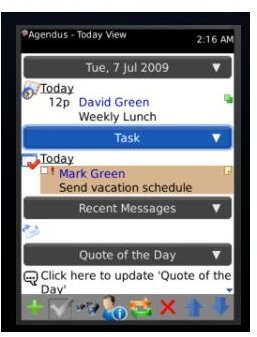
The Agendus app for the BlackBerry Storm is more than a calendar app—it’s a must have for scheduling, email, contact info and even to do lists—all in one neat and tidy place. The Agendus app has been around for other smartphones but now you can get it for BlackBerry.
Released by Iambic, Inc. in January of 2011, it has a file size of 1789 KB and comes in version 2.3.0. You can find it via BlackBerry’s App World for a price of $19.99. If this is an app you must have, after reading our Agendus for BlackBerry Storm review, your smartphone must have an operating system of 4.2 or higher and it’s available for all carriers and countries. Check BlackBerry’s App World on supported devices, but it’s geared toward improving your Storm and other BB models to their highest efficiency.
Features
Its features are broken down into 6 easy categories – Contacts, Calendar, Tasks, Memos, Contact History and Data Sync. You can even read a quote of the day, get a 9-day weather forecast and if you’re a curious person, find out what happened, “this day in history!” Let’s look at each of the features to see what’s in this must have productivity app.
Contacts
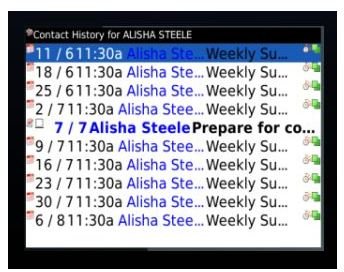
Throw away the old address app because you can sort, search and filter contacts with ease. On top of that, so you don’t forget Mom’s birthday, all contacts provide areas to enter important dates including birthdays and anniversaries and you can even upload your contact’s photos—just in case you forgot what they look like.
Calendar
The Agendus for BlackBerry Storm calendar allows you to view your to do list for the day, a week or a month and offers customization opps. Find scheduled meetings with ease or change meeting times and dates and email to attendees. You really never have to leave the calendar feature of this app; you can access all the other features right from within!
Memos
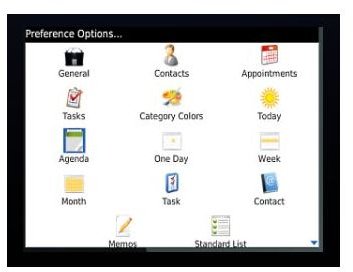
Nobody really likes memos these days but the Agendus app makes it easy as memos are intertwined with all personal information management (PIM) data. This feature can also be accessed via the Calendar and allows for notes, editing, and emailing—all in one place. Memos can even be categorized per contact.
Tasks
Every productivity app must have a task feature and Agendus doesn’t disappoint. We love the filter, sort and categorize to do features and its ability to help you prioritize your day. Set beep reminders or slide on over to the task view to see your day or month at a glance. Tasks and to dos can be edited easily as well.
Contact History

Pull up any contact and find a history of calls and emails. The Agendus app for the BlackBerry Storm offers what they call PowerSearch Local—find any contact fast by typing in a phrase or part of the name. The PowerSearch not only brings up contact history but all events associated with any one contact.
Data Sync
Agendus works with BlackBerry’s desktop manager including built-in applications so your information is easily accessed via Agendus or your desktop manager.
Final Thoughts (5 out of 5)
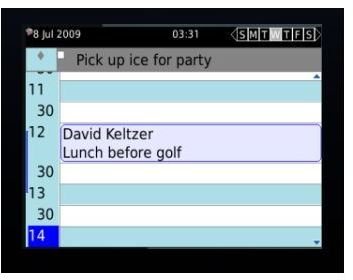
We give the Agendus for BlackBerry Storm app an A+ and it is a great app for the price. As the creator of this app says there are, “All new capabilities for touch oriented devices such as the Storm including panning, scrollable views, gestures and a touch sensitive toolbar.” The last thing we liked—it already knows your color, themes and styles so there’s no need for that sort of customization. The little calendar that came with your BlackBerry may be cool and can remind you of special appointments, but it’s nothing compared to this app and yes—you can try it for free!
All screenshots by author courtesy of BlackBerry App World.