Visual Web Developer Express Review: Cost, Installation, and Ease of Use
Code and Installation (4 out of 5)
The first thing to cover in this Visual Web Developer Express Review is installation and price concerns.
Currently, there is a free version that you can use as a trial edition. All features are included in this version. When ready to upgrade, the extended version provides you with additional features and flexibility to create web applications for nearly any medium. While an upgrade is not needed to experience the product, it is recommended only if you are a professional developer.
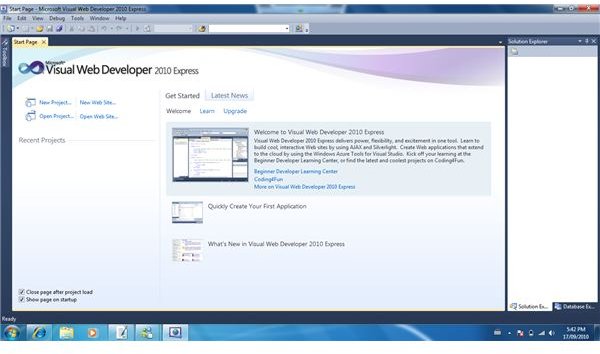
If you are just trying to improve your knowledge and understanding, or experimenting with such web applications, stick to the free version. When you go to their website, you simply need to click the “Install Now” option. No email or signup details are currently required.
If you are using Internet Explorer, ensure you click the “Run Addon” in the top bar that appears on the web page. Once you have, the download and install will commence. It is worth noting that some individuals have experienced difficulties when attempting to install the product.
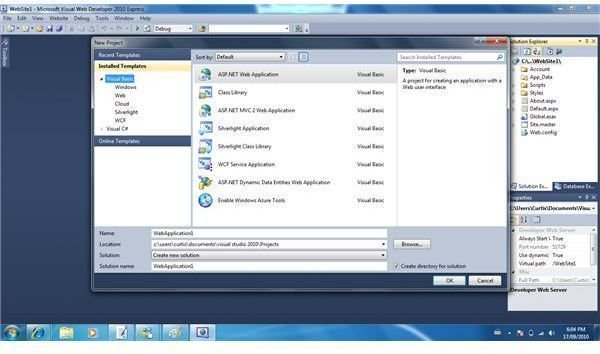
If this occurs, ensure you contact customer support. One major flaw is that the installation can take quite awhile, depending on your Internet connection.
On average, expect the program to complete its install within thirty to sixty minutes. Another minor flaw is that no shortcut will be automatically placed on the Desktop; if you want one, you will have to create it yourself. It is a minor con, but for some it can be quite irritating.
Ease of Use (4 out of 5)
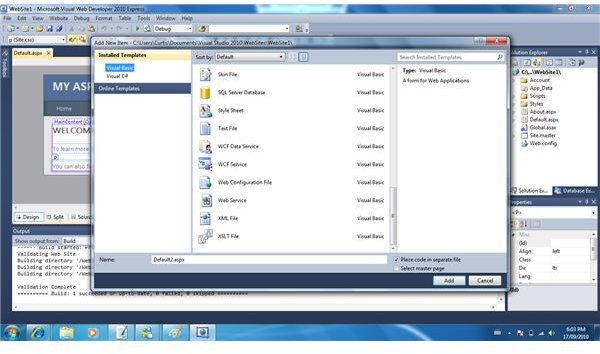
In terms of simplicity, Visual Web Developer deserves some praise, yet some criticism too.
When you first start the program, you will be presented with the start screen. A simple layout encompasses the entire program. A traditional menu sits at the top, with two side panels, by default, on the right side of the program. On the start screen, there are various options you can select to get started.
One of the more noteworthy options though is the “Learn” option. This definitely contributes to a higher score for ease of use, as there are various tools and resources found within this option to help you learn and efficiently build web applications.
Included in this option are tutorials, which guide you through creating some of the popular applications such as:
- ASP.NET
- Silverlight
- Visual #C
- Visual Basic
- .NET Frame Work
Additionally, there is a section where you can participate in the forums of the program. This allows you to ask questions and get direct responses to assist you with your difficulties. Another option in the Learn section is the Developer Center.
This further provides you with resources like videos, blogs, tutorials, and samples to assist you. Lastly, an extensive community provides you with peer-to-peer support where you can post your applications for others to test, test other individuals’ applications, and participated in Open Source Projects.
In terms of negative aspects, the layout of the program can be quite confusing at first; and will surely turn away some beginners.
Creating New Projects (5 out of 5)
Now that you have a grasp of the layout and the imperative Learning section that you should take advantage of, you need to know what type of projects you can create.
On the start screen, you have two options. You can create a “New Project…” or create a “New Web Site…” both of which provide you with different options.
Upon clicking the first option, you can then select one of the following web applications to develop:
- ASP.NET
- Web Application
- Class Library
- ASP.NET MVC 2 Web Application
- Silverlight Application
- WCF Service Application
- ASP.NET Dynamic Data Entities Web Application
These types of applications should sound familiar to those whom have more experience in Web Development, which signifies the program is meant primarily for professional developers.
In terms of the second option to begin a website, you can select any of the following types to create:
- ASP.NET Website
- ASP.NET Empty Website
- ASP.NET Dynamic Data Entities
Clearly, this demonstrates that the program is indeed meant for those individuals who have some sort of background in these types of developments. Those that are just looking to create a simple website may want to look into Expression Web 4.
Features (4 out of 5)
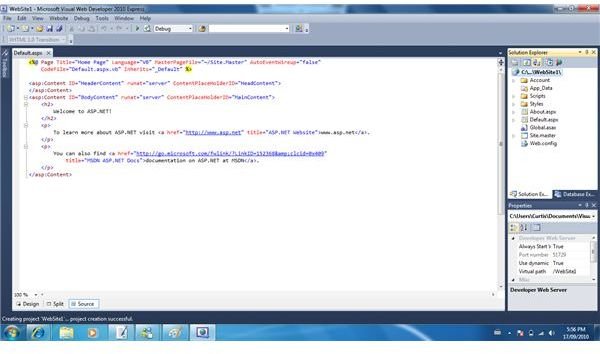
Just like Dreamweaver and Expression Web, Visual Web Developer provides you with three different views to effectively create a website. Code View shows only the coding of the website, and allows for increased functionality. Split View shows half the screen in coding and the other in design.
The last is Design View, which allows you to create your project using a WYSIWYG type interface. Using the third view, you can change various aspects of the project easily by highlighting certain elements and typing or changing colors.
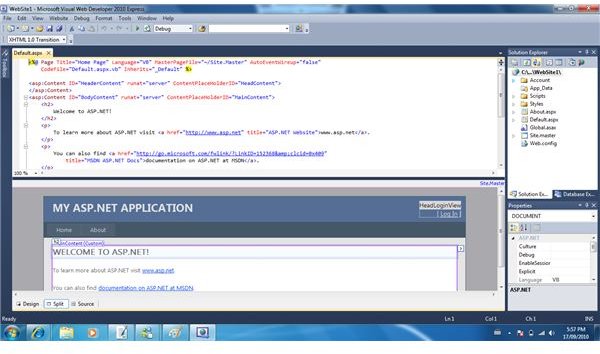
Furthermore, the program provides a one-click option to view the project you are currently working on in a web browser to help you visually ensure the website is created to appropriate proportions.
The Debug option is clickable at any time and analyzes your project for flaws or errors, returning the needed corrections and suggestions to you. Different items can also be inserted into your projects.
To do this, you click the “Website” option in the menu, then the “Add New Item”
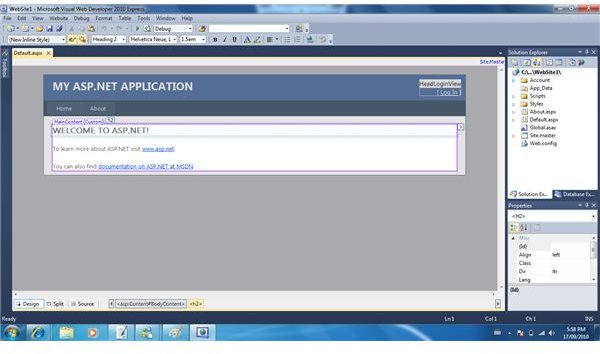
from the sub-menu that appears. A new window pops up that gives you a list of items to insert, some of which include:
- Web Form
- Master Page
- Web User Control
- HTML
- Style Sheet
To Use Visual Web Developer, Or Not To Use…
If there is one major flaw in this program, it is the fact that it is designed for those whom already have a basic to advanced understanding of these different coding structures.
While a beginner could attempt to use it, Microsoft was not trying to target those individuals specifically, but rather, the people who know how to code. If you think it may be helpful, download the free version and try it out. Remember though that there are alternatives, like Expression Web 4.