BlueVoda Website Builder Review -- Is this HTML Editor Worth the Effort?
Introduction
Let’s face it: you want to build the most effective website design for your needs, and want the process of doing so to be as easy as possible – and you want the entire process to be as cost-effective as it can be, with minimal start-up costs or other similar expenses. BlueVoda Website Builder, for example, offers to provide an easy method of creating a website to fit your overall needs at no cost whatsoever – but how does this free package stack up? Herein lies an answer to that question that will really surprise you…
Ease of Use (5 out of 5)
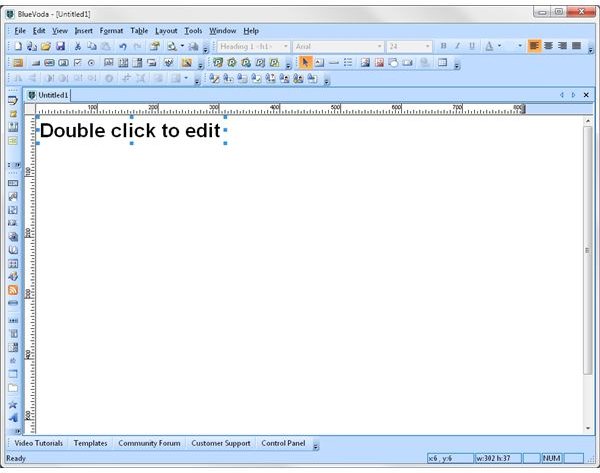
BlueVoda uses much the same interface design as older versions of Microsoft Office (pre-ribbon style), and in fact allows much the same customization thereof including tear-off toolbars and grid-based color selectors. Page elements allow drag-and-drop functionality, and a simplified FTP interface makes uploading your finished website a breeze. Formatting of page elements is also easy, with drop-down selectors for choosing text size, typeface, colors, and switching between text styles including headings and customized formats. Selections for text and page backgrounds are provided in both editing mechanisms and dialog boxes, and embedded content types are easily added to your web page designs.
Features (5 out of 5)

A variety of features to add services and functionality to your pages are included within the BlueVoda editor, including common embedded media types such as Flash, QuickTime, RealPlayer and YouTube videos. Additionally, e-commerce functions can be added through an easy-to-use PayPal input function as shown to the right, eliminating the need to go online to PayPal for configuring your payment processing options. Five distinct variations on this function can be added through a dedicated toolbar for such e-commerce functions as shopping carts, website support donations and quick-pay buttons depending on your needs. Rollover buttons, syndicated feeds and guest book functions are easily added for providing additional functionality.
Standards Compliance (3 out of 5)
Unfortunately, BlueVoda only saves in its own proprietary format during website creation; in order to upload the actual website files, you will need to obtain a hosting account through the accompanying VodaHost service at approximately $8.00 per month, which limits the options for publishing as there are only a select number of IP addresses to use, all of which have apparently been tied up with this service. Although this is a pain, it is nonetheless possible to export manually to a separate HTML document, but this requires you to go into the Page HTML viewer through a menu option and then copy and paste the generated HTML code into a separate program like Notepad, which is hardly convenient.
Furthermore, BlueVoda uses the dated HTML 4.01 output format by default and not the more recent XHTML codebase used by other webpage editors like the web page editor in Microsoft’s Expression Studio, or likely even in recent versions of Dreamweaver. In fact, if you want to use the more recent standards you have to specify it manually through the page properties editor. While this is an easy change to make, I wish BlueVoda would have made new pages default as such. That said, BlueVoda does position text and media elements using CSS formatting; and you can switch the output to PHP if you so choose, as well as import an existing HTML page if necessary.
Design Accuracy (2 out of 5)
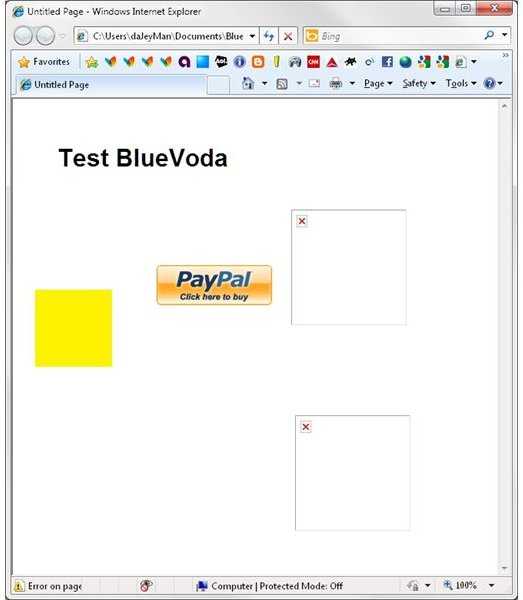
In my tests, BlueVoda was able to generate only three webpage elements I threw at it out of six with any form of use outside of the VodaHost service using HTML copy and paste (as described above), and this includes editor-specific web page elements. My rollover image, PayPal payment button and heading text rendered as expected; however, text art, clip art and a YouTube video embed failed to generate using the editor alone. In essence, BlueVoda is inherently designed for the VodaHost service, and doesn’t work properly if you’re using the HTML viewer in the program to copy and paste for use on another hosting provider – and this is in both Internet Explorer and Firefox alike. Additionally, the YouTube embed fault seems to be fixed easily by pasting over the generated embedded video output with newer code from the YouTube website; however, I would have preferred this to be more up-to-date within the editor itself. And while you could also screen shot the editor to port over the text art and clip art manually, it requires a hefty dose of judgment and patience to get the exact dimensions formatted accurately, so it’s really not worth the effort.
Final Verdict (3 out of 5)
In the end, despite having inherit, unbreakable ties with a related hosting service, BlueVoda Website Builder is nonetheless a mostly-effective option with a few slight quirks that hold it back from any recommendation or endorsement whatsoever. However, if you can get past these quirks and pull off a few inherent workarounds, BlueVoda makes for an acceptable, middle-road website editor that, if put to some clever uses provides an efficient method for building a simplified webpage design with minimal effort. Even so, there are better choices out there with no hosting services attached or other catch-2 scenarios thereof; however, BlueVoda does at least provide some easy methods for implementing basic e-commerce functions and other essential website functions; but if you want greater flexibility in choosing your hosting service and package, you’re better off looking elsewhere in order to avoid getting tied up with a specific hosting provider. And that’s a bit of an overall shame.
Hub Rating: 3/5, Verdict: Average (about our ratings system)