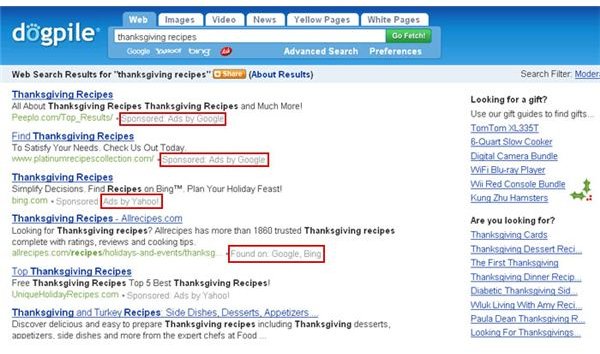to Find Your Site in Dogpile Results, Submit Your Site to Google, Yahoo & Bing
What are the Steps to Submit a Sitemap to Dogpile?
Should you submit sitemap to Dogpile if you want your site to be found on its search results? No. In fact, you cannot add a sitemap to Dogpile. Why? The reason is it’s a metasearch engine. Here’s what you should do: submit your site address to the three main search engines: Google, Yahoo, and Bing. Then for a query a user makes relevant to your site through Dogpile, it fetches the results from the said search engines.
The Dogpile Advantage: When you make a query to Dogpile, it in turn submits your keywords to the above four search engines. Then, it fetches and displays their results. All these mean you get the best of both worlds: query the four search programs with only a single click.
Dogpile metasearch technology consolidates the results of the four search engines into a single list of results. It has the top items from the results of each of the search engines. How can you find out which search engine(s) has produced a specific result? The last part of the last line of each item has the names of the search engines. In the image, the highlighted portions have the names of the search engines. Click the image to enlarge it.
Because of the way metasearch engines work, it isn’t possible to add sitemap to Dogpile or other such search programs. As there isn’t scope to submit sitemap to Dogpile, submit your URL to the four search engines. Here are the steps:
Steps to Submit your URL to Google
1. Visit the “Add your URL to Google” page.
2. Type the address of your site in the URL field.
3. Type keywords or one to two lines of description in the Comments field.
4. Click Add URL.
Steps to Submit your URL to Bing
1. Visit the “Submit your site to Bing” page.
2. Type the characters that Bing displays in the box.
3. Type the address of your home page in the “Type the URL of your homepage” box.
4. Click Submit URL.
Steps to Submit your URL to Yahoo
1. Log into your Yahoo account.
2. Visit the “Yahoo Site Explorer” page.
3. Click “Submit a Website or Webpage”.
4. Type the URL of your website.
NOTE: If the URL field already has the protocol name “https://”, do not include it in the address you type.
5. Click Submit URL. Yahoo displays a message that confirms your URL submission.
TIP: In the confirmation page, you’ll also find several options to promote your page. Make use of one or more of these to take your website to the next level. Some of the Yahoo programs you may want to checkout include “Yahoo! Directory Submit”, “Sponsored Search” and “Product Submit”.
Steps to Submit your Sitemap to Ask
Ask.com doesn’t have a URL submission page. Until August 2012, you were able to submit your site map to them, but they have retired this feature. Ask.com is now crawling sites and providing results from other search engines. The best thing you can do is to add a directive that specifies auto-discovery in your robots.txt file. See this site for more information: https://safehouseweb.com/how-to-submit-url-to-google-bing-yahoo-and-ask/