How Do You Add Music to a MySpace Web Page?
MySpace Music
Even experienced web users ask the question “how do you add music to a MySpace web page?” Adding your favorite song to MySpace is a relatively easy task that takes a matter of minutes to complete. When your style of music is added to your personal MySpace page, your friends and family can get a better sense of your taste in tunes. Here you will find detailed instructions on how to add music to your MySpace page.
Login into MySpace
Begin by logging into your MySpace page. On the home page of MySpace, you will see a ‘Log In’ screen. Enter your personal
MySpace e-mail address into the section titled “Email” and your MySpace password into the section titled “Password”.
If you have forgotten your MySpace password, click the “Forgot Your Password” link below the Log In box. This will present you with an e-mail box that will recover your lost password. If you do not have a MySpace page, you will need to create one. This can be completed by click the “Sign Up!” tab, located next to the Log In tab. Fill in any essential information and customize your page.
Click the Music Link
Once you have signed into your MySpace profile, you will be presented with your personal profile. On your profile page, you will see a
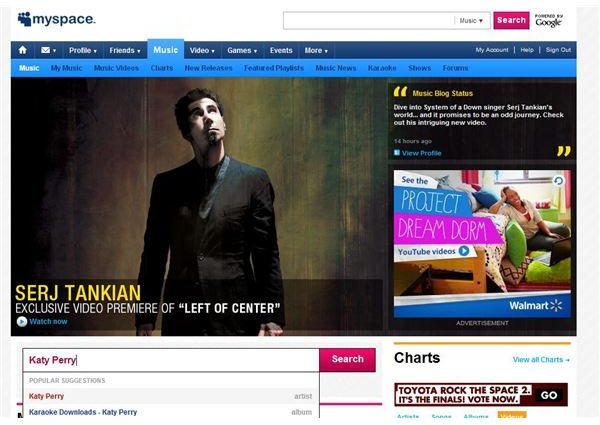
navy blue navigation bar located near the top of the screen. Here you will find options such as MySpace Home, Mail, Profile, Friends, Music, Video, etc.
Click on the link titled “Music”. In the middle of the MySpace Music page, you will find a search box with the words “Search for your favorite music…” If you know the artist you’d like to feature on your MySpace Page, search here. If you are unsure what song you want played on your page, search through the New Releases, Popular Searches or other MySpace Music link.
View Search Results
Once you have searched for your chosen artist, you will be directed to a page of “Search Results”. Here you will find categories that
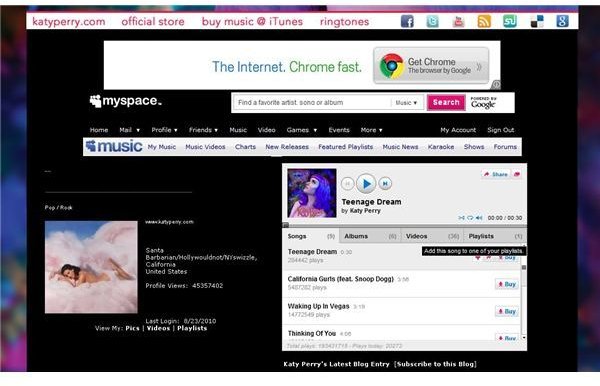
your artists’ Music Videos, Albums, and Songs. To add a song free of charge to your MySpace web page, you will need to locate your artists MySpace profile. Beneath the category titled “Artists”, click on the MySpace profile.
Once on your artists’ MySpace profile, you will need to locate the playlist. This is typically next to the main picture on the artists’ profile page. You will see a list of popular songs by the artist on the playlist. On the right side of each song, you will see a “+” (plus sign) that says “Add this song to your playlist” when scrolled over with your mouse. Click the “+” next to the song you’d like to add to your MySpace web page.
Add to Playlist
When you click on the “+” located next to the song of your choice, a pop-up box will appear titled “Add to playlist”. Press the down
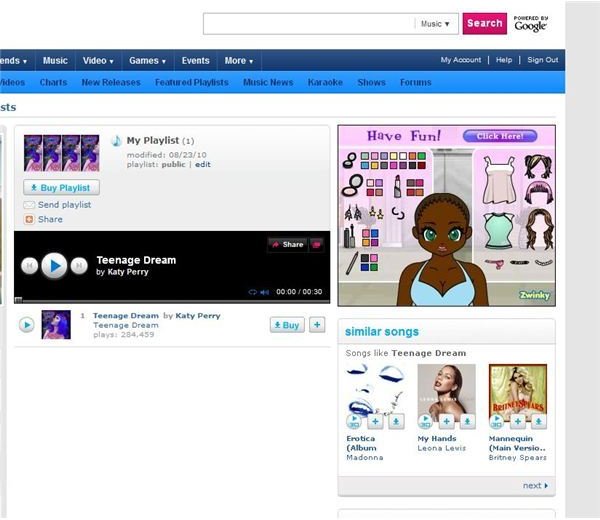
arrow on the “Choose a playlist” box and click “My playlist”. You have a choice to make your playlist private or not by checking the box located on the bottom of the pop-up. Once completed, click the “Add” button.
Head back to your Home page and highlight the “Profile” link on your navigation bar. In the drop down menu of the “Profile” link, click the “My Playlists” link. Here you will find the song you choose for your MySpace web page. When you go to your main Profile page that your friends and family can view, the song should play automatically among entering your page.
Enjoy your Music
How do you add music to a MySpace page? The instructions above are a complete step-by-step to adding your favorite song or artist to your MySpace profile to share with friends and family. MySpace Music contains thousands of popular artists to choose from with millions of songs available for use.
