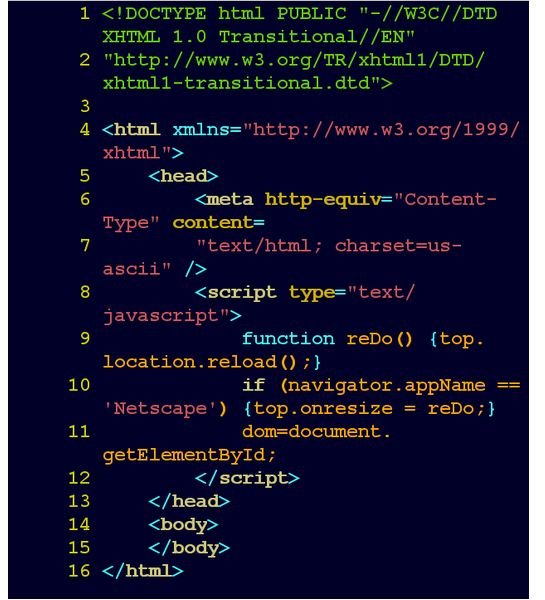A Comprehensive List of Web Development Software
How to Choose Software to Fit Your Needs
The field of web development, just like any other field, requires a specialized set of tools. There are many tools to choose from in the form of web development software, so the process of making a choice can be a tough one.
The main question you need to answer is whether or not you intend to develop websites professionally, or just for yourself personally. This is an important question because when you’re developing websites professionally, you need to streamline your efforts as much as possible in order to maximize profits and reduce effort. Sometimes, the software that really streamlines everything will cost you a bit of money.
On the other hand, if you’re just trying to learn web development and you’re making your own personal websites, there is a lot of free software that can get you great results. It takes a bit of time to become proficient with any new piece of software, and sometimes the best thing you can do is skim the help files and topics to pick up tips on any major features that you may have otherwise missed.
HTML Editors
A good HTML editor is an essential piece of software for any web developer. There are a lot of options in an HTML editor—today, most editors support much more than just HTML—but HTML editing remains at their core. Knowing your way around an HTML editor, whether it’s free or paid, is the key to developing websites efficiently.
If you’re not sure which editor is right for you, I strongly suggest that you download a few to compare them - you’re going to be spending a lot of time in this application, so make sure it suits your needs before you get too deep into learning all the features and shortcuts.
- List of the Best Free HTML Editors
- Best Free HTML Editors for Macs
- Dreamweaver vs ExpressionWeb
- Aptana Studio Editor
Flash Integration
Integrating flash into your website is a great way to spice it up and make it appear more dynamic to users. The most well-known flash editor is Adobe Flash CS5, but there are other options if you don’t have the budget for it.
Flash isn’t supported by all mobile devices, so it’s important to design your websites with that in mind. If you’re just looking for a simple animation, consider using an animated GIF in favor of a flash file.
Web Graphics Software
Without graphics, a website can look pretty dull. Elements such as background files, logos, photos, textures, etc. are what separate high quality websites from the rest. As a web developer, you need to get familiar with some basic graphic design software.
Adobe Photoshop is great if you can afford it, but GIMP is also a great free solution. There are also vector graphic editors to consider; vector graphics are great for flash files as they scale easily and have a relatively small filesize.
- GIMP Free Image Editor
- Adobe Photoshop vs Photoshop Elements
- Ulead GIF Animator
- Top 5 Free Vector Graphic Software Applications
FTP Software
FTP software, which facilitates the transfer of files to a web server, is a basic requirement for all web developers. Some web development platforms like Dreamweaver have their own FTP functionality built-in, but even then some people prefer a dedicated FTP program.
- FileZilla Open Source FTP
- Comparison of the Top 5 FTP Clients
- List of the Best FTP Software for Linux
- Overview of WinSCP
Content Management Software
Content Management software is a type of software that’s usually installed on your web server where it’s accessible to anyone who visits your website. A popular example of a content management system is WordPress, which allows people to blog and create their own websites without much web development knowledge.
CSS Editors
The ability to easily create and modify CSS files is important for developing advanced websites as well as editing the appearance of a CMS based website like WordPress. Some CSS editors are very basic, while others are more advanced, even incorporating predictive text for CSS attributes.
PHP and Java Editors
PHP and Java are probably the two most popular web programming languages. Incorporating PHP and Java elements into a website will allow you to create just about any type of web application you can imagine. A good editor will help streamline your coding process and also help catch potential errors in your code.
Like HTML and CSS editors, some software just combines it all, but there are also a few good options that focus pretty heavily on PHP or Java.
References
-
Image:
HTML Editor User:AzaToth Public Domain