Get a Persona: Firefox and Personas Plus Extension for Firefox: Using the Built-in Personas Feature
Have You Wasted Hours Choosing a Firefox Skin You Didn’t Like?
Many people love giving their browser a personal look, making it “their own.” They take the time to choose a theme, download it, install it and configure all their settings. Then, just as they are to do some Internet surfing, they realize they just wasted an hour installing a theme they do not like. How many out there have wasted countless hours doing this? I know I have wasted too many to count. Now, Mozilla Firefox®, in conjunction with Mozilla Labs®, has found a way to help people not waste their precious time while making it simpler to change the look and feel of their browsers: Personas for Firefox.
About the Built-in Firefox Personas Functionality
Firefox, the ever-popular free browser by Mozilla, recently added Personas as a built-in functionality, a new way to customize the look

and feel of the browser. It allows users to change the browser’s “personality” by picking their favorite design, then applying it to the browser as a “Firefox skin.” Users can choose a design template from over 180,000 designs and from 20 categories, with new designs constantly added to the database. The best thing about the skin option is that it is not a permanent “Persona.” Firefox allows the user to switch back and forth between skins, even before making a permanent selection.
While many people believe that Personas are another variation of a Firefox theme, that is only partly true. A Firefox theme changes everything about Firefox including the colors, menu item, address bar and button placements, status bar location, side bar — everything. On the other hand, Personas change only the color of the browser, the status bar and sometimes, the tabs, but does not change the placement of anything. Personas only changes the visual effects-not the functionality.
Using the Built-in Firefox Persona Functionality
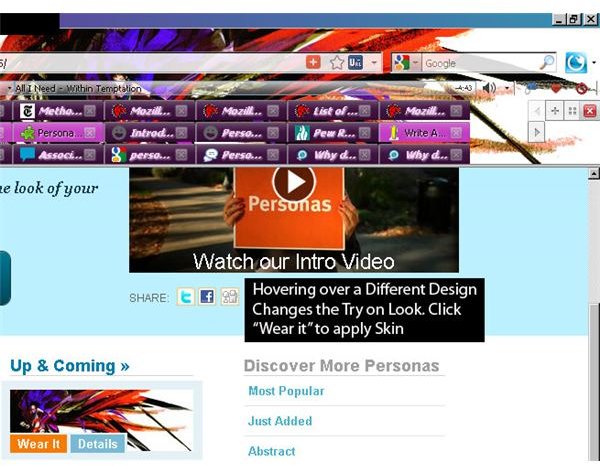
Personas for Firefox is a built-in functionality of the Firefox 3.6 browser. By visiting the GetPersonas.com web page, users can choose the skin they want, or create their own (see below). Once the user has arrived at the web page, they can choose a skin by browsing categories or by Persona name, if they know it. If a user finds a theme he or she likes, the user can “try it on” by hovering over the theme thumbnail (see screen shot on left). Because the function is built-in, hovering over the thumbnail instantly transforms the current skin into the full skin of the choice. Then If the user does not like the way it looks, moving the mouse to a clear area of the page removes it. To make a skin permanent, simply clicking on the thumbnail will install the Persona of choice.
About the Persona Plus Firefox Extension

When developers released the original Personas Plus extension, it worked great on all Firefox version 3.6 browsers. When it updated to version 1.6, it “broke” Firefox, causing Firefox to disable it, making the statement that, “This add-on is known to cause security problems or is unstable and could harm your browser.” When Firefox-not the user-disables add-ons, they no longer update, leaving the user with no idea if a new or fixed version is released and safe to use-a problem many users experienced. Some did not know they had to visit the website to check for a current version, which, incidentally, there is. Personas Plus version 1.6.1, which Firefox deems safe to use on all browsers, is now available for download and has been since September 11 2010. This version is the same as the original one, but is a stable release, meaning it works fine on all browsers, so Firefox will not disable it.
Personas Plus Extended Features for Firefox
For example, with the built-in Personas, users must visit the Personas web page to choose their skins. Probably the best part of the
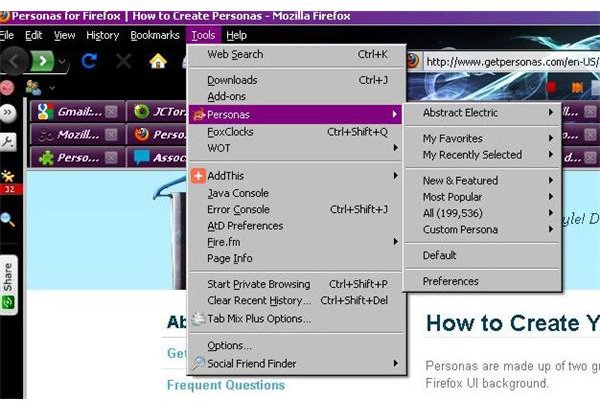
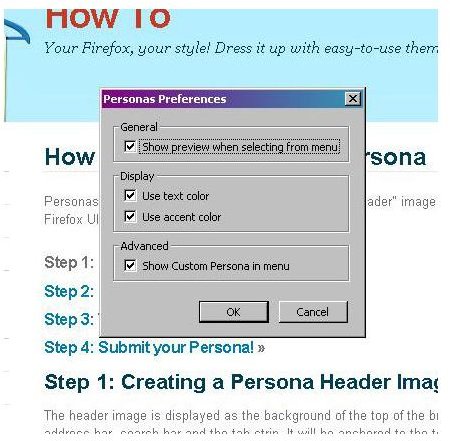
Personas Plus extension is users can simply search for and apply Personas right from the Personas Plus context menu, located under “Tools.” Hovering over the Personas option opens a host of possibilities including choosing from favorite skins, recently used skins, and from all the categories included on the website built for Personas. Firefox also offers Personas users an option to set preferences and find information about the skin currently applied such as the developer’s name and the version it is in. To use this extension from the context menu, users must first register for an account at Mozilla so the extension may connect with the user’s options, preferences, and favorites.
Using the Personas Plus Firefox Extension
Make sure you have Firefox 3.6 and visit the Firefox Persona Plus Add-on web page. Download the extension and install it; however, make sure to download version 1.6.1, nothing earlier such as 1.6 or it will not work. If version 1.6 is installed, Firefox will instantly disable it. Once the extension is installed and Firefox has restarted, click on the “Tools” option in the menu bar (see screen shot) and hover over the “Personas” label. Then, to choose a new persona, hover over one of the categories, New and Popular for example, and then hover  over a thumbnail to “try it on.” Simply hovering over the images will change the persona without applying it; however to apply a Persona simply click the image.
over a thumbnail to “try it on.” Simply hovering over the images will change the persona without applying it; however to apply a Persona simply click the image.
Once applied, Firefox displays a bar with a notice stating you have applied the Persona and offers an option to Undo. To change back to the original Persona, simply click, “Undo.” Then, to access up to eight previously used Personas, hover over Personas again, then over the “Recently Used” option and choose a Persona. If the user has not signed in, it will prompt him to do so via the Favorites or Create Custom options. Otherwise, the add-on can be used without signing in.