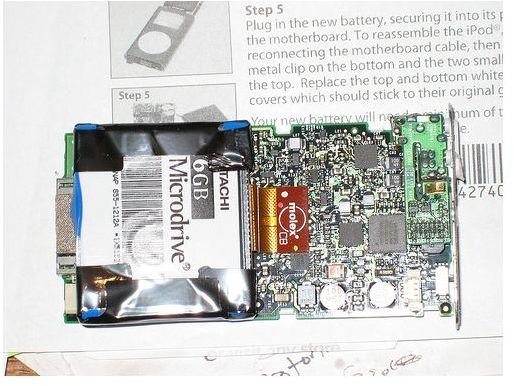Learn How to Open 4th Gen iPod Nano
Using the iPod Nano
The Apple iPod Nano is a small media player designed to fit in a pocket. The 4th Generation iPod Nano come with either 8 or 32 GB of memory, and it was released in September 2008. The iPod Nano features a click wheel, which you scroll to select your media.
If you own an iPod Nano 4th Generation, you may want to crack it open and just see what’s inside. Or, you may want to access the internal components, especially if your iPod Nano isn’t working properly. So, you are now faced with a question: how to open 4th gen iPod Nano?
Removing the Casing
Well, the first thing that you’ll notice about the Nano is the rounded edges. The 4th generation iPod Nano is thinner and taller than older
generations, which almost makes it easier to open. You must have a pry tool and a flat head and Phillips screwdriver to do this job.
Now, start at the top of the Nano, and pull off the white plastic piece with the flat head screwdriver. Simply insert the head into the hole on the left-hand side and pull up. Do the same for the bottom plastic piece. Pop out the locking switch on the top of the Nano.
On the top side, you’ll now see some metal exposed with two Phillips head screws on either end. On the bottom, you’ll see three Phillips head screws. Remove these screws. Now, you should try to slide out the circuit board. But, you may run into an issue: the circuit board doesn’t want to slide out.
Breaking It Open
The problem is the battery case. It won’t let your slide out the iPod. If you do want to get the circuit board all the way out, you need to actually need to remove the LCD screen, which means breaking the iPod Nano. A ribbon also connects the LCD screen to the circuit board. You must break this ribbon to get to the internal components.
Once the ribbon is broken and the LCD screen removed, you can now open up the iPod Nano. But, you may have broken your Nano. It seems that the iPod Nano is nearly impossible to fix. So, you are usually left with two options: get a replacement or purchase a new one.
Hacking Your iPod
But, you can still hack a Nano without completely killing the iPod. One way to do this is to change the Firmware, which allows you to add different items to your iPod Nano. To do this, follow the below procedures:
- Download the iPodWizard.
- You can use different programs for hacking the firmware, including iHack, which is a free hacking program. Download the software.
- Download the latest firmware from the iPod Updater. This is the firmware that you’ll hack.
- Run the iPodWizard, and select Open Updater.
- Backup the file inside the iPod Updater folder. This ensures that you can restore iPod if something goes wrong.
- Inside the iPodWizard, select the Strings tab.
- Change the word iPod to Make.
- Run iHack, and type in Make in the Input window.
- Select Send to Active Window.
- Select the “I” in the iPod Window.
- Select Write. This changes the Firmware file.
- Plug your iPod into your computer, and everything on it will be erased.
- Restore the IPod.
In the iPodWizard, you can now change the font, graphics, etc. After every change, just remember to hit Write. Hacking your iPod is just another solution to how to open up a 4th gen iPod Nano.
References
Kaelin, Mark. “Cracking Open the Apple iPod Nano (4th Generation).