Antec Fusion Remote Review: Top HTPC Cases - Close, but No Cigar
Superstar?
As home theater fanatics, we often ask a lot from our HTPCs. We ask they be beautiful, well constructed, and reasonably price. While there are certainly a lot of HTPC cases available of various sizes and shapes, I don’t think anyone has yet to create a HTPC case that is considered a definitive must-have.
Antec is certainly giving it a go, however, and the Antec Fusion Remote is one of their best efforts yet.
Aesthetics and Build Quality (3 out of 5)
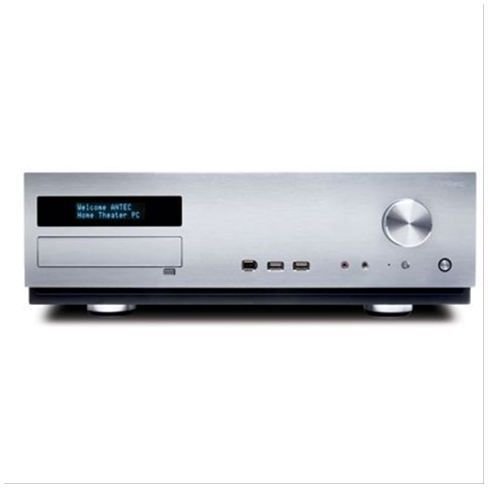
The Fusion Remote is a handsome, if not striking, case. Available in silver or black, the Fusion Remote’s flat front facade features all the normal features you’d expect in a dedicated HTPC case. The LED screen, which is located on the left of the case, is reasonably large and bright, although clarity is poor. The optical drive bay door is aligned smoothly with the case’s body and the case’s one large control knob looks sturdy even if it feels rather bland. As mentioned, the Fusion Remote comes in silver and black, and I feel the silver is much better looking than the black. Your mileage may vary, of course.
In typical HTPC style, the case isn’t quite as nice if you happen to be viewing it from any direction but the front. All other sides are finished in the semi-gloss black paint typical of these cases. The build quality can be described as thoroughly adequate in the much the same way as a Japanese automobile. Nothing feels cheap, but nothing feels overly expensive, either. There is nothing about the case, inside or out, which feels more expensive than you’d expect. The insides are simple, unsurprising gray metal. However, much like a Japanese automobile, the Fusion Remote does feel like it will be durable.
Remote and Software (3 out of 5)
As you might have noticed, the word “Remote” plays a prominent role in this case’s name. The remote is used with included iMedian software. In theory the iMedian software allows the user to navigate a tree menu which browses through local media and controls the typical media functions of start, stop, pause, and etc.
The remote itself is a fairly cheap piece of kit, and it shows. Although the software works, I encountered far too many instances where an action was either registered multiple times or wasn’t registered at all. While some might prefer the remote, I didn’t find it any better than using a wireless mouse. However, I can’t say this experience is much different than what you’ll find with competitors of similar price that offer an included remote. It seems rare for a bundled remote to work without issues.
Layout and Features (5 out of 5)
The Antec Fusion Remote is a micro-ATX HTPC case, so naturally the interior room is tight. However, the layout of the Antec Fusion Remote is quite robust. There are two 80mm fan mounts on the right side of the case which provide all of the case’s cooling. These fans exhaust air directly away from the motherboard and processor. The hard drives, mounted at the front of the case are directly in the front of the intake vents to ensure they receive ventilation. The power supply, on the other hand, is kept in its own compartment on the left side of the case.
All of this does keep the Fusion Remote cool, although to be honest that is hardly surprising. HTPCs aren’t exactly behemoths, and one could very nearly place an HTPC inside a space heater and experience reasonable operating temperatures. The real reason to like this cooling setup is that it decreases the amount of ventilation holes in the case, and this results in a case which is quieter than many of its competitors.
In terms of capacity, the case provides about what one would expect. There is room for one optical drive, two internal hard drives, a mATX motherboard, slim PCI cards, and any power supply which isn’t a monster. This is all fairly typical stuff for an HTPC, as is the front layout of two USB and the typical headphone and microphone jacks. One included feature which isn’t common on HTPCs is the front firewire port, which is located right next to the USB ports.
Verdict (4 out of 5)

There is no doubt that the Antec Fusion is one of the best mid-range HTPC cases on the market. While its price of $140 dollars isn’t incredibly cheap, it is in line with, if not cheaper than, full-featured HTPCs from companies like Silverstone.
While the build quality and feature’s aren’t exceptional, the layout is very good. Far too many HTPC cases take the easy way out of case cooling by making their cases look like a block of Swiss cheese. They keep cool, of course, because there is nothing keeping the air in the room from circulating through the PC. But these cases are also loud. The Antec Fusion Remote minimizes the need for ventilation by actually putting some thought into the way the case will be cooled, and the results are good.
Overall, the Fusion Remote falls just short of a must-have, thanks to its average build quality and poorly thought out remote, but it is a very good product worth consideration by anyone looking to purchase a dedicated HTPC case.
References
Author experience
All images are from manufacturer press materials