Does Portable Firefox Use More Memory Than a Normally Installed Firefox?
Introduction to Portableapps.com
Portableapps.com is a site that has created a neat way to use your favorite programs. From their site: “Now you can carry your favorite computer programs along with all of your bookmarks, settings, email and more with you. Use them on any Windows computer. All without leaving any personal data behind.” By installing the programs on a USB flash drive instead of on the computer you’re using, you can take the flash drive to any Windows PC and have all your personal settings saved.
Another great reason for using it is for fixing computers with problems. Perhaps a computer is disabled in that its browser will not load. You could conceivably use the browser that you have on your USB flash drive to do the work to fix it. More than just Firefox is available. You can run many different programs, including OpenOffice, Google Chrome, ClamWin antivirus and many many more.
The focus of this article is to find out if the applications, specifically Firefox, use more memory than having it permanently installed on your computer.
Setting up the test
To find the answer to the main question (Does PortableApps Firefox use more memory than a standard Firefox install) I started with a fresh install of Windows XP. I installed Firefox (available at https://www.getfirefox.com) and I installed the PortableApps.com suite in a folder on the computer.
To monitor memory usage, I used a utility called Process Explorer, which is available at https://www.sysinternals.com. It is similar to the Windows Task Manager but provides much more detailed information.
It is important to note that both Firefox installs (the portable, and the permanent) are installed with all the default settings from Mozilla and from Portableapps.com. No addons were installed at all. I didn’t make any modifications because for this to be an objective test it is important to use the default settings for both.
There isn’t much to it, really. We are going to start up both browsers and measure their memory usage with Process Explorer. To keep it fair, the system will get a reboot after each. The test system is setup with a standard Windows XP Home with Service Pack 3. It has Microsoft Security Essentials running for antivirus.
Getting down to the Nitty Gritty
Now it’s time to run the test. The computer is updated with all of the current Microsoft updates as of the time of this writing. Both browsers had their default Firefox/Google home page.
First, let’s look at the Process Explorer “Working Set” for the standard Firefox installation.
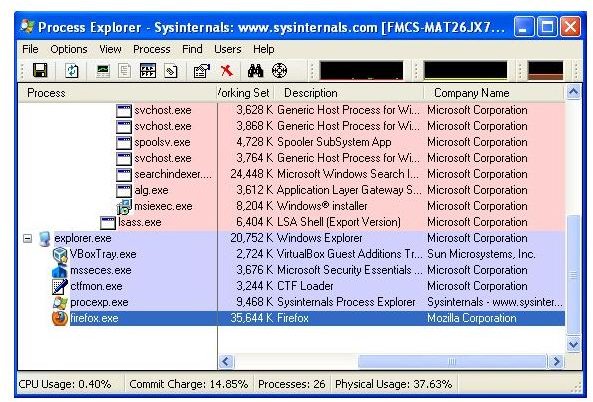
If you click on the picture, you can see the full size. Firefox is using 35,644K. That’s 34.8MB.
Now lets look at the Firefox from Portableapps.com
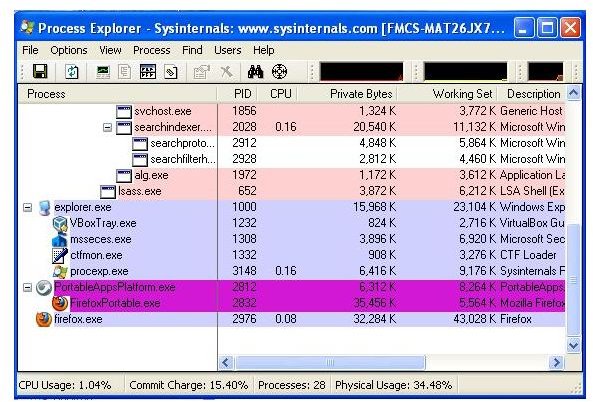
For the Portableapps.com Firefox, it is quite a bit more. Firefox itself is using 32MB, but FirefoxPortable.exe is using 35MB, and PortableAppsPlatform.exe is using 6MB. That’s a total of 73MB! That is TWICE the memory usage of the permanently installed FIrefox.
So, in conclusion: Yes, portable Firefox uses more memory than a permanently installed Firefox.
