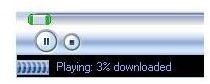Troubleshooting WMP - Seamless Media, Less Buffering and Stutter
What is Buffering?
Buffering is an area of memory that is used for temporary storage of data when a program needs an uninterrupted flow of information. Buffers are not normally created on the hard drive but on Random Access Memory (RAM.) This is because the data can be accessed from RAM more quickly. If there was no buffer you would have to wait for an entire video to download before you could play it. Not only that but you would also have a lot of breaks and stutters in the video.
Videos, music and files are transported across the Internet in small data packets. These packets arrive out of order and they have to be rearranged before it can play the stream without any interruption. If a data packet is missing, video playback will go to the next packet in line. This causes a break in the video playback. To avoid this a few seconds worth of stream is stored in the buffer. During the playback, the buffer stays ahead of the video which allows continuous playback.
What is Streaming Video
Streaming means the video can be used immediately, and you don’t have to wait for the entire video to be downloaded. The streaming process starts as soon as you start playing the video or a song. Part of the data is sent over so you can start viewing it, and as you are watching the server continuously sends the rest of the video file over.
Think of it this way. You sit down and watch TV or listen to the radio. What you see or hear is coming to you as a continuous signal. This is basically how streaming video works.
Think of books, videos or CDs as Non-streaming sources. That is because you have to be in possession of the entire item before you can start using it.
How Do You Stop Buffering
Now, let’s stop windows media player from buffering
- Open Windows Media Player. Click Tools then Options.
- From the Options dialog box, select the Performance tab.
- Look for Network buffering in the middle of the screen. Select the Buffer_____seconds of content radio button. Change this number to 1.
- Press OK to close the dialog box.
Manually Stop Buffering
If you are an inpatient person, and a lot of us are, there is a way to manually stop buffering. This isn’t a permanent solution but you can do it this way. Simply, when you start the video immediately pause it. Watch the buffer line and wait until it reaches approximately 50% the press play again. This does not improve download speed of the video, and it can catch up with the amount of video that it has downloaded. You would then have to pause it until more of the video has been received. It is an easy solution though.