Choose The Right OS - Windows Operating System Comparison
Comparing Windows OS
Windows XP, Vista, 7 – which is the one for you? When lining up the suspects in a Windows operating system comparison, it’s important to know just what you’re looking at, and why.
For instance, the following are not considered:
- Windows 98
- Windows Me
- Windows 2000
- Windows Server 2003
Due to age (98, Me and 2000) and purpose (2000 and 2003 are strictly speaking server editions, although both can be often found running desktops) these systems are omitted from this comparison, leaving the following: Windows XP, Windows Vista and Windows 7
Windows Operating System Comparison List
There are of course many versions of Windows, but the three most common ones found on PCs and laptops are:
Windows XP – released in 2003, this is Microsoft’s most popular and functional operating system of them all. Enhanced with 3 service packs and still sold as an operating system on netbooks, leading to estimates that 1 billion users online are currently utilizing a seven year old operating system.
Windows Vista – since 2006 this version of Windows has been available on new PCs and laptops, offering users stricter, tighter control over programs on their PC, requiring the user to decide how particular applications should behave. Coupled with this were enhancements to the user interface, changes which resulted in Vista having around 400 million users online with the release of Windows 7 in 2009.
Windows 7 – available since October 2009, Windows 7 has largely dispensed with what was seen by many users as Vista’s over enthusiastic User Account Control system that made installing (and using some) applications a restrictive and frustrating task. With many of the unsatisfactory aspects of Vista erased in Windows 7, this is expected to be as successful an OS as Windows XP
Windows XP
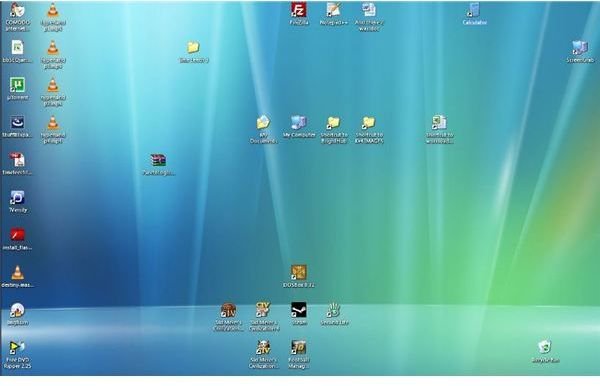
There are different versions of XP for use on home and business desktops, tablet PCs, media centers and laptops - initially released in 2001, despite the release of Vista in 2006, Microsoft and their OEM partners still provide support for the operating system, both due to its success in the US and Europe and as a platform for low cost computers for children in developing nations. Support from Microsoft over the years has seen various hotfixes and patches released for XP to combat security flaws and other issues - these were all combined into the three Windows XP Service Packs.
XP has proved to be extremely versatile, capable of being run from a USB pen drive while a version for 64 bit system architecture has also been released. The operating system has also been used in ATM cash points at various banks.
Featuring notable upgrades to boot time, user switching and installation based on those of Windows M_e_ and Windows 2000, XP requires a CPU above 233 MHz and a minimum of 64 MB of RAM.
Thanks to its widespread use across organizations and corporations throughout the 2000s, Windows XP has a massive body of software and drivers available. It is rare to find new software that does not support Windows XP.
Windows Vista
Introduced in 2006, Vista was designed to shore up invulnerabilities in the Windows operating system that had been highlighted by several failings in Windows XP.

Featuring a major revision of the desktop, Vista featured a new aesthetically pleasing Aero user interface, allowing for windows and other desktop items to be manipulated in a more pleasing and responsive manner. The Windows shell was also revised, adding folder creation buttons and replacing the folder path with a “breadcrumbs” system.
The security aspect of Vista saw every component application and tool being designed to be secure and stable - something that resulted in a lot of problems for domestic and commercial users, with third party software suppliers reporting problems and issues with compatibility.
Minimum system requirements for Windows Vista required an 800 MHz processor and 512 MB of memory, as well as a 32 MB graphics card. Current Windows software is generally designed for use with Windows Vista.
Windows 7
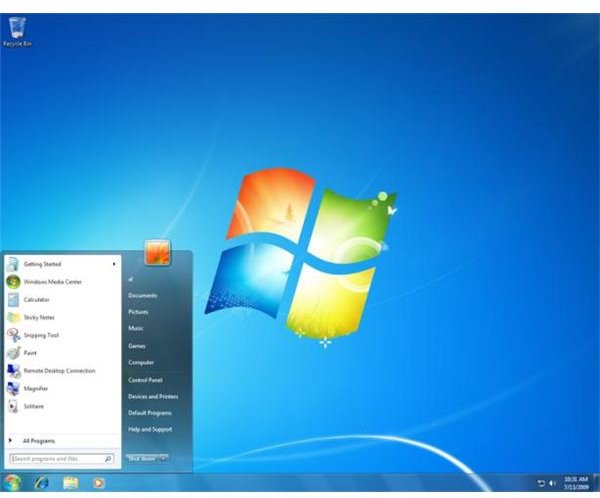
The latest addition to the Windows family builds on the various successes of Vista. While Vista has a bad reputation as being difficult to use due to an overbearing security aspect, Windows 7 has so far shown how this could have been better implemented. With less of an intrusive presence when installing or removing software and attached hardware, Windows 7 has also improved upon the user interface, and in many ways is seen as an “incremental” update in advance of Windows 8 in 2012.
Minimum system requirements for Windows 7 are a 1 GHz processor and 1 GB of RAM for 32 bit machines, and 1 GHz CPU and 2 GB of RAM for 64 bit systems. Windows 7 users 16 GB of hard disk space for the 32 bit version and 20 GB for the 64 bit version, while a DirectX 9 compatible video/graphic card is also required.
Despite their many similarities, software for Windows Vista will not necessarily work with Windows 7. However Windows 7 includes various compatibility tools including a virtual Windows XP.
Windows Operating System Comparison Conclusion
With its reputation preceding it, Windows Vista fails on so many points – simply by virtue of Microsoft trying to bring a new degree of security to their operating system.
However all is not lost – Vista interestingly falls as a cross between the two more popular OS, XP and 7, and while no Windows operating system comparison in a post Windows 7 world should weigh in favour of the older version, XP does have many advantages that remain relevant, 7 years later.
If you’re looking for the best graphical and most intuitive user interface on a high end Windows machine, then Windows 7 is an absolute shoe-in with its uncanny ability to do everything right that Vista did wrong.
On the other hand, if you’re looking to get the most out of an older machine or don’t have the need for user interface enhancements, stick with Windows XP.
