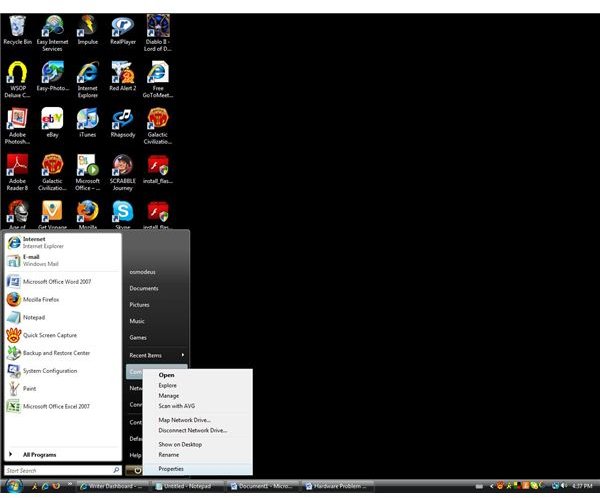Windows XP: What to Do When Disk Defragmenter Cannot Start
Get the Disk Defragmenter working again
Problem: You have tried to run the Disk Defragmenter tool that comes bundled with your Windows XP computer system, but time and again you receive the error message “Disk Defragmenter could not start.”
Translation of error message: Disk Defragmenter is not able to function as it should because page file capability is not turned on.
Explanation: Windows Disk Defragmenter works by looking at all the information on your hard drive and then shifting it around so that similar files are sitting next to each other, which allows the computer to more efficiently and quickly access the files when you want to use them. While the Disk Defragmenter is accomplishing this, it requires a storage buffer as a location to put files that it’s transporting to the new location. In order to make this possible, Windows normally sections off a small area of the hard drive into what’s referred to a page file. If a program such as the Disk Defragmenter isn’t able to access this storage area, then it can’t do its job. Should the page file be turned off, Disk Defragmenter isn’t able to run and this results in Windows sending you the “Disk Defragmenter could not start” error message every time you try to run the program.
Solution: Turning the page file on is a relatively simple process. Begin by selecting Start and right-clicking My Computer. Choose Properties and then press the Advanced tab. Next, choose the Settings button that is located in the Performance area; choose the Advanced tab in this area, and then press the Change button that is found in the Virtual Memory area. There will be a choice called System Managed Size in the Virtual Memory area, select it, press Set, and then choose OK. The final move is the most important one; at this point you need to restart the PC or all your work is for naught. After you finish following these directions Disk Defragmenter should be available to do its magic.