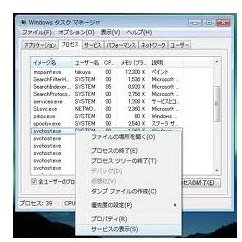Windows Task Manager Process Necessary? Find a Windows Task Manager Process Necessary
“Useless” Processes
A few processes running on the system hog up system resources without contributing anything substantial. Depending on how the user utilize the computer, such processes may be deleted to speed up the system, without loosing out on anything substantial.
jusched.exe serves no real purpose but still hogs your system resources all the time checking for any updates to Java, which in any case is not critical. You can remove this process by opening the Java icon in the control panel and then navigating to the ‘Update’ tab and removing the checking on the box ‘Check for Updates Automatically’.
wmpnscfg.exe and wmpnetwk.exe are essentially network sharing services which enables windows media player 11 to share media resources between two computers. If you are not using Windows media player (most of them are using VLC Player now a days anyways!) then it is a good choice to disable this process. To disable it, start Windows Media Player and click on the arrow under the ‘Library.’ Click on ‘Media Sharing.’ The Media sharing dialog box pops up where you just need to uncheck the two boxes you can see, that is, the ‘Find media that others are sharing’ and ‘Share my media’ boxes. Click OK and say yes to the confirmation dialog, and you’re done.
Windows Optional Processes
A few processes become essential or needless depending on the hardware you use. Two such processes follow:
The Itype.exe process belongs to the Microsoft IntelliType tool which becomes essential if you have a Microsoft keyboard. This process is needed for all the functions of the Microsoft brand keyboard to work properly, and also for any enhancements to run. If you no longer use a Microsoft keyboard and want to remove this process, uninstall the complete IntelliType software from Add/Remove Programs in the Control Panel. Note that on many computers, it also powers the OSD, or on-screen display, for the PC’s volume control.
Mobsync.exe is another process associated with a specific Microsoft product: Microsoft Sync Center. This tool finds use if you use a Windows Mobile phone or PDA with ActiveSync, when it becomes an essential process for the concerned services to work. Again, uninstalling requires you to remove the program completely from Add/Remove Programs (or Programs and Features in Windows 7) in the control panel.
Essential Processes
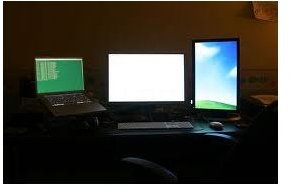
The bulk of the processes that run on the task manager serve some important function and is best left untouched. Here are a few of such essential processes.
alg.exe is an essential process that allows various applications from any client system to utilize passive TCP (Transmission Control Protocol) or UDP (User Datagram Protocol) ports to communicate with the known ports on a server. Absence of this process may cause firewalls to block communication ports, and as such it is advisable not to remove this process.
cli.exe comes with ATI graphics cards and places an icon on the taskbar, providing easy access to the diagnostics features of the graphics card. So, if you use the diagnostic features of your graphics card too often, it’s better to leave it untouched.
CCC.exe is ATI’s Catalyst Control Center, which puts a link on the dialog when you right-click the desktop.
msiexec.exe is a process associated with the Windows Installer Component and essential to install new programs using Windows Installer package files (known as MSI). This is another process you are not advised to remove as it is essential for the stability of the computer.
dwwin.exe is associated with the Microsoft Doctor Watson error reporting tool, and is another process better left untouched for the stability of your computer.
lsass.exe process is associated with the service Local Security Authentication Server which enforces security policy on your computer. Again, it is advisable not to disable it for the sake of system stability and security.
References
-
Source: author’s experience
-
Image Credit: