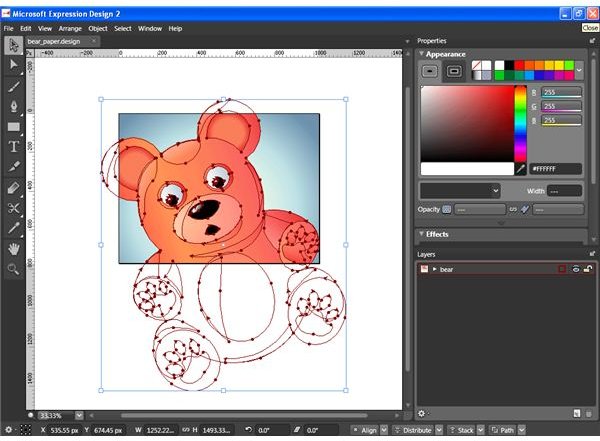What is Microsoft Expression Design 2?
Microsoft Expression Design 2 is a vector and raster graphic design tool included in the Microsoft Expression Studio 2. It is aimed at designers who want to create graphics for a rich user interface, web, or any other medium.
Like the other products in Expression Studio, the user interface is a big plus point for Expression Design. It is clean and easy to work with. Though it has been compared with Adobe’s graphic application Photoshop and Illustrator, it doesn’t actually compete with them. It is in fact, intended to be used mainly by developers using other Expression Studio tools to build user interfaces for desktop applications and the web. It has a hybrid graphics environment where it is possible to work with both vector and pixel based functionalities in the same workspace. It can also import graphic elements from other applications and export its designs to several formats including XAML file formats like WPF resource dictionary, WPF canvas, or Silverlight canvas.
Expression Design allows users to apply editable live effects to any image without making permanent changes, distort images, create controlled groupings of strokes with randomized parameters using the effect lines palette, rotate images, and so on.
One of the most powerful features of Expression Design 2 is the use of slices. You can create and export every section of a document (called slices) to various formats. For example instead of exporting the whole document to say XAML format, you can now export part of it as XAML and part to another format. While creating a slice, it makes it possible not to include any unwanted layers or object by letting you hide them. To make it easy to manage your slices, it creates slice layers in the Layers panel every time you create a slice. So, it becomes easy to keep track of the slices and modify them whenever needed. You can create a ‘Crisp Bitmap’ (which is useful in case you use vector art for buttons or icons in a UI) from vector art.
Expression Design 2 integrates well with other Expression Studio 2 products. If you are using Expression Blend 2 or Expression Web 2, it can provide just the graphics solution you need.