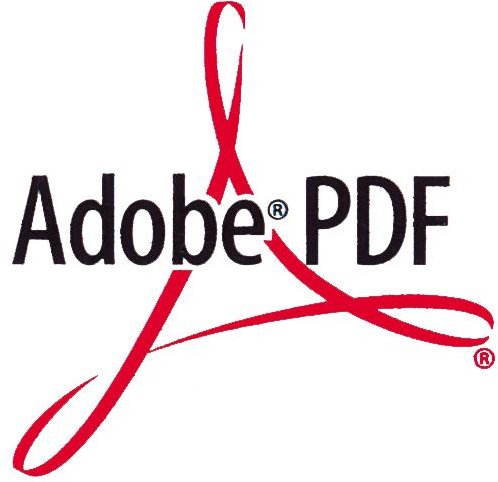PDF 101: Using PDF Files in Windows
Choosing Your PDF Application
PDF, which stands for Portable Document Format, first emerged in the early 90s as an open standard for exchanging documents. This means that the file format allows the document owner the ability to share documents across platforms/OS while allowing for both uniformity in layout and reliability independent of software.
Many users prefer PDFs because they offer a clean and clear layout, or because they are easy to share. Businesses also make ample use of PDFs, such as music transcription services, E-books publishers, sheet music sites or other forms of digital literature distribution.
Below are articles on the best PDF applications and creation software, and a beginner’s guide on how to make full use of this file format specifically tailored to documents.
- Choosing the Best PDF Applications
- Adobe Acrobat X Pro
- Review of Nuance PDF Converter
- Top PDF Applications For Windows Mobile
- 10 Great PDF Alternatives to Adobe
- Review of Primo PDF
- Corel PDF Fusion Review
- Top 10 Free PDF Readers
Creating a PDF Document
Printing to PDF is an option usually embedded in any application used for writing or data processing, and it is usually simple to do. In addition, some applications allow you to save directly to PDF format. The articles included below detail how to create a PDF by using free software, as well as which free creators and editors to avoid.
Included is a helpful piece on how to make the most of PDF’s, a general outline that includes printing, editing and inserting your document into your web page.
- How to Make Full Use of the PDF Format
- Best Free PDF Creation Software
- Creating a Downloadable PDF Document
- Creating a PDF file in Word ‘07
Converting to and From PDF
A number of file formats can be converted to PDF, including the standard “.doc” file format, files used in Power Point, HTML and many others. Alternatively, you can convert PDF files to Word documents and other formats as well. Conversion is usually straightforward, requiring nothing more than a few simple steps.
There are a number of articles on conversion below, including three separate reviews of the popular PDF Converter Pro application.
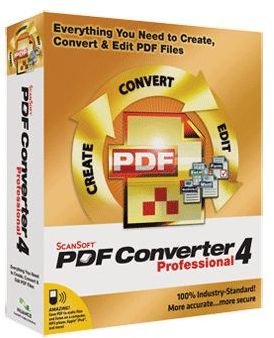
- How to Convert and Print to PDF
- PDF Converter Professional
- PDF Converter Professional 4
- PDF Converter Pro Review
- Convert PDF to Word Document
- Convert HTML to PDF
- Converting Power Point to PDF
- Converting the “.pub” Format to PDF
- Converting “.doc” to PDF
- Converting to PDF Online
- Converting InDesign Documents to PDF
Saving and Printing
Similar to the section above, here are articles on how to convert a file to PDF format using a free application. However, this section expands upon the previous one, as we include information on how to save to PDF in specific applications such as Microsoft Publisher and Microsoft Office 2010.
In addition, there is a troubleshooting section detailing printing problems for solving your PDF conversion woes.
- Microsoft Publisher: Saving a Publication as a PDF
- Saving as PDF in Office 2010
- Print PDF’s by Using Free PDF Creator
- Print to Page and Other PDF Settings
- Fixing PDF Printing Problems
PDF Security, Internet and Web Development
In this section, we provide articles explaining the encryption feature of PDF documents and how to set a password to protect your files. In addition, there are articles on how to avoid viruses in documents and what tools work the best for encrypting your PDFs.
The last three articles are exclusively aimed at web developers, outlining the basic steps to include PDF documents in a web page, how to link documents to web buttons and how to insert PDFs using Joomla.
- Protecting Yourself From PDF Viruses
- Manage and Improve PDF Security
- Top PDF Encryption Tools
- Using the PDF Reader in Firefox
- Web Dev: Insert a PDF Form Into a Web Page
- Web Dev: How to Link PDF’s to a Button
- How to Insert a PDF in Joomla
Miscellaneous and Troubleshooting
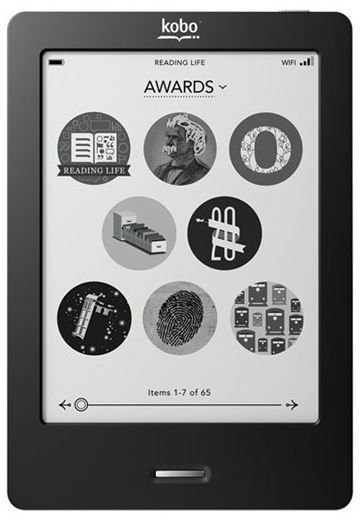
The following are general articles on working with the format, including inserting a PDF document into Microsoft Word and Microsoft Publisher. For those who have a Kobo e-reader, you can learn how to download and import PDF files for later reading.
Should you have problems with missing fonts, there is an article that will provide plenty of information on how to deal with that by reinstalling what is needed. In conclusion to our guide on using PDF files in Windows, we include a general article on how to work with PDF’s in Windows 7.
- Inserting PDF into Microsoft Word
- Importing PDF into Microsoft Publisher
- How to Download PDF to the Kobo E-Reader
- Dealing With Missing Fonts in PDF Conversions
- PDF Tutorial for Windows 7
References
- Image - StudentsDiscounts.com - Product Image
- Image - Crenk.com
- Image - Geeky-Gadgets.com