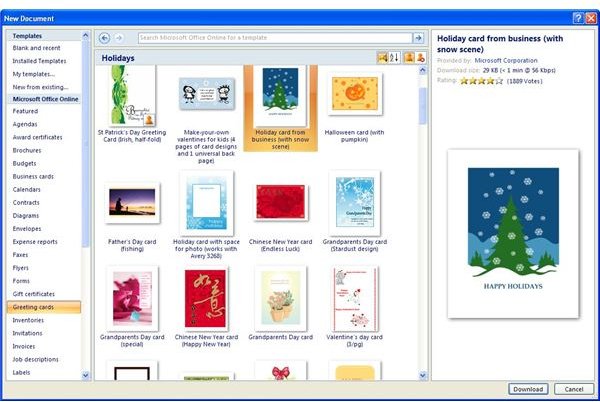Microsoft Word: From Beginner to Advanced
Getting Started with Microsoft Word
Microsoft Word is one of the most popular desktop computer applications in the world; students, secretaries, executives, politicians and even the military use it. Designed with one simple aim in mind – enabling you to create the perfect document – Word is available either on its own or as part of the Microsoft Office suite. There is even a version available for Mac OS X.
Thanks to the software’s quality and longevity, you will find that older versions of the software are still in use. If you have recently switched from Word 2003 or are a complete beginner, the menus in Word 2007 and 2010 are where you should be starting in order to gain familiarity with the product. Previews are available for many commands.
Rather than create documents from scratch (something an advanced user might need to do) Office Online offers a range of document templates that enhance the selection already available in Word.
- Locating MS Word 2003 Commands in MS Word 2007
- Microsoft Word 2007 Keyboard Tricks
- Compatibility Between Microsoft Word and Open Office Writer: Advanced Functions
- Ten Great Certificate Templates for MS Word
- Certificate of Appreciation Template in Microsoft Word For Awards
- How to Get Avery Templates on Microsoft Word
Maximize Your Page
In addition to these basic steps, anyone with an interest in using Microsoft Word long term or for creating a variety of different document types should be aware of how headers and footers can be used to maximize the use of the printed page and include page numbers, section titles and footnotes, for example.
- Section Breaks and Different Headers and Footers
- How to Create Headers and Footers in Microsoft Word 2003
- Working with Footnotes in MS Word 2007
What Intermediate Users Should Know
After you have been using Word for a few weeks, you will probably want to learn some key additional functions, mainly relating to page formatting. These are useful building blocks for more advanced processes such as creating formatted documents from scratch, so it is worth taking the time to understand headers and footers, section breaks and tabs and using borders in Microsoft Word.
Basic and intermediate users should also be able to change fonts and make other text-based formatting changes such as applying styles or simply switching between normal, bold, italic and underlined type.
- How to Set Tabs in Microsoft Word
- Using Borders and Lines in Microsoft Word 2007
- Using Borders in MS Word
- Free Sources for Downloading MS Word Borders
- Hate Word’s Default Font? Change It to Something Else!
- How to Load New Fonts into MS Word
- Download Free Fonts for Microsoft Word
- Where to Find Great Cursive Fonts For Microsoft Word
Insert and Improve
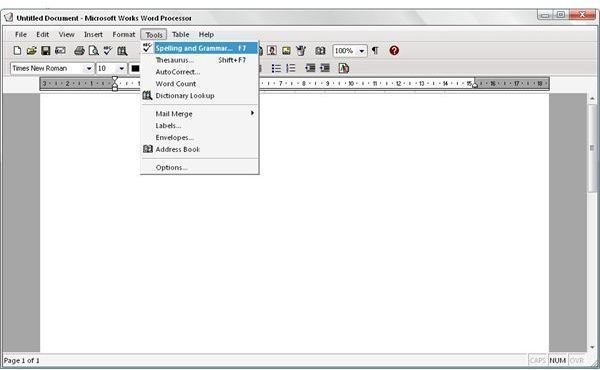
As you build your repertoire of Word-based skills, you will find that the software features a wide selection of great options. For instance, rather than stick to the standard dull header format, why not take advantage of WordArt to add some color and flair to the document?
Meanwhile if you are planning to insert images into your Word project, the text can be instructed to wrap around the images, enabling you to maintain a smooth flow throughout the document. There are also tools available for inserting symbols, accents and watermarks.
There is more to Word than inserting images, however. You might import a PDF file, open a document from another format (such as Microsoft Works), or even scan a document directly into Word.
- Need Some Flair in Your MS Word Document? Try Adding WordArt!
- Add Clip Art Borders to Microsoft Word Documents
- Inserting Watermarks Using Microsoft Word 2007
- Inserting Captions in Microsoft Word 2007
- Wrapping Text Around Images in Microsoft Word 2007
- Learn How to Insert Microsoft Word Table of Contents in Your Documents
- Put Your Adobe Files in Microsoft Word
- How to Scan a Document from a Document Scanner into Microsoft Word
- Opening Microsoft Works Files in Word
- Positioning Objects in Microsoft Word 2007
Creating a Document with Character
You would expect all of the usual characters and punctuation on your keyboard to appear in Word, but about foreign language characters, accents, umlauts and even copyright symbols?
There are various ways that you can incorporate these into a Word document, from creating keyboard shortcuts to inserting them from the appropriate menu.
- Shortcuts for Typing Accent Marks in Microsoft Word
- Inserting Symbols into Microsoft Word
- Insert a Copyright Symbol in Microsoft Word
Create Your Own Word Documents
With the basics of Microsoft Word understood and the locations of the various templates that are available, you should be in a position to create new projects based on the available tools. Whether this means building a flyer from scratch, creating one based on a template, downloading a banner or importing all of the elements yourself depends entirely on your level of confidence.
- Creating a Calendar in MS Word
- MS Word Tutorials: Design and Print Your Own Banner
- MS Word How-To: Creating a Flyer
- Desktop Publishing Page Layouts and Setup in MS Word
Using Word as Excel
It is not all tables of contents and basic desktop publishing tasks with Word, however. Thanks to greater integration among Microsoft Office products, it is now possible to enjoy some Excel-style number crunching in a Word document.
Whether you want to create a flow chart or build a table to run regular calculations in (perhaps for invoicing), integration with Excel makes it possible. Pie charts and Venn diagrams are also possible, as is directly importing data from Excel spreadsheets.
- How to Make a Flow Chart in Word
- Microsoft Word Tables
- Adjusting the Column Width of a Word Table
- Instructions in Microsoft Word: How to Make a Line
- How to Calculate in Word Tables
- How to Create a Pie Chart Using Microsoft Word
- Working with Tables and Figures in Microsoft Word
- How to Find and Create Venn Diagrams in Microsoft Word
- Importing Excel Data into Microsoft Word 2007
- How to Create an Invoice in Microsoft Word
Advanced Tips and Tricks in Word
If you have made it this far then you are well on the way to becoming an advanced user of Microsoft Word. This really is a feature-packed suite of tools that enables you to do so much more than type a shopping list! You might want to type in Spanish, for instance, or view the underlying HTML code of your document; you might need to send a fax from Word, or perform a regular repeated task that requires a macro.
Even the most advanced Word experts are finding new ways of using the application on a daily basis – there is a lot to learn for an app that is so easy to use.
- How to Type in Spanish in Microsoft Word
- Viewing the HTML Code of a Word Document
- Guide to Using Microsoft Word 2010 Text Effects
- Sending Faxes From Microsoft Word
- Macro Creation in Microsoft Word 2007
- Microsoft Word: Creating Forms
References
- All references from https://www.brighthub.com
- Screenshots provided by author.