Computer Virus Protection Sales: Anti Virus Software Discount Coupon Codes and Rebates
Why You Need AntiVirus Software
Every year, thousands and thousands of viruses are released into the wild. For many, the purpose is to shut down your computer just for the fun of it. Others are designed to take over your computer and add it to a botnet to be used for sending out millions of spam emails. To avoid getting caught, you need to protect your computer with antivirus software.
Antivirus software generally runs from $20 to $60 for a one to three user license and must be repurchased every year to maintain the update subscription. What many people don’t know is that by saving the packaging from your software, you can generally get next year’s version at a discount price or even for free! It does take a little effort - you have to watch for computer virus protection sales - but isn’t it worth it to save a few bucks?
Discounts and Rebates
 Three of the main antivirus companies that make the packages you’ll see in the store: McAfee, Symantec, and Kaspersky. (These aren’t the only ones, by far, just the biggest). Each one will generally have two rebates on their software every year: a standard rebate, and an upgrade rebate if you can show you already own antivirus software. Generally the upgrade rebate requires a scan of the CD or the first page of the manual for any previous antivirus program, including those made by their competitors, so these are very easy to get.
Three of the main antivirus companies that make the packages you’ll see in the store: McAfee, Symantec, and Kaspersky. (These aren’t the only ones, by far, just the biggest). Each one will generally have two rebates on their software every year: a standard rebate, and an upgrade rebate if you can show you already own antivirus software. Generally the upgrade rebate requires a scan of the CD or the first page of the manual for any previous antivirus program, including those made by their competitors, so these are very easy to get.
By watching for these rebates, combined with buying from retailers like Amazon that usually sell the software at a discount, you can (with a little work) get the software for free or even make money!
Finding the Rebates
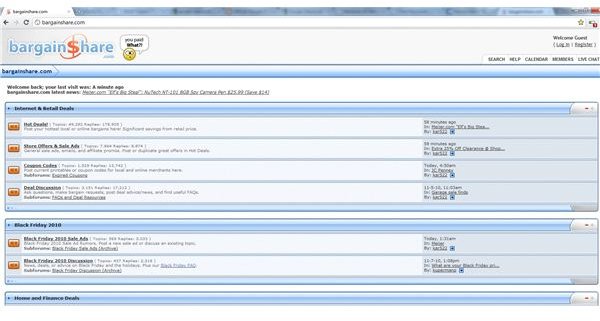
Of course, the problem is finding the rebates! Unless you’re into that sort of thing, you probably don’t pay much attention to the rebate offers in your local computer store circulars, and it’s quite possible that no rebates will be available when you reach the end of your yearly subscription.
The solution is to set up a search at an online bargain site and have it automatically notify you when a rebate is available. Here’s a secret - you don’t necessarily have to get the latest version! If you have the 2010 version and the 2011 version is about to come out, it’s OK to jump on a rebate for another copy of 2010. Because you download the virus definitions from the company’s web server, you’re not really buying the software; you’re actually purchasing a license code that keeps you up to date for another year.
There are three main bargain sites on the internet. Bargainshare is the smallest of the three, and has the fewest deals, but it also has the friendliest people; this is where you’re most likely to get helpful answers to your questions. Slickdeals is considerably larger, and has a very good automated notification system that will email you when a hot deal on your chosen product comes up. FatWallet is perhaps best known for their finance forum, which received national media attention for working out the best ways to profit off of zero interest balance transfers.
Ensuring You Get the Rebates
So you’ve found your anti virus software discount coupon code, but a big part of the deal is the rebate. How can you be sure you’ll get it?
The answer is, you can’t, but if you deal with a reputable company and follow the directions carefully, it’s unlikely that you won’t get your money. A few rebate companies do tend to automatically deny rebates for silly reasons, but then they automatically approve the rebate when you protest the decision.
This author once bought a laptop with a number of software packages and sent in 51 rebates. It was a lot of work and a number of the rebates were initially declined, but after sending a few emails, the laptop was free.