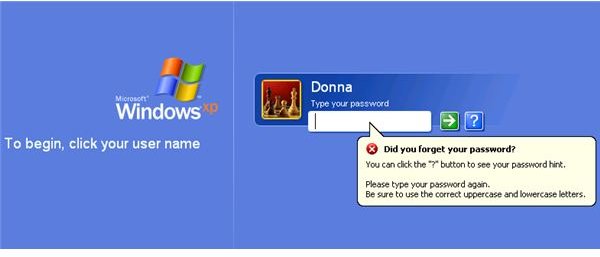How Do I Unlock My Computer Without a Password?
Locked Out of Windows
Windows may ask for your password to continue using the computer. This is true if the user account was set up with a password. The password to logon to Windows is set to expire after 42 days, but if your password expires or you forget your Windows password, you cannot logon to Windows. What do you do if you can’t remember your password? Follow these steps in order to reset or create a new password.
Resetting Expired or Forgotten Password
If you tried entering the password but Windows does not recognize it and you cannot remember your password, you can try clicking the question mark beside the password logon box. It will show the password hint that you had entered before. However, if you still can’t remember the password after answering the password hint, your other option is by using your password reset disk.
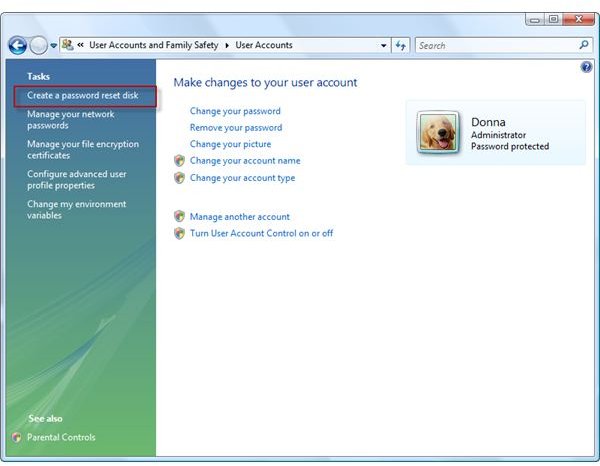
Many people do not create a password reset disk which means that option is not for you. For end-users who have created a password reset disk to prevent issues with a forgotten password, simply insert the floppy diskette into drive A. Follow the wizard to creating a new password and the new password hint, then use the new password to logon to Windows.
People who failed to create a reset disk must not lose hope because you can try resetting the Windows password by rebooting the computer to safe mode. Proceed to logon using the hidden Administrator account. Note that the hidden administrator account does not have a password, so simply click the Admin account to login. However, if the PC vendor created a password for the hidden admin user account and you did not reset it, type “password” without quotes as the password.

Proceed by navigating to User Accounts in the Control Panel, then create a new password for the account that was locked out due to a forgotten or expired password:
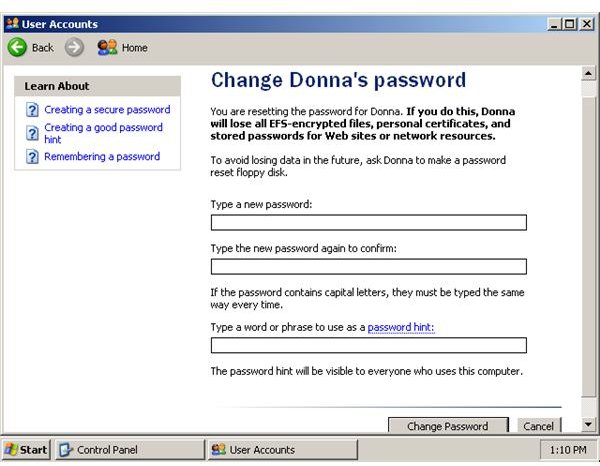
Another method is type control userpasswords2 in the run box/command, hit the OK button and then select the user account to reset the password:
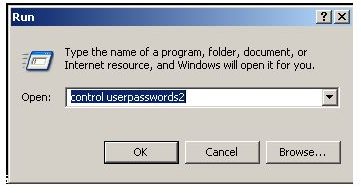
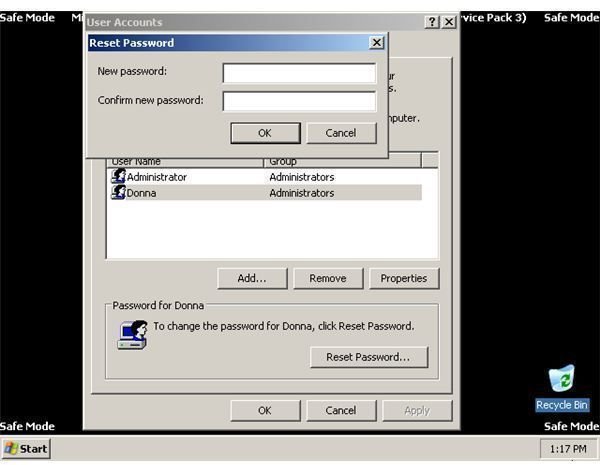
Restart the computer to normal mode and logon using the new password. If you happened to create an account password for the hidden administrator account but you forget that as well, your only option is to either reinstall Windows or by using third-party software to recover, reset or create a new logon password for Windows.
Resetting Windows Password for Vista and Windows 7
Question: How do I unlock my computer without a password if the administrator account has been locked out, as well?
Note: Use this method at your own risk but I’ve tried this myself and it simply works.
Boot the computer using the installation DVD > click Repair your computer > Highlight the operating system > Select Command prompt > type regedit then hit enter key on the keyboard > select HKEY_LOCAL_MACHINE > In the file menu, choose Load Hive > Navigate to C:\Windows\System32 folder and select System to open it:
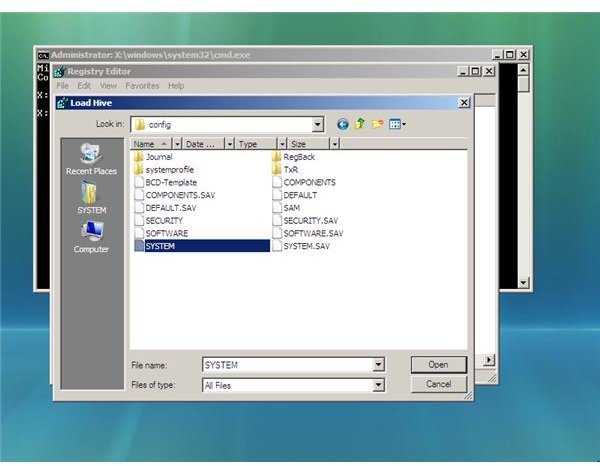
In the Load Hive window, enter a key name. In this example, I entered abcd as key name:
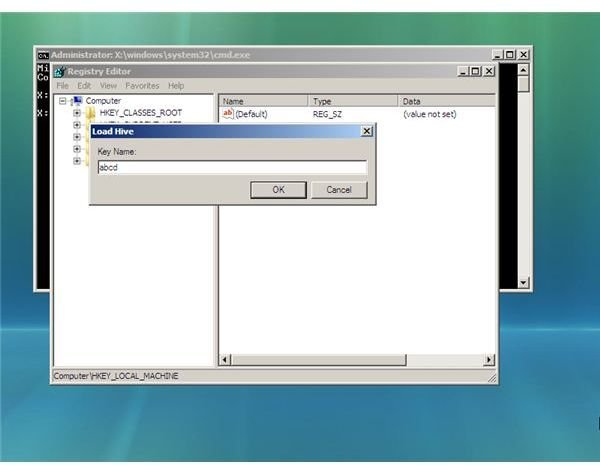
Right-click the HKEY_LOCAL_MACHINE key to export as your backup. Store it by saving as any filename you want as long as it is not the same as any file system e.g. backupsystemregistry. Open the abcd key name registry key that you created. In the details or right pane, select to open SetupType and change the value data from 0 to 2. Next, open CmdLine and enter cmd.exe.
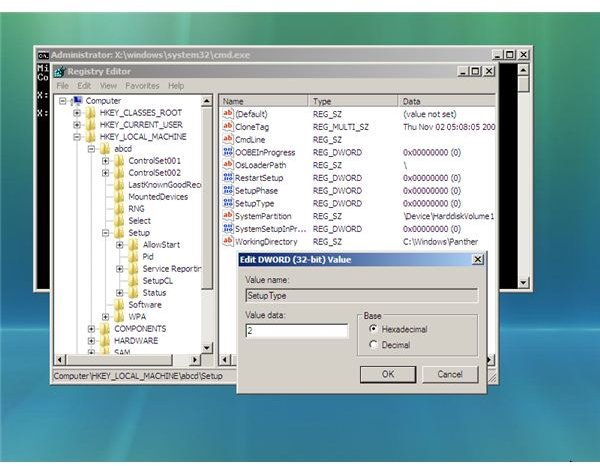
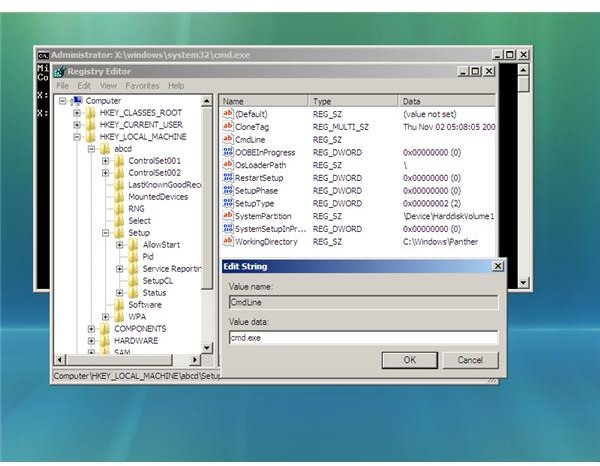
Close the Registry Editor and re-type regedit in the command prompt. Navigate to select HKEY_LOCAL_MACHINE/abcd registry key. In the file menu, select Unload Hive. Close Registry Editor and Command Prompt window. Restart the computer after removing the installation DVD. A new command prompt window will be display, type net user {YOURUSERACCOUNTNAMEHERE} {YOURNEWPASSWORDHERE} then hit the enter key on the keyboard e.g. net user Donna examplepassword:
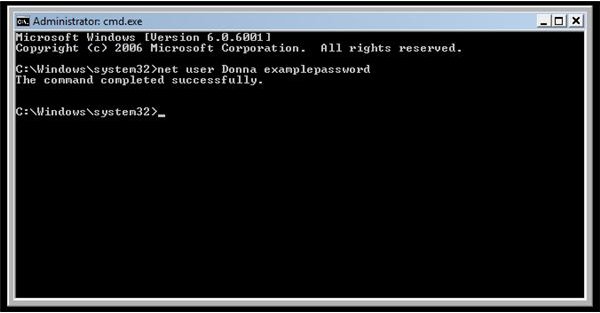
Proceed by typing exit in the command prompt window. Your computer should now logon using your account and the new password.
Administrator Account Locked Out in Windows
If you want to help a user that is locked out of their computer (and you’re sure that the PC is not a stolen computer) you can send them a link to use Login Recovery software. The Login Recovery software allows a user to view the existing password by e-mail.
Another option is unlock the Windows password using Windows Geeks Removal Tools. This is not free software so you might want to check-out the other tools below.
- Offline NT Password & Registry Editor - A utility to reset the password in Windows 7, Vista, XP, Windows 2000 and NT.
- PC Login Now - A utility to reset local administrator and other accounts passwords on Windows system.
Image credit: Screenshots taken by the author.